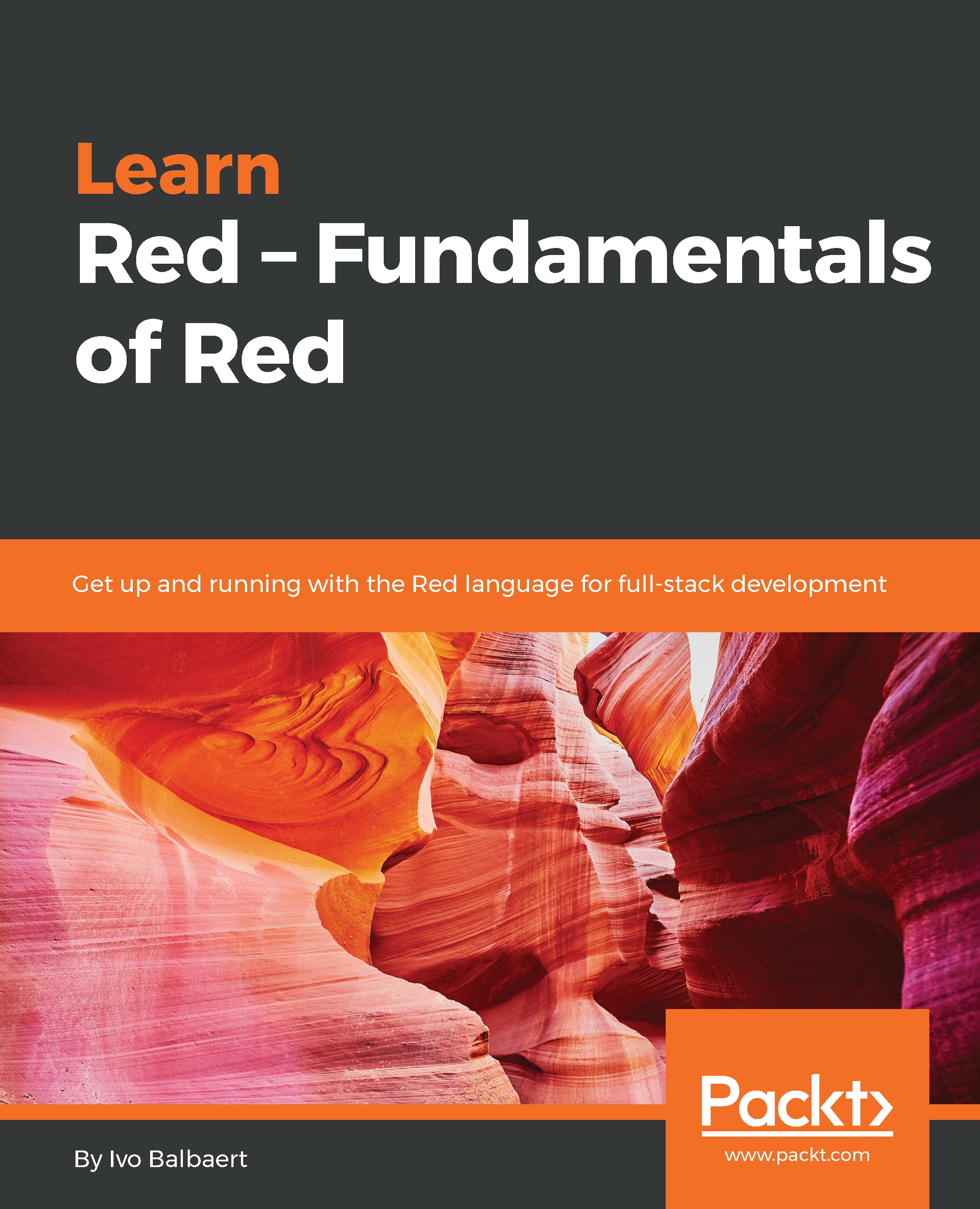Development environments for writing Red
You basically need no more than a simple text editor and a Terminal for compiling work. However, some syntax highlighting and perhaps a built-in compile and run system can make your life much easier.
Simple text editors
Notepad++ is a free and versatile source code editor that only runs on Windows. In the article at http://helpin.red/Setup-Notepad.html, you can see how to build it out to a Red dev environment. Everedit (http://www.everedit.net/), Crimson Editor (http://www.crimsoneditor.com/), and emacs (https://www.gnu.org/software/emacs/) also provide syntax highlighting modes.
A handy little Windows editor is Ride (http://www.mikeparr.info/redlang.html), written in Delphi by Mike Parr:
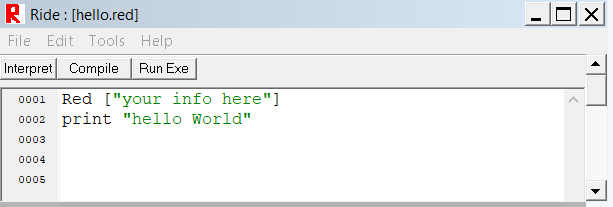
To make it work with Red's latest version, use Tools | Configure Red System from the menu to navigate to your Red binary or shell script.
More sophisticated editors
Sublime Text (https://www.sublimetext.com/) offers a cross-platform solution. It may be downloaded and evaluated...