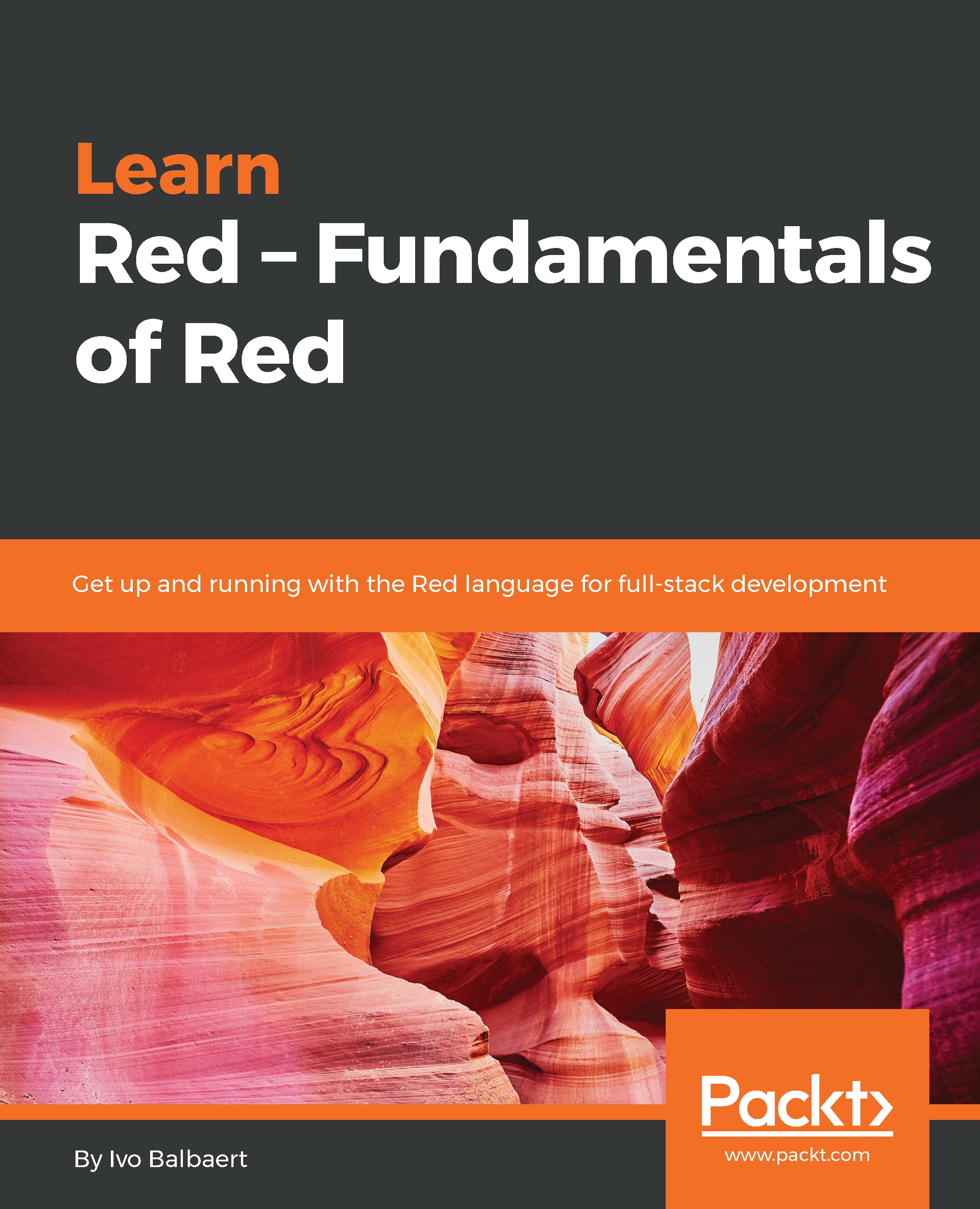Basic contacts app
Let's now combine some of the things we have learned so far and start building a maintenance app for the contacts we used throughout Chapters 5, Working with Series and Blocks, and Chapter 7, Working with Files. Our data store is a text file named contacts. Each line has the contact's name, the contact's address, and a telephone number, all fields separated by a semicolon (;).
Here's an example:
John Smith;123 Tomline Lane Forest Hills, NJ;555-1234 Paul Thompson;234 Georgetown Pl. Grove, AL;555-2345
Here is the application screen:
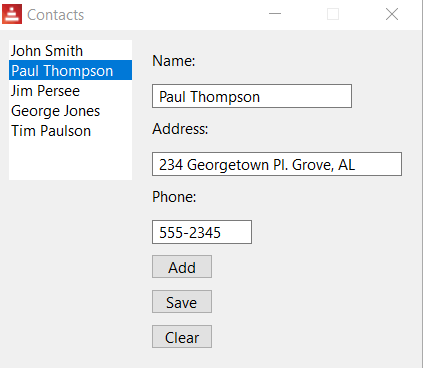
The names of our contacts are shown in the text-list face. When a name is selected, this contact's details appear in the fields in the panel on the right. A new contact can be filled in and added to the list. When the Save button is pressed, all contacts are saved to the contacts file.
Here is the code. By now, you should understand what is happening, but we have added some remarks to help you if needed:
;-- see Chapter09/contacts-app.red: extract...