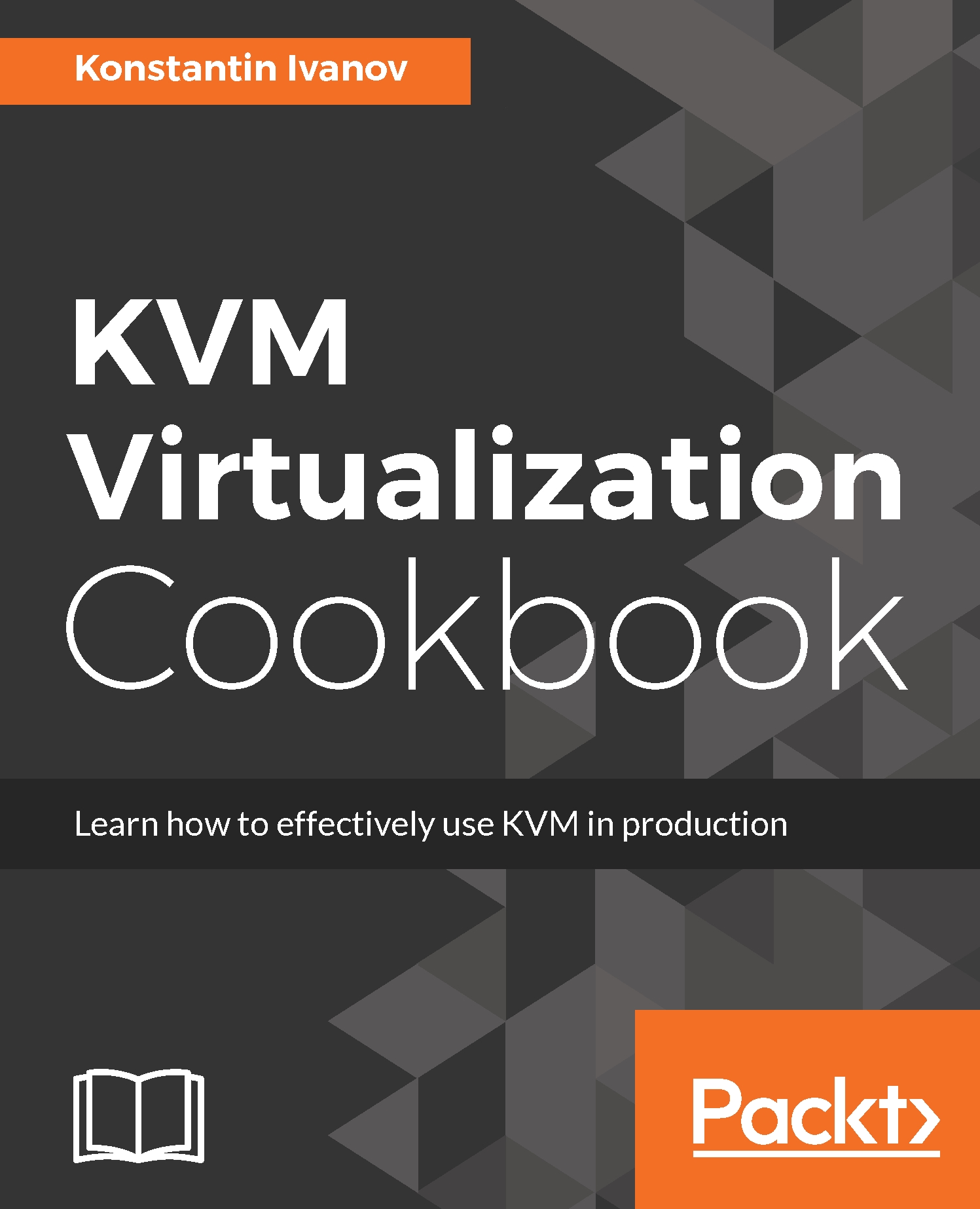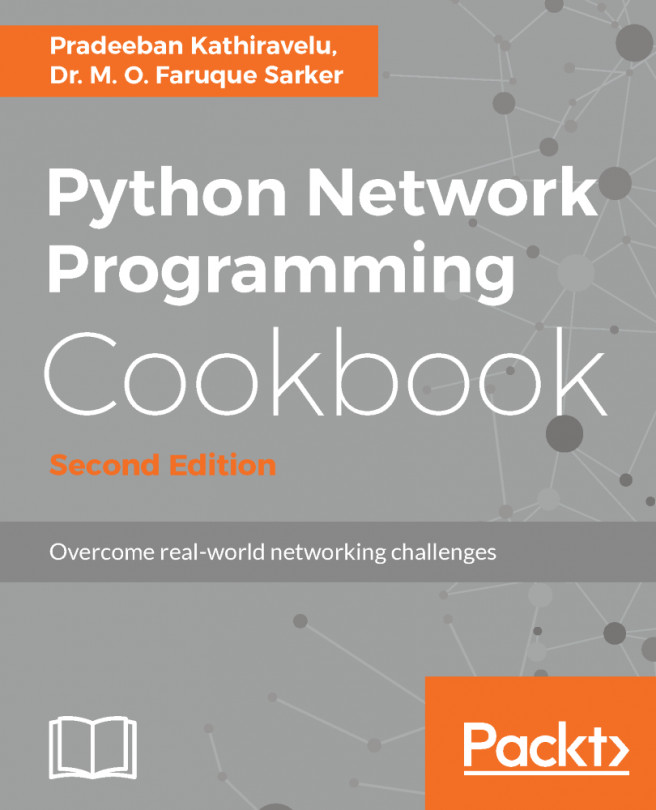Managing volumes
In the previous recipe, we saw how to create new storage pools, add a volume to it, and create a new KVM instance using that volume. In this recipe, we are going to focus on manipulating volumes that are a part of an existing storage pool. Strictly speaking, we are not required to use storage pools and volumes in order to build VMs. We can use other tools to manage and manipulate the virtual instance images, such as the qemu-img utility. Using volumes is just a convenience for having a centralized storage repository of various backend types.
Getting ready
The main requirement of this recipe is to have an existing storage pool with the directory backend. If you skipped the previous recipe, now is that time to create a new one, as we'll be using it to manipulate volumes.
How to do it...
To create, inspect and assign volumes to an instance, run the following:
- List the available storage pools:
root@kvm:~# virsh pool-list --all Name State Autostart -------------------...