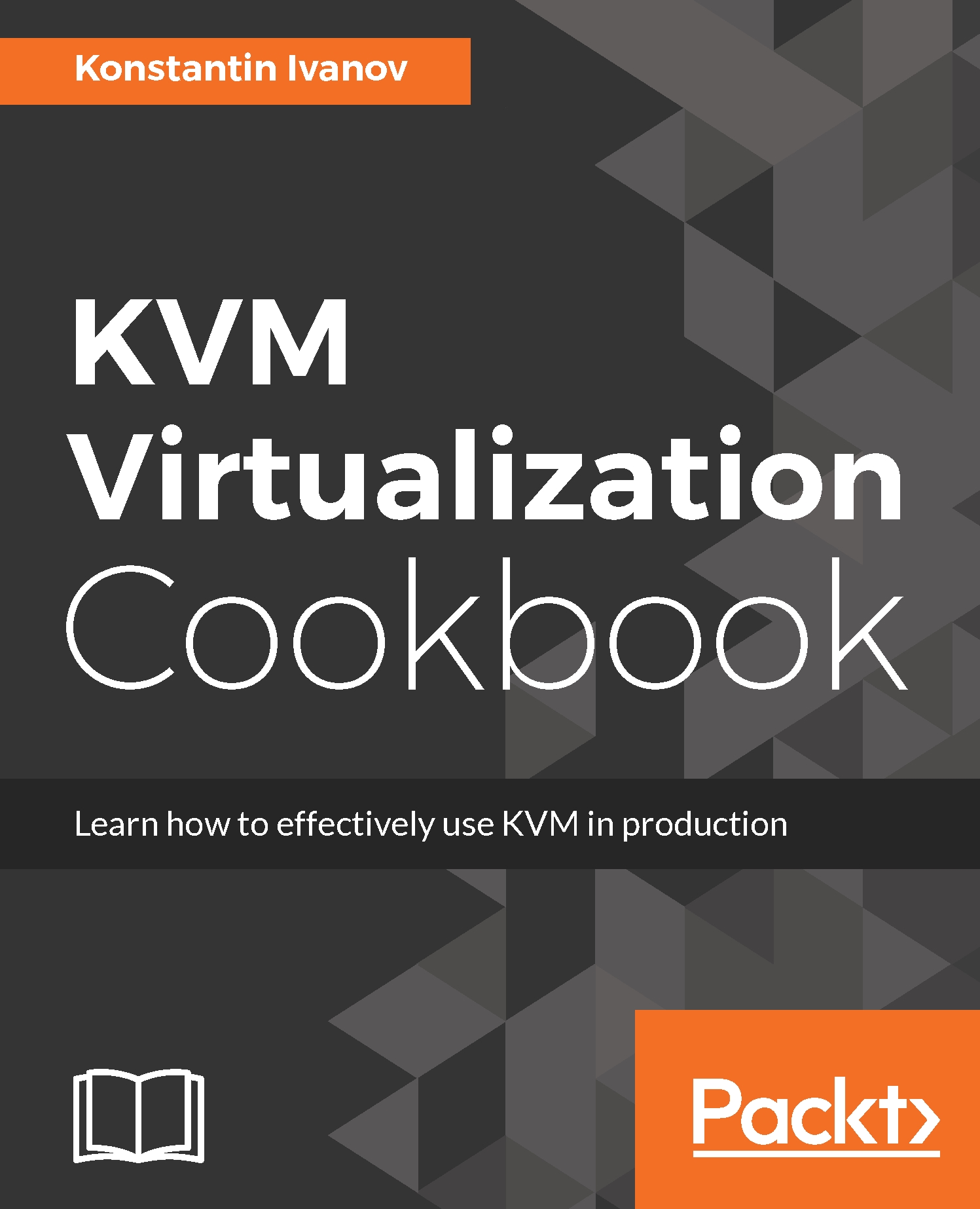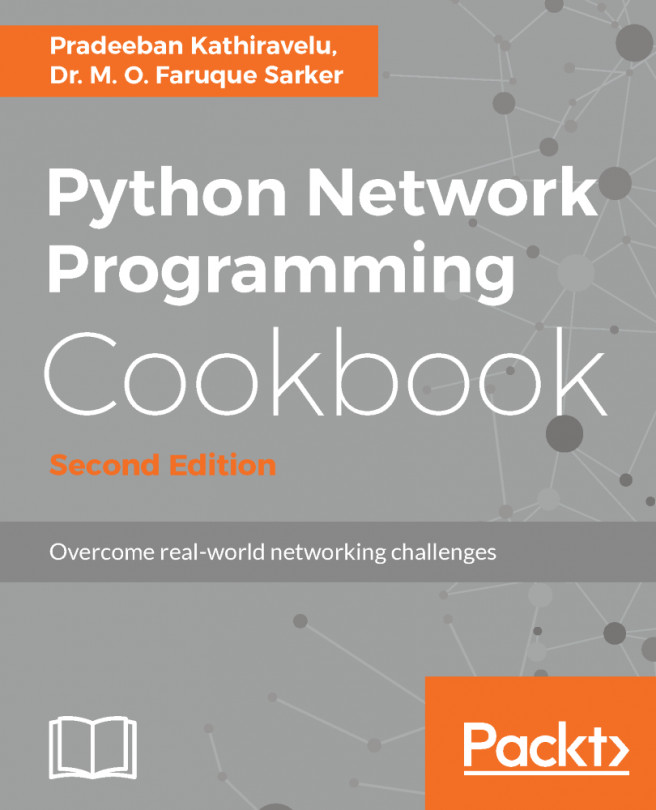The Open vSwitch
OVS is another software bridging/switching device that can be used to create various virtual network topologies and connect KVM instances to it. OVS can be used instead of the Linux bridge, and it provides an extensive feature set, including policy routing, Access Control Lists (ACLs), Quality of Service (QoS) policing, traffic monitoring, flow management, VLAN tagging, GRE tunneling, and much more.
In this recipe, we are going to install, configure, and use the OVS bridge to connect a KVM instance to the host OS, in a similar way to what we did in the previous recipe with the Linux bridge.
Getting ready
In order for this recipe to work, we need to ensure the following:
- The Linux bridge is deleted, if present, and OVS is installed
- We have at least one KVM instance running
How to do it...
To create a new OVS bridge and attach the virtual interface of a KVM guest, follow these steps:
- Remove the existing Linux bridge, if any:
root@kvm:~# brctl show bridge name bridge id ...