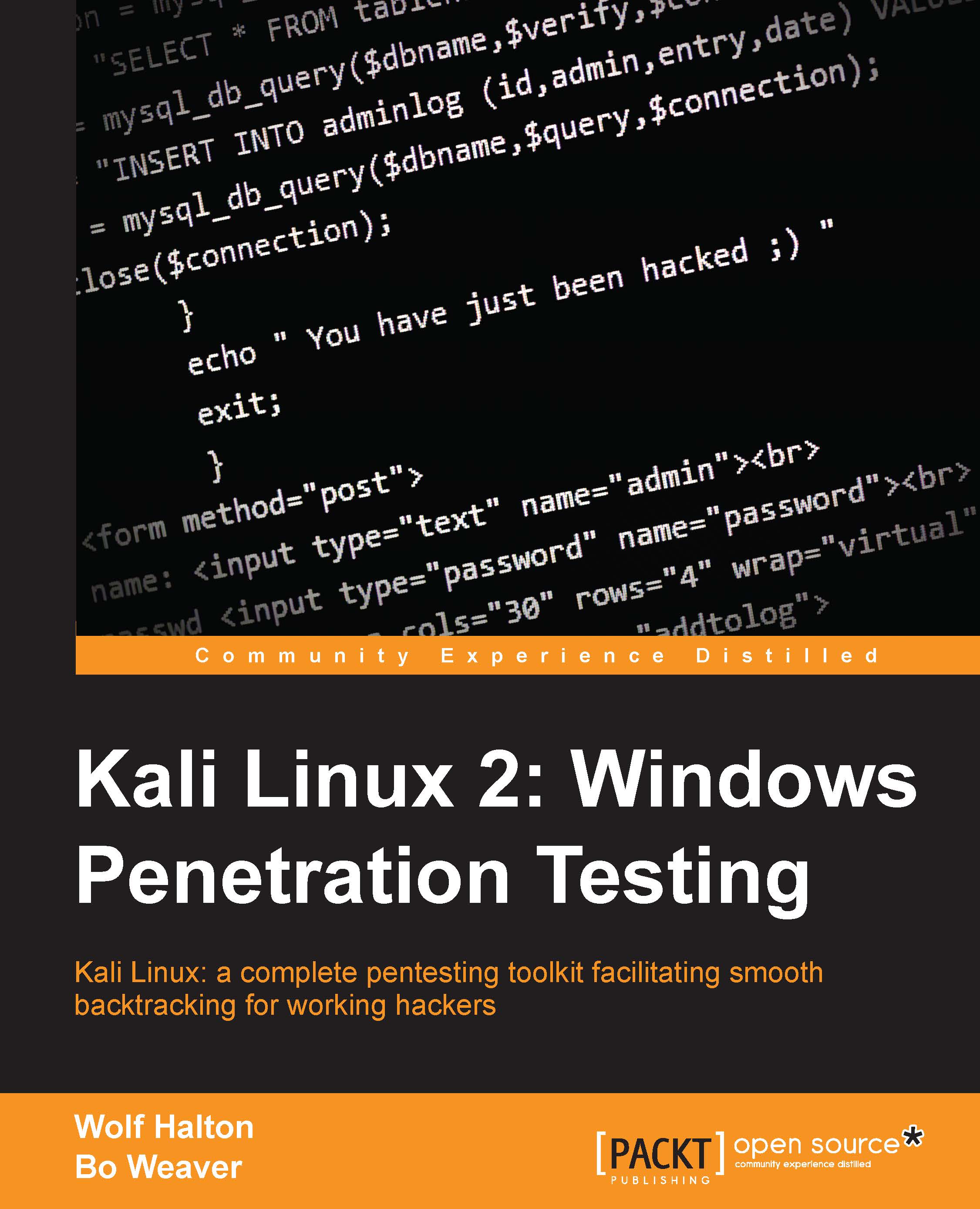Using advanced footprinting
Vulnerability scans only provide minimal information. When actually attacking the machine, you want to perform some deep level probes to check for helpful information leaks. From the scans, we can see that both a Windows Domain Controller and a Windows File Server run Windows 2008 Server. Both have SMB/NetBIOS services running. A good first attack vector in a case like this is to exploit the SMB/NetBIOS services, which are known to have exploitable weaknesses. So, let's look closer at these services.
Before we go any further into footprinting the target machines, here is our note about notes. Especially when getting into manual probes, remember to keep notes on your outputs and your findings. Copy/paste is your best friend. Vulnerability scans almost always produce nice reports with the data all compiled in one place. Manually probing doesn't, so it's up to you. We strongly suggest using KeepNote, which we first visited in Chapter 1, Sharpening the Saw because...