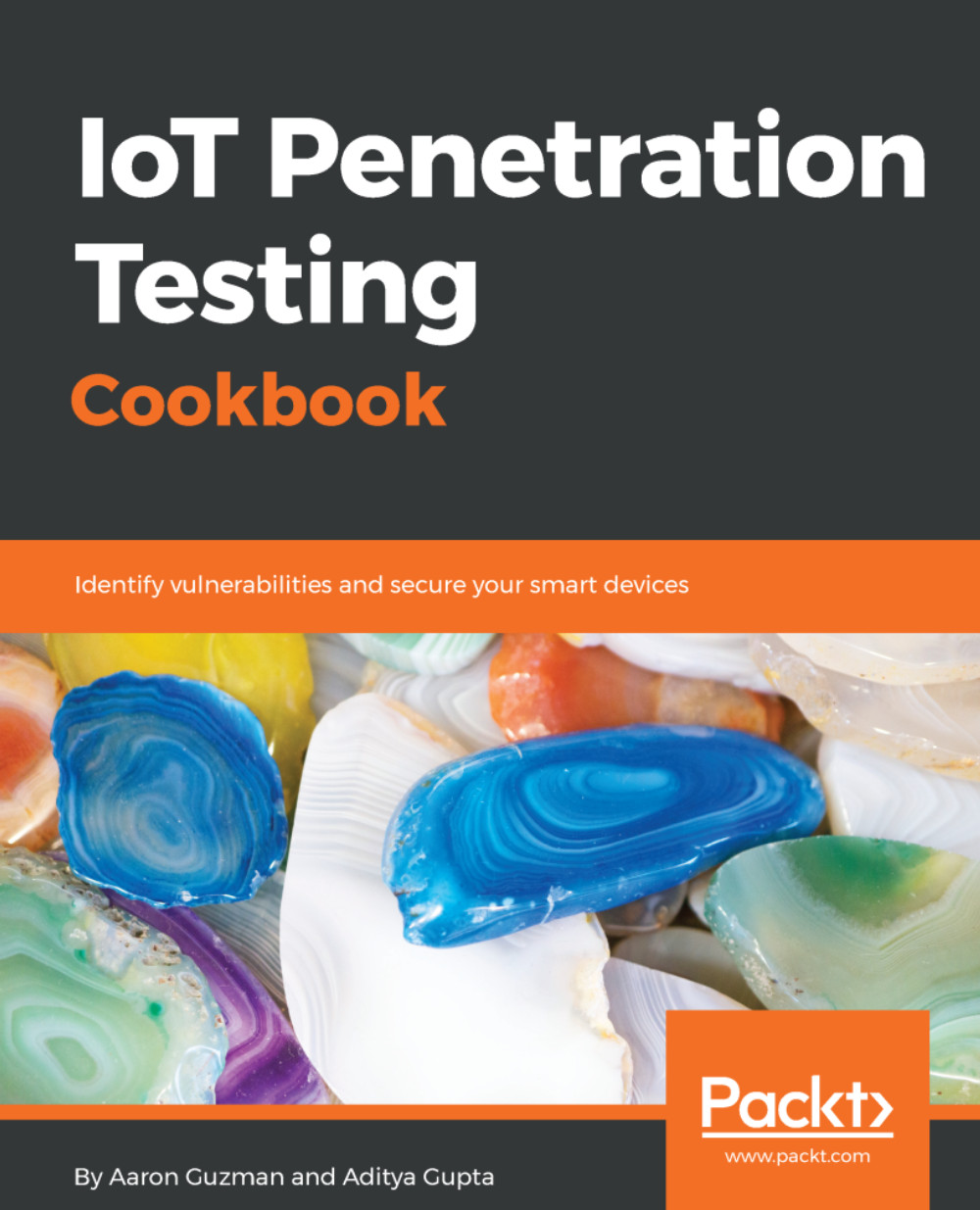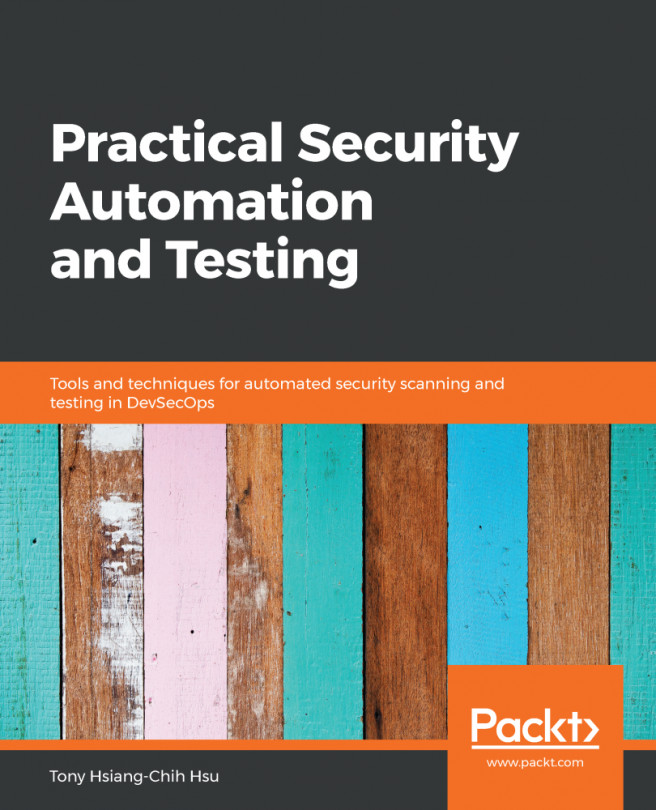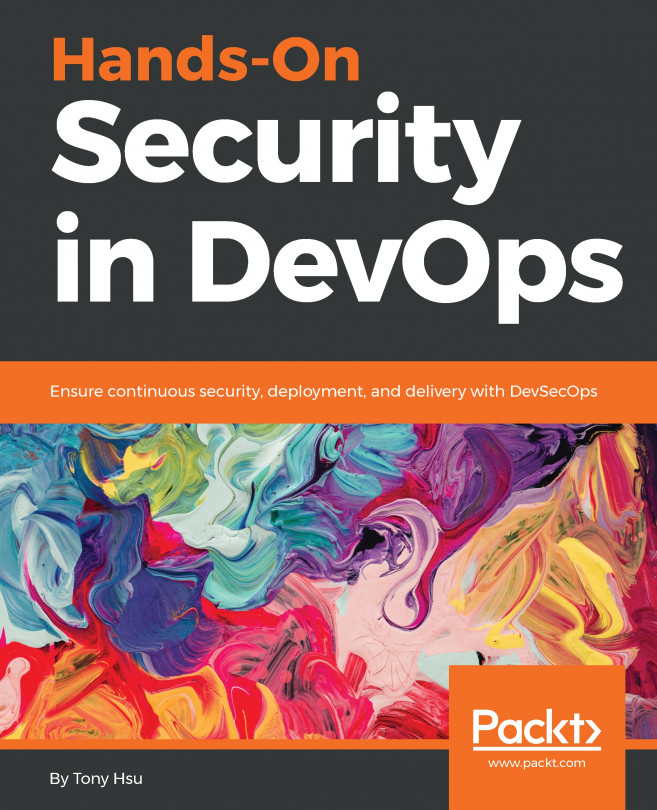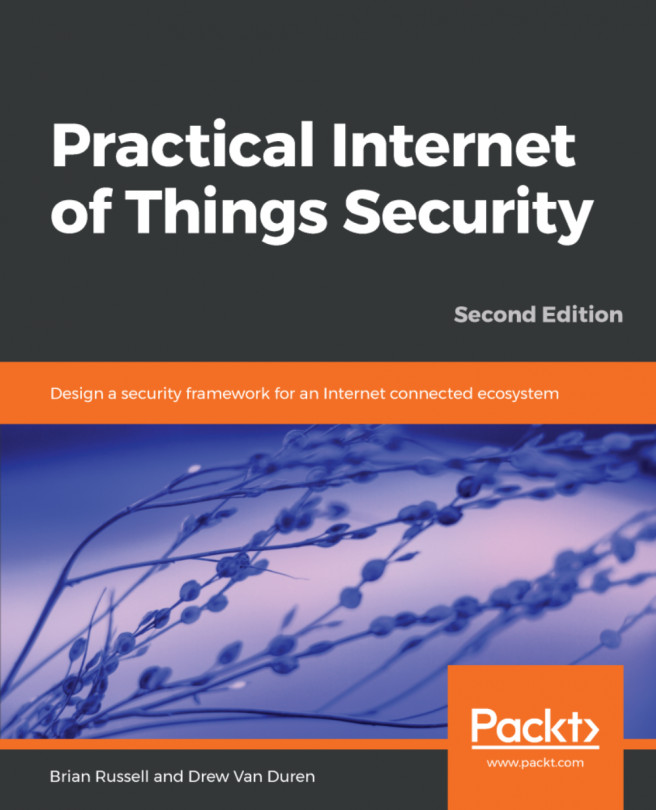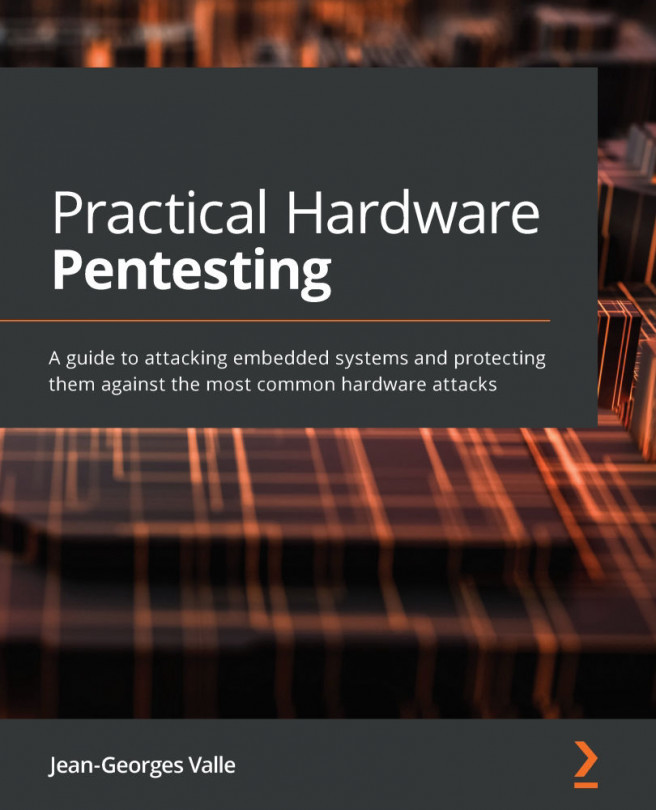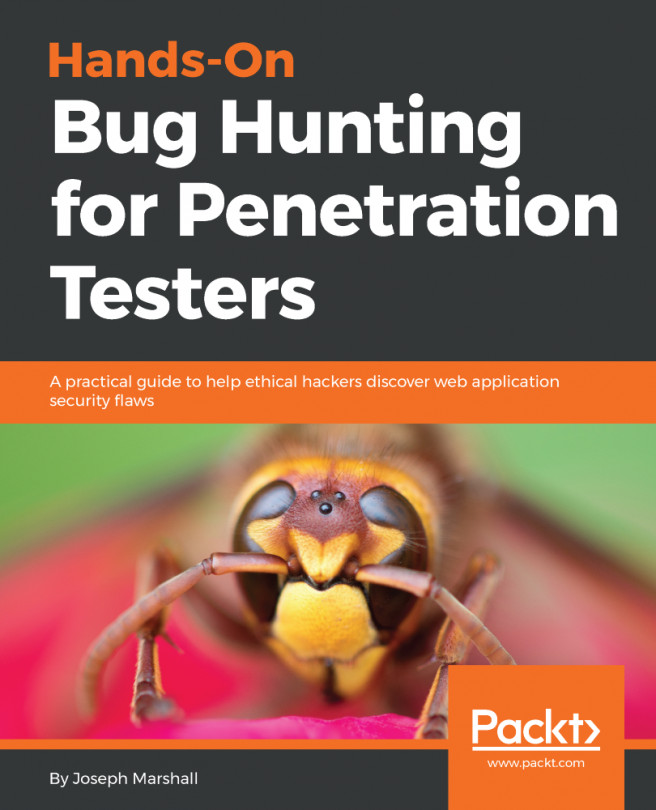Serial interfacing for embedded devices
Since we have already covered the basics of UART in the previous section, let's jump into how we can interface with UART interfaces.
Getting ready
We will start by looking at how to identify the pins once we have located the UART pinouts on a device.
The four pins that we are trying to find are as follows:
- Tx
- Rx
- GND
- Vcc
For this, we will use a multimeter, which can measure both voltage and current, thus acting as both a voltmeter and ammeter, hence the name, multimeter.
The following is what a multimeter looks like. Connect the probes as shown in the following image:

How to do it...
Once connected, let's go ahead and find the different UART pinouts as described in the upcoming steps.
- Make sure that the pointer on the multimeter points to the speaker symbol, as shown in the following image:

Ensure that your device is turned off. Place the black probe on a ground surface-this could be any metallic surface on the device.
- Place the red probe on each of the four pads...