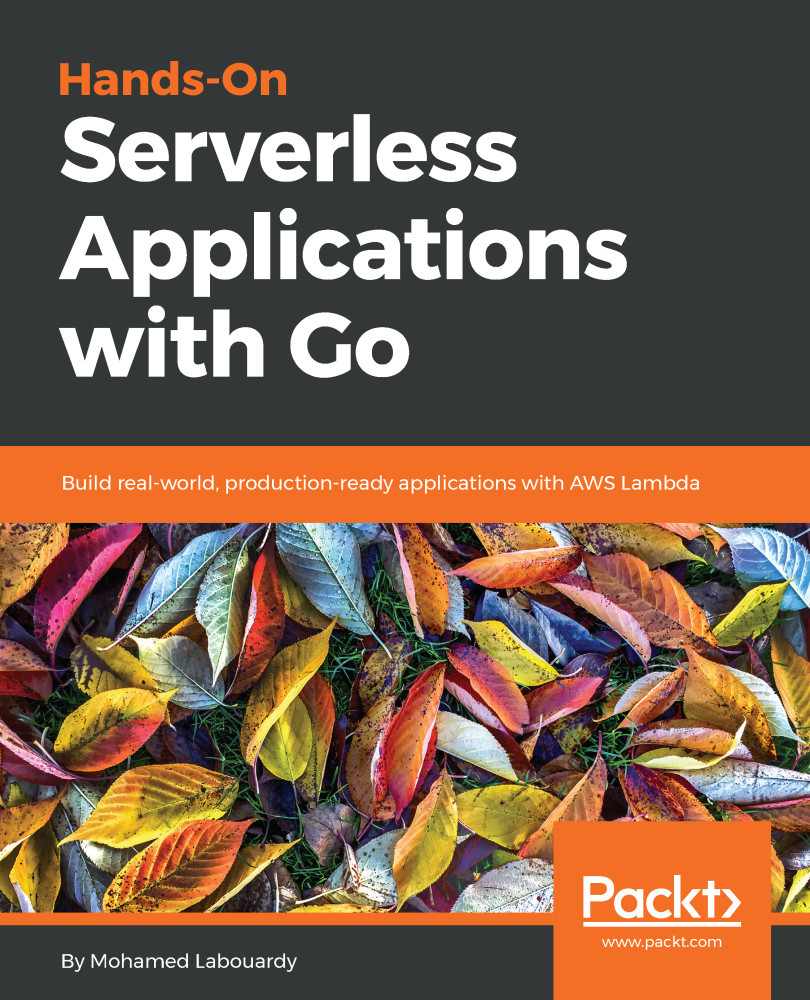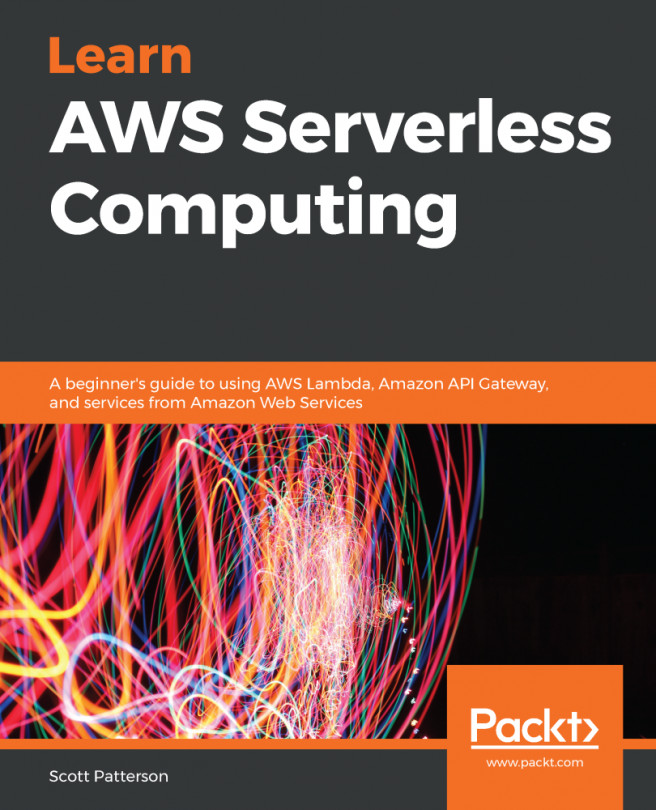Chapter 7: Implementing a CI/CD Pipeline
- Implement a CI/CD pipeline for other Lambda functions with CodeBuild and CodePipeline.
Answer: The CI/CD pipeline for FindAllMovies Lambda function can be implemented as follows:
version: 0.2
env:
variables:
S3_BUCKET: "movies-api-deployment-packages"
PACKAGE: "github.com/mlabouardy/lambda-codepipeline"
phases:
install:
commands:
- mkdir -p "/go/src/$(dirname ${PACKAGE})"
- ln -s "${CODEBUILD_SRC_DIR}" "/go/src/${PACKAGE}"
- go get -u github.com/golang/lint/golint
pre_build:
commands:
- cd "/go/src/${PACKAGE}"
- go get -t ./...
- golint -set_exit_status
- go vet .
- go test .
build:
commands:
- GOOS=linux go build -o main
- zip $CODEBUILD_RESOLVED_SOURCE_VERSION.zip main
- aws s3 cp $CODEBUILD_RESOLVED_SOURCE_VERSION.zip s3://$S3_BUCKET/
post_build:
commands:
- aws lambda update-function-code --function-name FindAllMovies --s3-bucket $S3_BUCKET --s3-key $CODEBUILD_RESOLVED_SOURCE_VERSION.zipThe CI/CD pipeline for InsertMovie Lambda function can be implemented as follows:
version: 0.2
env:
variables:
S3_BUCKET: "movies-api-deployment-packages"
PACKAGE: "github.com/mlabouardy/lambda-codepipeline"
phases:
install:
commands:
- mkdir -p "/go/src/$(dirname ${PACKAGE})"
- ln -s "${CODEBUILD_SRC_DIR}" "/go/src/${PACKAGE}"
- go get -u github.com/golang/lint/golint
pre_build:
commands:
- cd "/go/src/${PACKAGE}"
- go get -t ./...
- golint -set_exit_status
- go vet .
- go test .
build:
commands:
- GOOS=linux go build -o main
- zip $CODEBUILD_RESOLVED_SOURCE_VERSION.zip main
- aws s3 cp $CODEBUILD_RESOLVED_SOURCE_VERSION.zip s3://$S3_BUCKET/
post_build:
commands:
- aws lambda update-function-code --function-name InsertMovie --s3-bucket $S3_BUCKET --s3-key $CODEBUILD_RESOLVED_SOURCE_VERSION.zip
The CI/CD pipeline for Updatemovie Lambda function can be implemented as follows:
version: 0.2
env:
variables:
S3_BUCKET: "movies-api-deployment-packages"
PACKAGE: "github.com/mlabouardy/lambda-codepipeline"
phases:
install:
commands:
- mkdir -p "/go/src/$(dirname ${PACKAGE})"
- ln -s "${CODEBUILD_SRC_DIR}" "/go/src/${PACKAGE}"
- go get -u github.com/golang/lint/golint
pre_build:
commands:
- cd "/go/src/${PACKAGE}"
- go get -t ./...
- golint -set_exit_status
- go vet .
- go test .
build:
commands:
- GOOS=linux go build -o main
- zip $CODEBUILD_RESOLVED_SOURCE_VERSION.zip main
- aws s3 cp $CODEBUILD_RESOLVED_SOURCE_VERSION.zip s3://$S3_BUCKET/
post_build:
commands:
- aws lambda update-function-code --function-name UpdateMovie --s3-bucket $S3_BUCKET --s3-key $CODEBUILD_RESOLVED_SOURCE_VERSION.zipThe CI/CD pipeline for DeleteMovie Lambda function can be implemented as follows:
version: 0.2
env:
variables:
S3_BUCKET: "movies-api-deployment-packages"
PACKAGE: "github.com/mlabouardy/lambda-codepipeline"
phases:
install:
commands:
- mkdir -p "/go/src/$(dirname ${PACKAGE})"
- ln -s "${CODEBUILD_SRC_DIR}" "/go/src/${PACKAGE}"
- go get -u github.com/golang/lint/golint
pre_build:
commands:
- cd "/go/src/${PACKAGE}"
- go get -t ./...
- golint -set_exit_status
- go vet .
- go test .
build:
commands:
- GOOS=linux go build -o main
- zip $CODEBUILD_RESOLVED_SOURCE_VERSION.zip main
- aws s3 cp $CODEBUILD_RESOLVED_SOURCE_VERSION.zip s3://$S3_BUCKET/
post_build:
commands:
- aws lambda update-function-code --function-name DeleteMovie --s3-bucket $S3_BUCKET --s3-key $CODEBUILD_RESOLVED_SOURCE_VERSION.zip- Implement a similar workflow using Jenkins Pipeline.
Answer: We can use Jenkins parallel stages feature to run chunks of code in parallel as follows:
def bucket = 'movies-api-deployment-packages'
node('slave-golang'){
stage('Checkout'){
checkout scm
sh 'go get -u github.com/golang/lint/golint'
sh 'go get -t ./...'
}
stage('Test'){
parallel {
stage('FindAllMovies') {
sh 'cd findAll'
sh 'golint -set_exit_status'
sh 'go vet .'
sh 'go test .'
}
stage('DeleteMovie') {
sh 'cd delete'
sh 'golint -set_exit_status'
sh 'go vet .'
sh 'go test .'
}
stage('UpdateMovie') {
sh 'cd update'
sh 'golint -set_exit_status'
sh 'go vet .'
sh 'go test .'
}
stage('InsertMovie') {
sh 'cd insert'
sh 'golint -set_exit_status'
sh 'go vet .'
sh 'go test .'
}
}
}
stage('Build'){
parallel {
stage('FindAllMovies') {
sh 'cd findAll'
sh 'GOOS=linux go build -o main main.go'
sh "zip findAll-${commitID()}.zip main"
}
stage('DeleteMovie') {
sh 'cd delete'
sh 'GOOS=linux go build -o main main.go'
sh "zip delete-${commitID()}.zip main"
}
stage('UpdateMovie') {
sh 'cd update'
sh 'GOOS=linux go build -o main main.go'
sh "zip update-${commitID()}.zip main"
}
stage('InsertMovie') {
sh 'cd insert'
sh 'GOOS=linux go build -o main main.go'
sh "zip insert-${commitID()}.zip main"
}
}
}
stage('Push'){
parallel {
stage('FindAllMovies') {
sh 'cd findAll'
sh "aws s3 cp findAll-${commitID()}.zip s3://${bucket}"
}
stage('DeleteMovie') {
sh 'cd delete'
sh "aws s3 cp delete-${commitID()}.zip s3://${bucket}"
}
stage('UpdateMovie') {
sh 'cd update'
sh "aws s3 cp update-${commitID()}.zip s3://${bucket}"
}
stage('InsertMovie') {
sh 'cd insert'
sh "aws s3 cp insert-${commitID()}.zip s3://${bucket}"
}
}
}
stage('Deploy'){
parallel {
stage('FindAllMovies') {
sh 'cd findAll'
sh "aws lambda update-function-code --function-name FindAllMovies \
--s3-bucket ${bucket} \
--s3-key findAll-${commitID()}.zip \
--region us-east-1"
}
stage('DeleteMovie') {
sh 'cd delete'
sh "aws lambda update-function-code --function-name DeleteMovie \
--s3-bucket ${bucket} \
--s3-key delete-${commitID()}.zip \
--region us-east-1"
}
stage('UpdateMovie') {
sh 'cd update'
sh "aws lambda update-function-code --function-name UpdateMovie \
--s3-bucket ${bucket} \
--s3-key update-${commitID()}.zip \
--region us-east-1"
}
stage('InsertMovie') {
sh 'cd insert'
sh "aws lambda update-function-code --function-name InsertMovie \
--s3-bucket ${bucket} \
--s3-key insert-${commitID()}.zip \
--region us-east-1"
}
}
}
}
def commitID() {
sh 'git rev-parse HEAD > .git/commitID'
def commitID = readFile('.git/commitID').trim()
sh 'rm .git/commitID'
commitID
}- Implement the same pipeline with CircleCI.
Answer: CircleCI workflow option can be used to define a collection of build jobs:
version: 2
jobs:
build_findall:
docker:
- image: golang:1.8
working_directory: /go/src/github.com/mlabouardy/lambda-circleci
build_dir: findAll
environment:
S3_BUCKET: movies-api-deployment-packages
steps:
- checkout
- run:
name: Install AWS CLI & Zip
command: |
apt-get update
apt-get install -y zip python-pip python-dev
pip install awscli
- run:
name: Test
command: |
go get -u github.com/golang/lint/golint
go get -t ./...
golint -set_exit_status
go vet .
go test .
- run:
name: Build
command: |
GOOS=linux go build -o main main.go
zip $CIRCLE_SHA1.zip main
- run:
name: Push
command: aws s3 cp $CIRCLE_SHA1.zip s3://$S3_BUCKET
- run:
name: Deploy
command: |
aws lambda update-function-code --function-name FindAllMovies \
--s3-bucket $S3_BUCKET \
--s3-key $CIRCLE_SHA1.zip --region us-east-1
build_insert:
docker:
- image: golang:1.8
working_directory: /go/src/github.com/mlabouardy/lambda-circleci
build_dir: insert
environment:
S3_BUCKET: movies-api-deployment-packages
steps:
- checkout
- run:
name: Install AWS CLI & Zip
command: |
apt-get update
apt-get install -y zip python-pip python-dev
pip install awscli
- run:
name: Test
command: |
go get -u github.com/golang/lint/golint
go get -t ./...
golint -set_exit_status
go vet .
go test .
- run:
name: Build
command: |
GOOS=linux go build -o main main.go
zip $CIRCLE_SHA1.zip main
- run:
name: Push
command: aws s3 cp $CIRCLE_SHA1.zip s3://$S3_BUCKET
- run:
name: Deploy
command: |
aws lambda update-function-code --function-name InsertMovie \
--s3-bucket $S3_BUCKET \
--s3-key $CIRCLE_SHA1.zip --region us-east-1
build_update:
...
build_delete:
...
workflows:
version: 2
build_api:
jobs:
- build_findall
- build_insert
- build_update
- build_delete- Add a new stage to the existing pipeline to publish a new version if the current git branch is the master.
Answer:
version: 2
jobs:
build:
docker:
- image: golang:1.8
working_directory: /go/src/github.com/mlabouardy/lambda-circleci
environment:
S3_BUCKET: movies-api-deployment-packages
steps:
- checkout
- run:
name: Install AWS CLI & Zip
...
- run:
name: Test
...
- run:
name: Build
...
- run:
name: Push
...
- run:
name: Deploy
...
- run:
name: Publish
command: |
if [ $CIRCLE_BRANCH = 'master' ]; then
aws lambda publish-version --function-name FindAllMovies \
--description $GIT_COMMIT_DESC --region us-east-1
fi
environment:
GIT_COMMIT_DESC: git log --format=%B -n 1 $CIRCLE_SHA1- Configure the pipeline to send a notification on a Slack channel every time a new Lambda function is deployed or updated.
Answer: You can use the Slack API to post a message to a Slack channel at the end of the deployment step:
- run:
name: Deploy
command: |
aws lambda update-function-code --function-name FindAllMovies \
--s3-bucket $S3_BUCKET \
--s3-key $CIRCLE_SHA1.zip --region us-east-1
curl -X POST -d '{"token":"$TOKEN", "channel":"$CHANNEL", "text":"FindAllMovies has been updated"}' \
http://slack.com/api/chat.postMessage