The view structure in Nuxt consists of the app template, HTML head, layout, and page layers. You can use them to create views for your app routes. In a more complex app, you would populate them with data from an API, while in a simple app, you can just embed dummy data directly and manually into them. We will walk you through each of these layers in the upcoming sections. Before diving into that, please take a moment to study the following diagram, which will give you a complete view of the Nuxt view:
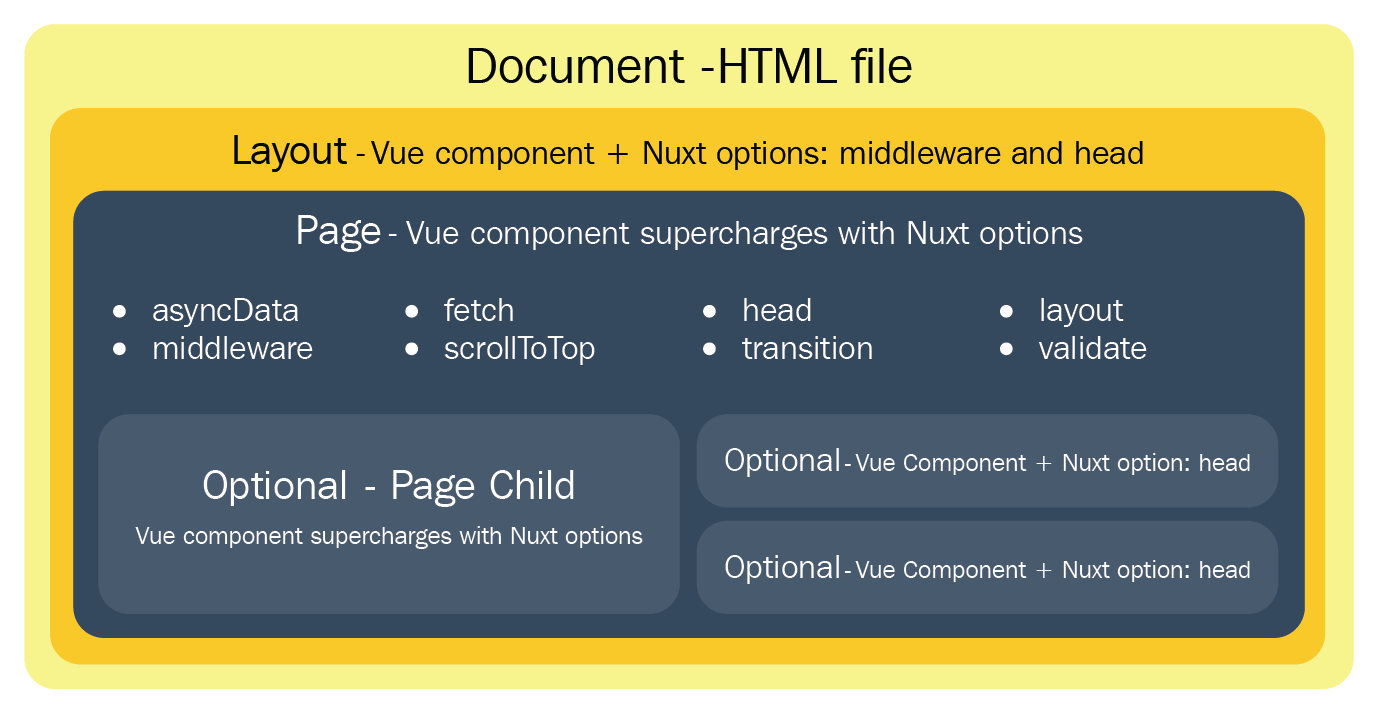
You can see that the Document - HTML file is the outmost layer of the Nuxt view, followed by Layout, Page, and the optional Page Child and Vue Component layers. The Document - HTML file is the app template of your Nuxt app. Let's start by looking at this most basic layer first and learn how you can customize it in the next section.




































































