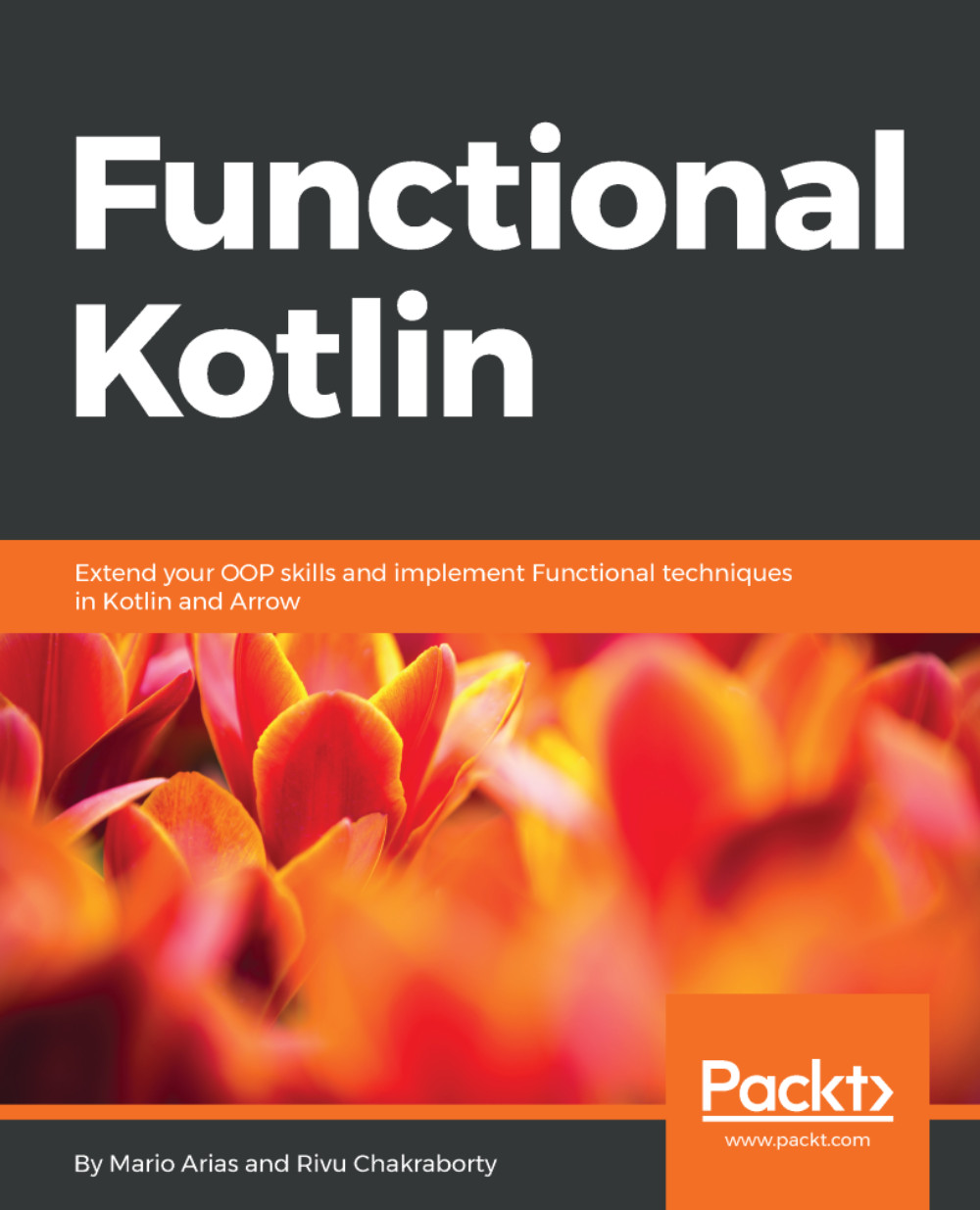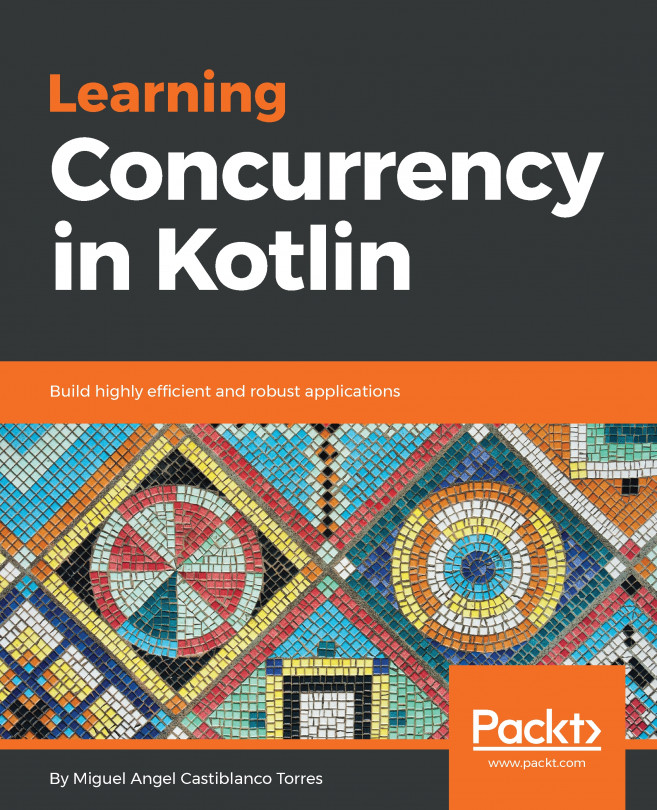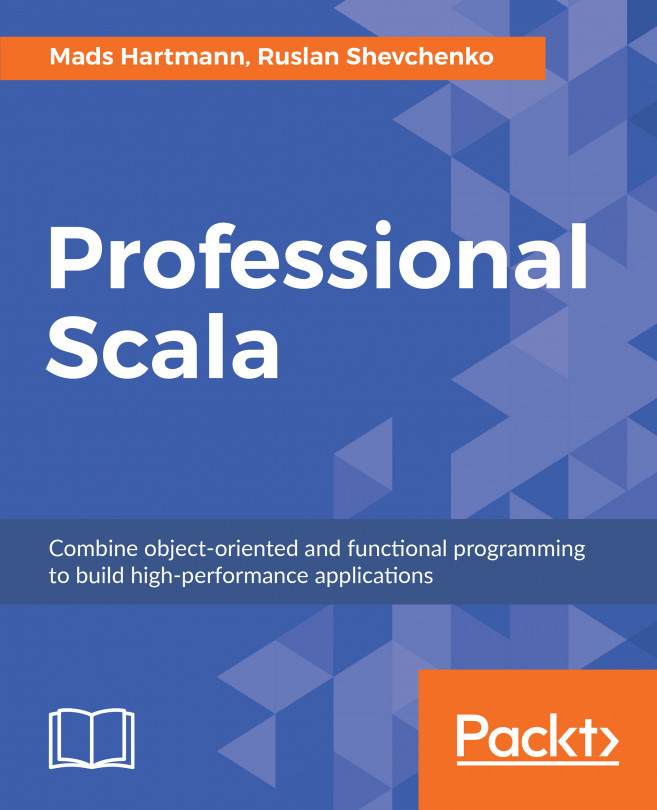Writing and running Kotlin
We'll cover a comprehensive set of options to write and run Kotlin, from the easiest to the most professional.
Kotlin online
Nothing to install, just open Kotlin (https://try.kotlinlang.org/). Kotlin online includes everything that you need to write and run simple Koltin programs, including JVM and JavaScript compilation options. You can even create and save your programs if you have an account:
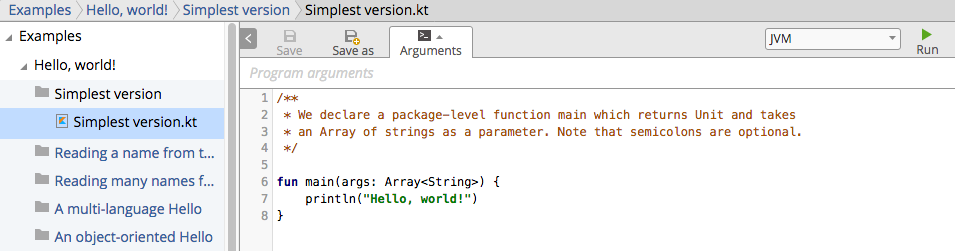
On your console
For anything serious and destined to be in production code, the online option isn't optimal. Let's explore how to install it on your machine.
Installing SDKMAN
The most accessible option to install Kotlin is to use SDKMAN, a tool used to install and update JVM tools.
Use the following command to install SDKMAN (if you don't have it installed):
$ curl -s "https://get.sdkman.io" | bashOnce SDKMAN is installed, we can use it to install Kotlin and keep it updated, among other tools such as Gradle and Maven.
Installing Kotlin through SDKMAN
To install Kotlin through SDKMAN...