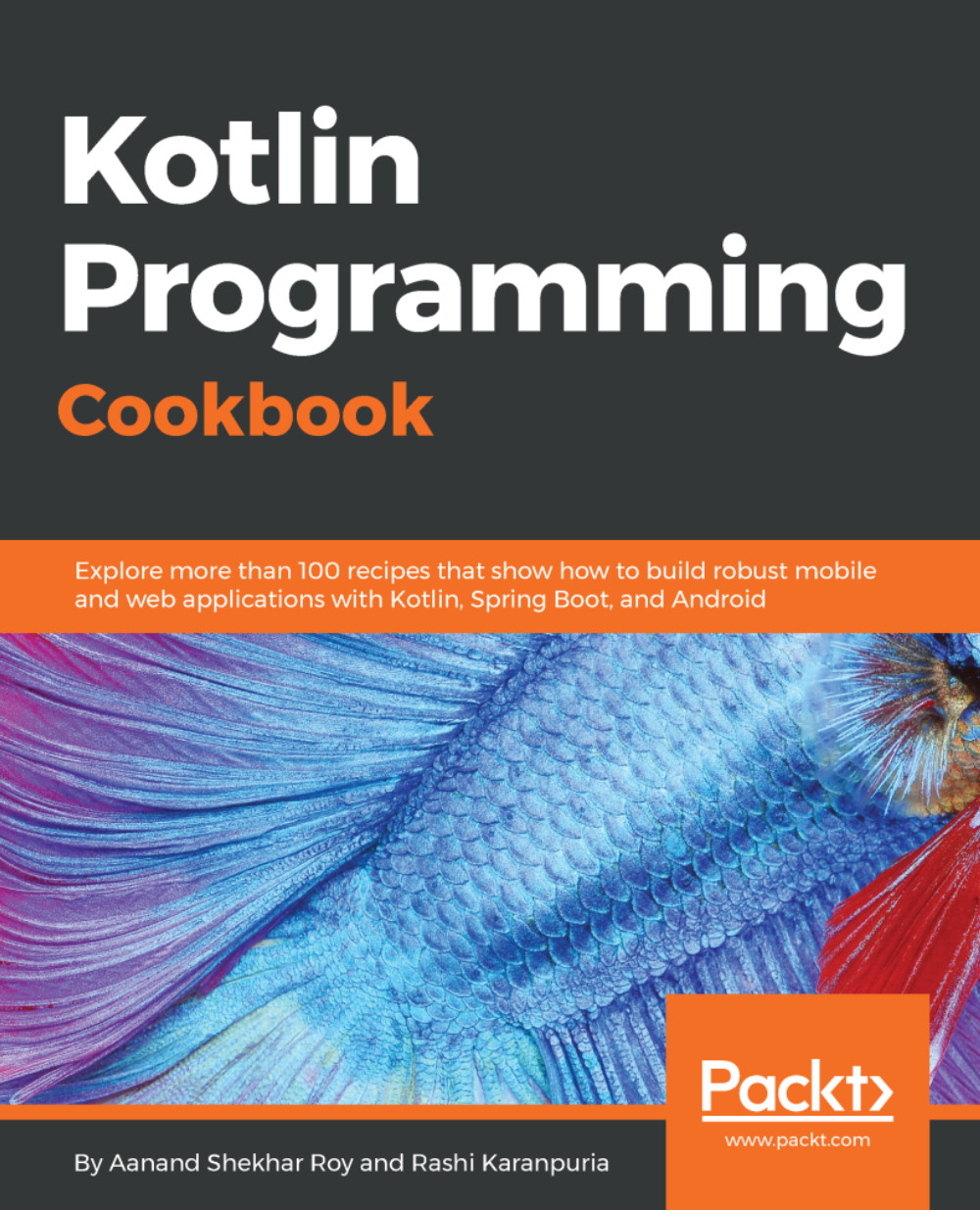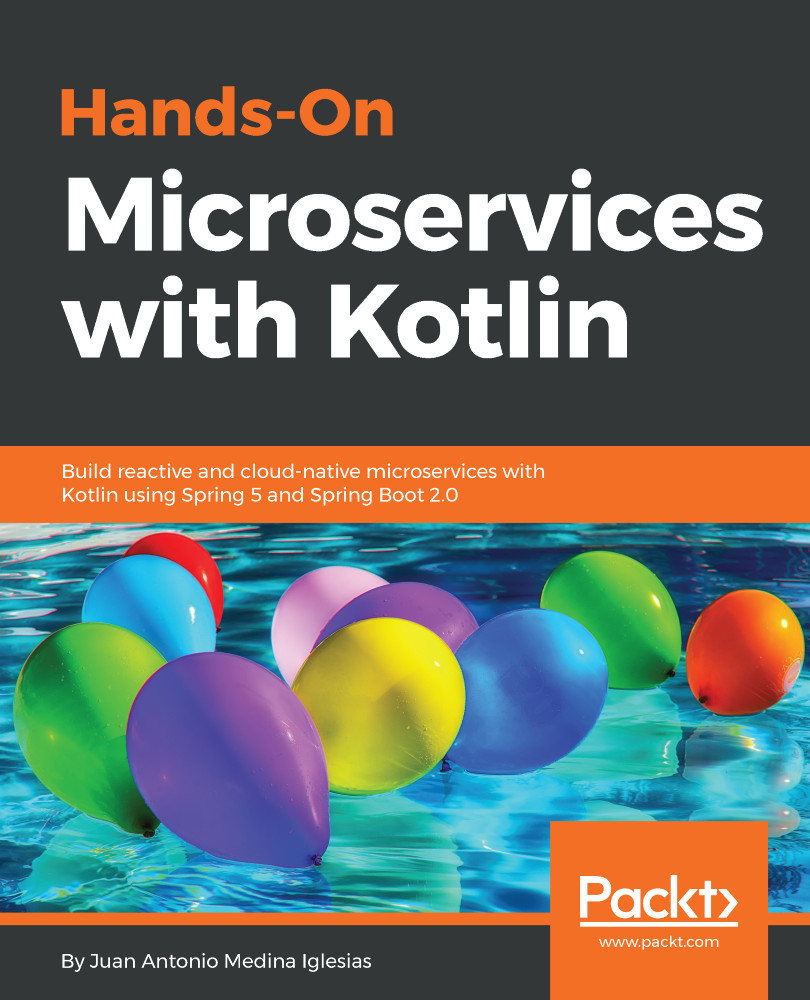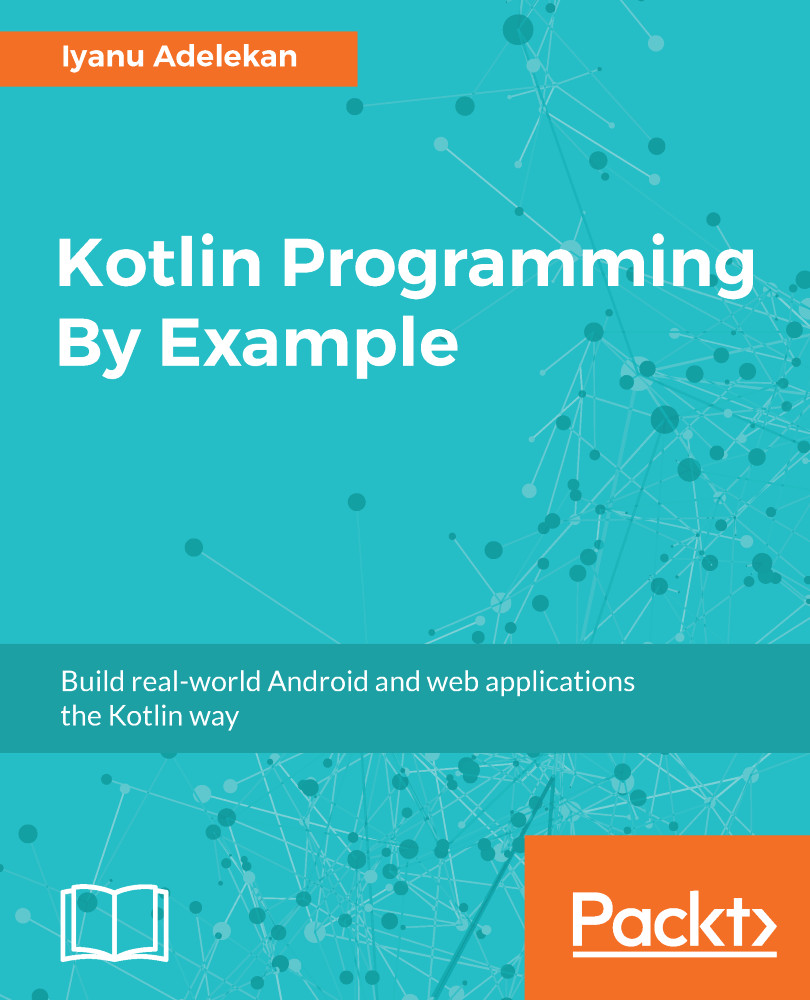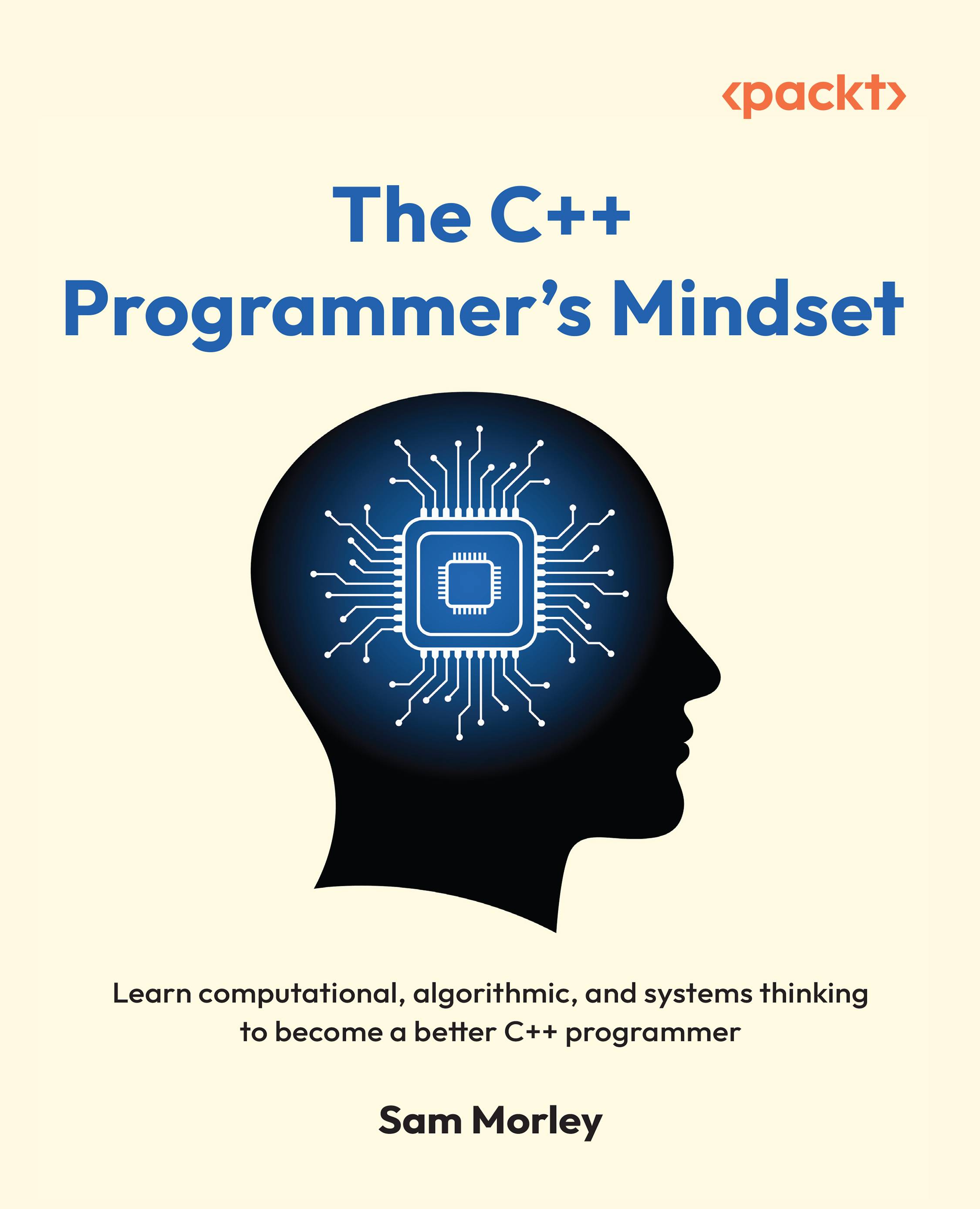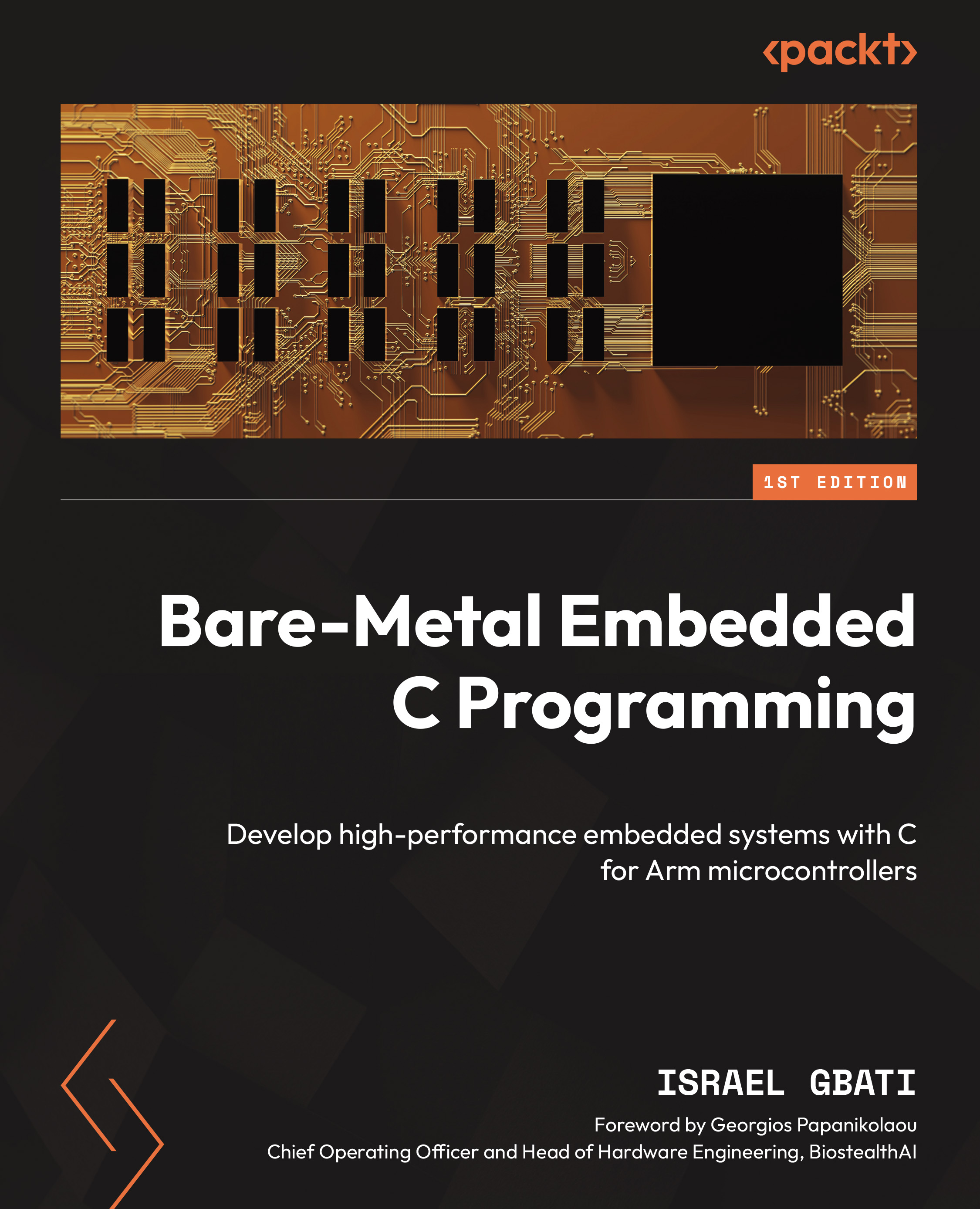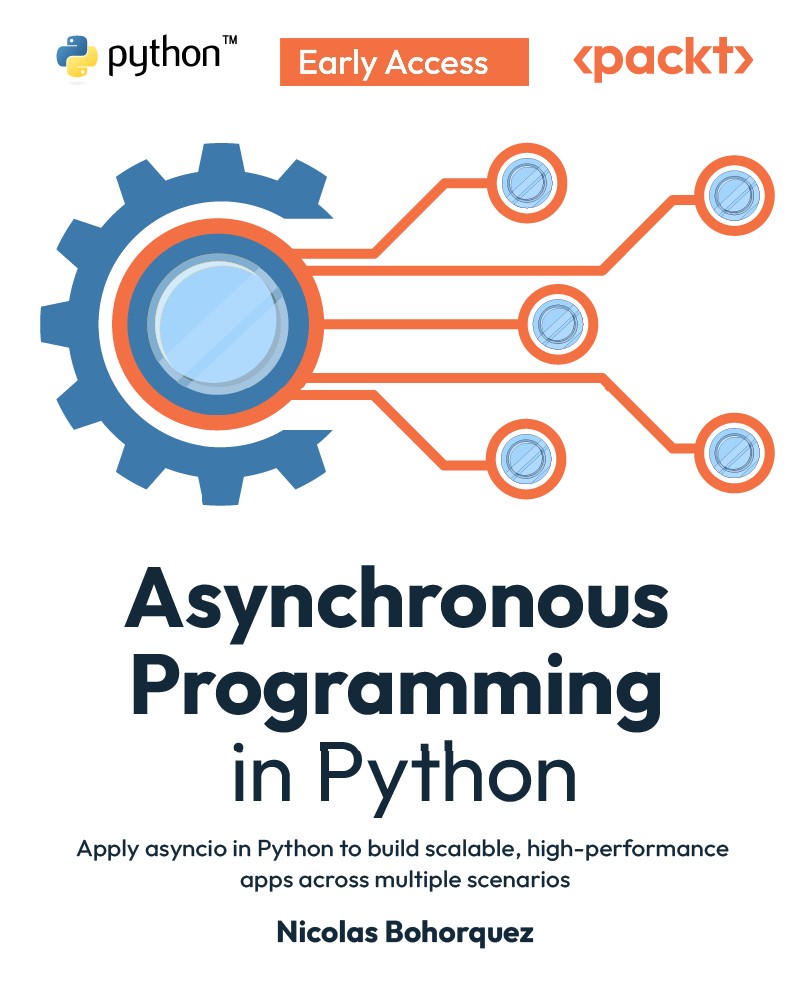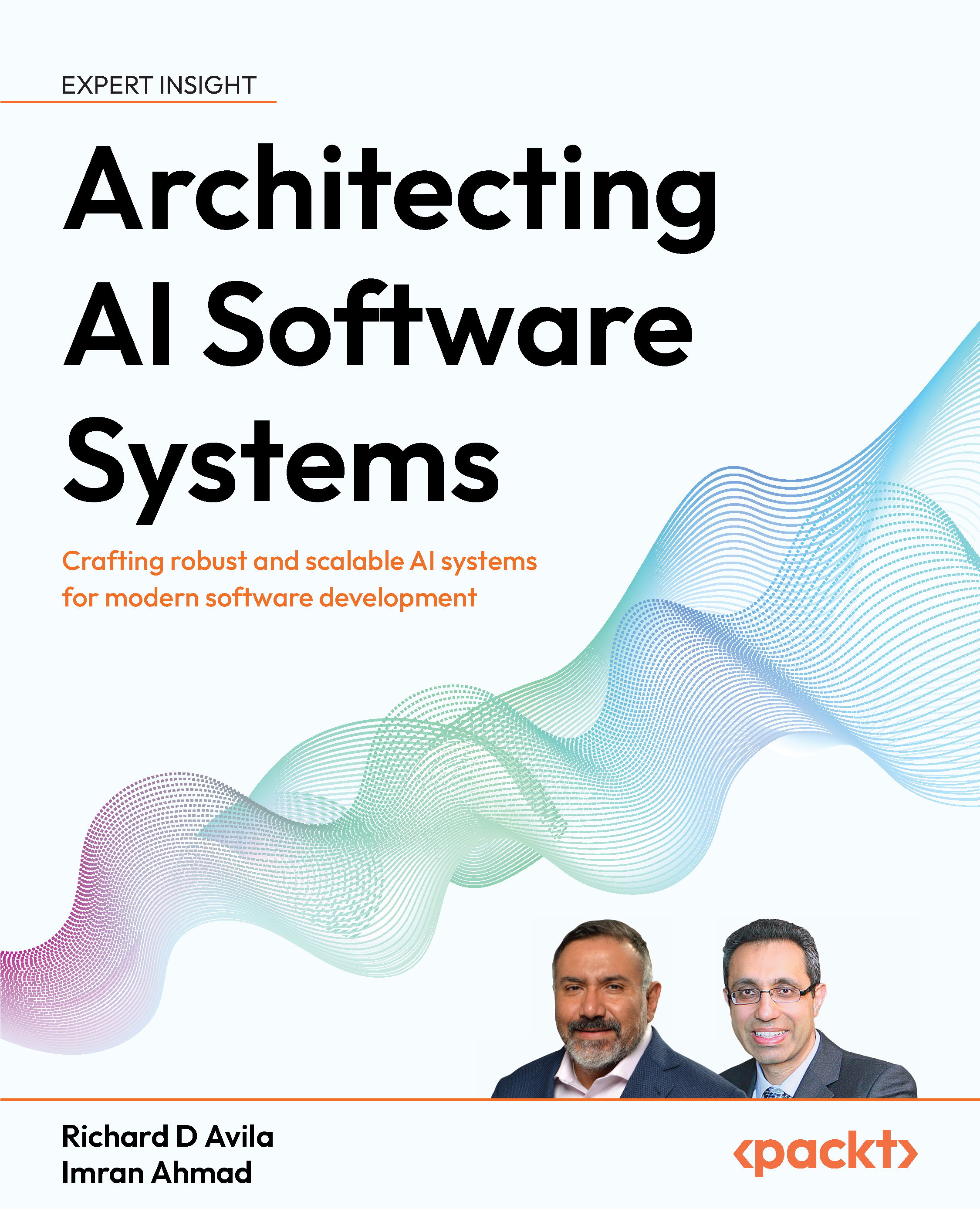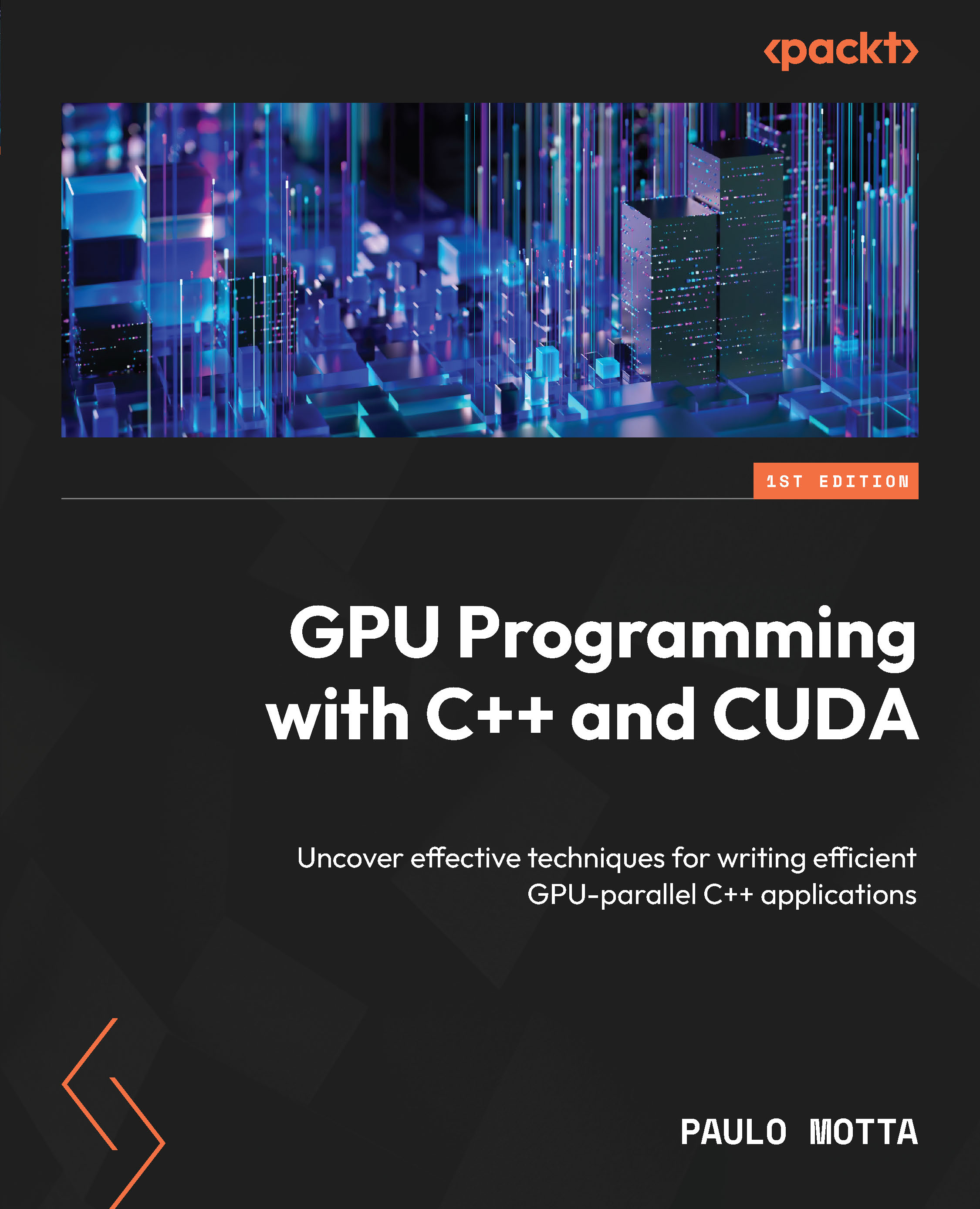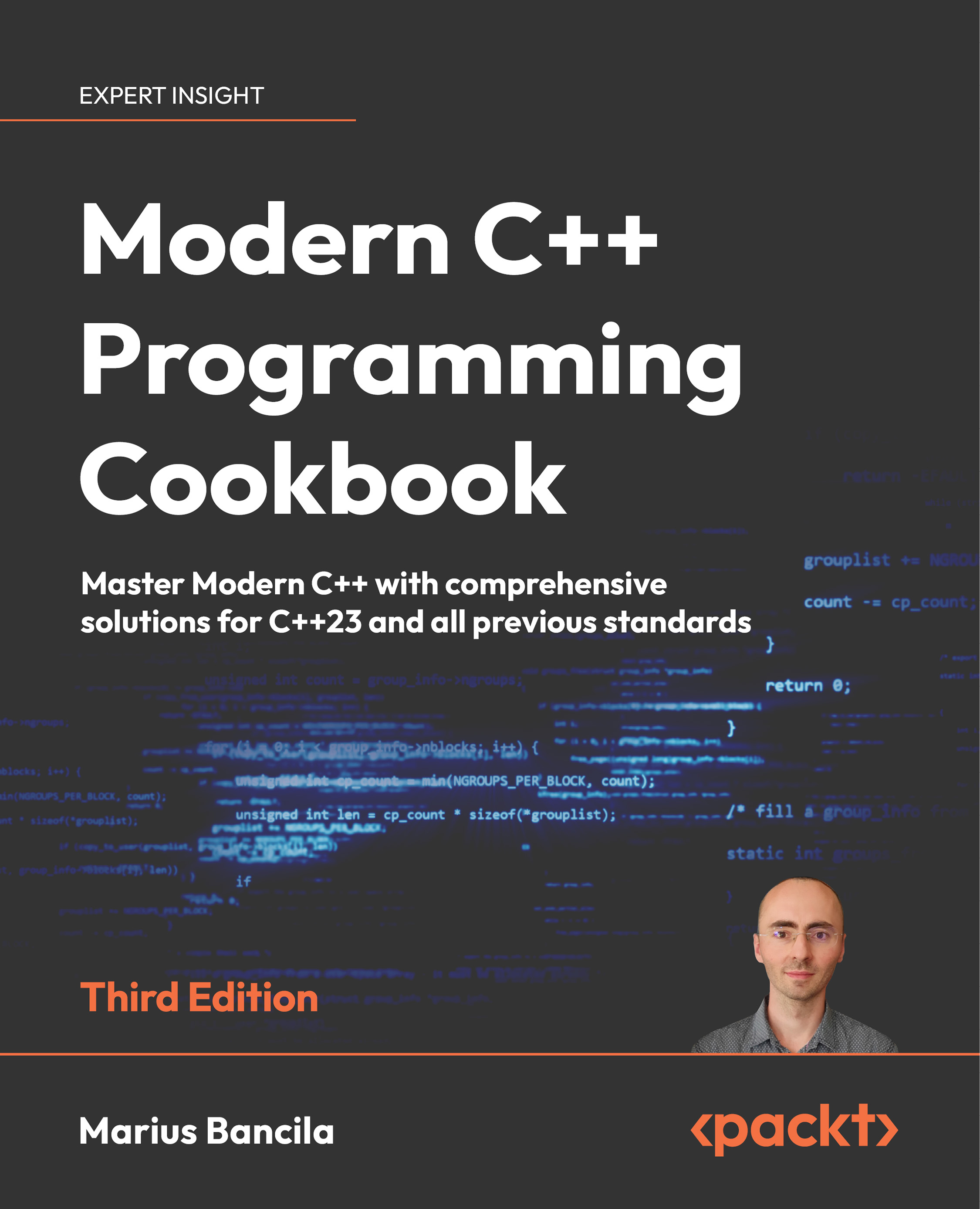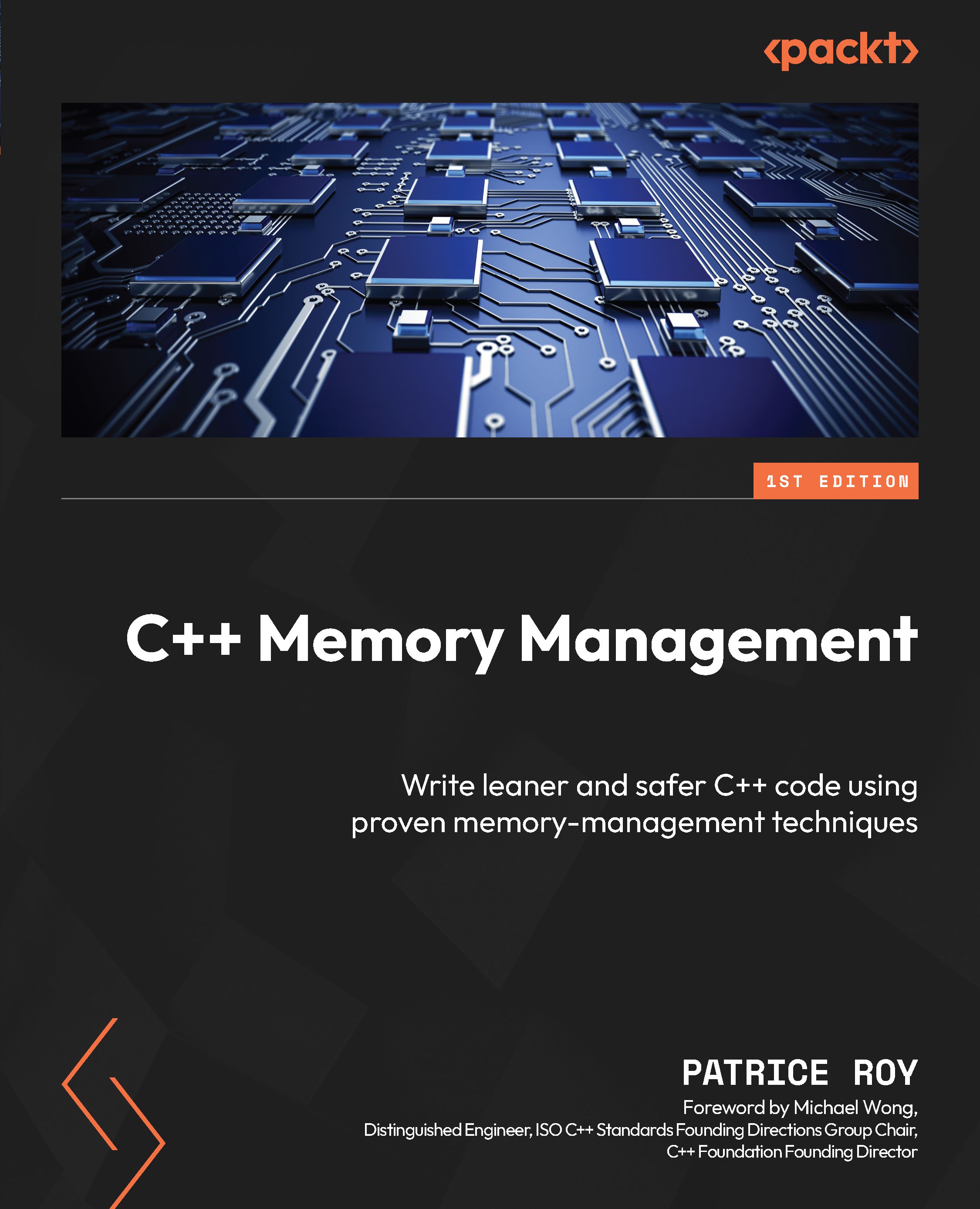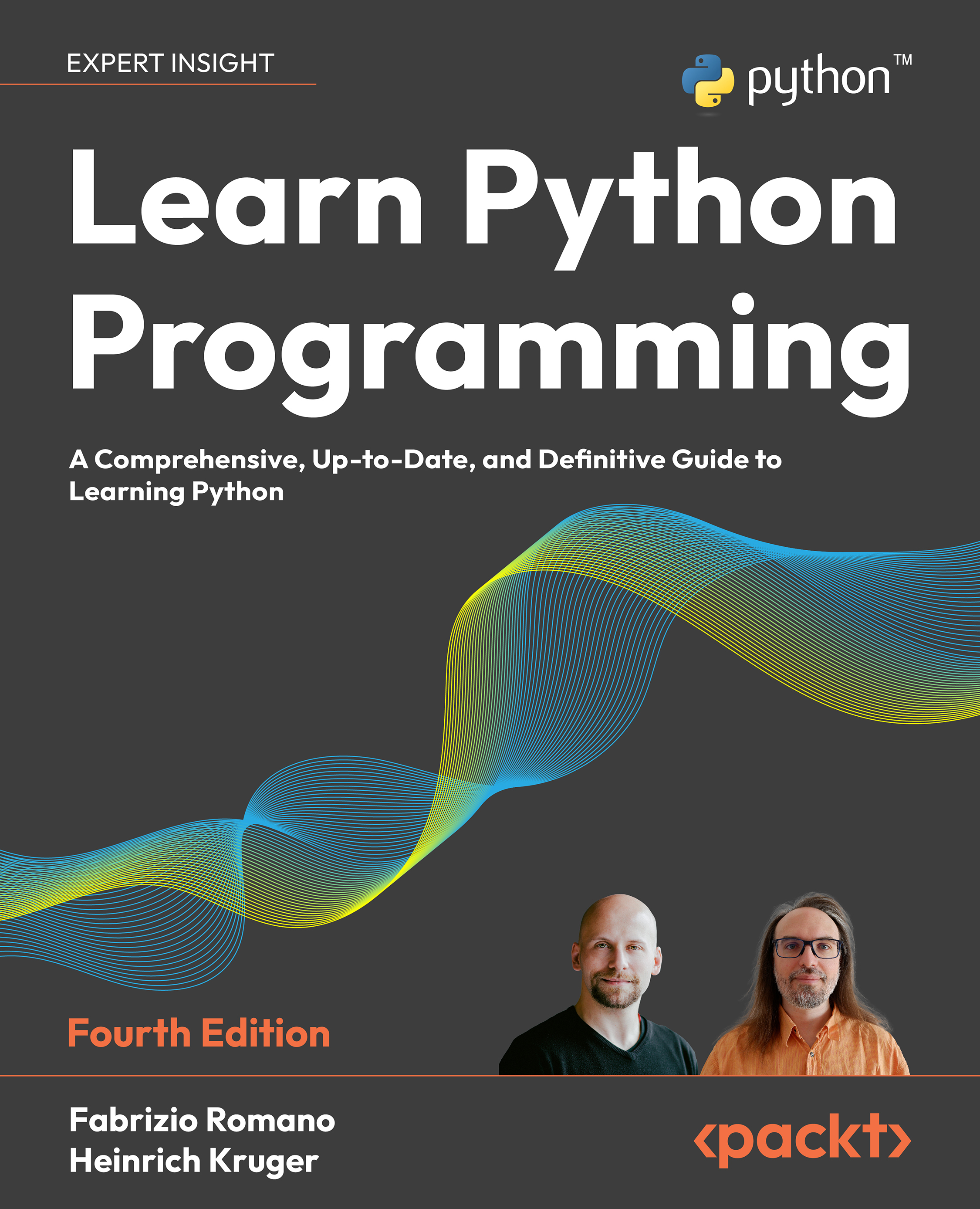Let's check out a few examples to understand the bitwise operations.
The or function compares the corresponding bits of two values. If either of the two bits is 1, it gives 1, and it gives 0 if not.
Consider this example:
fun main(args: Array<String>) {
val a=2
val b=3
print(a or b)
}
The following is the output:
3
Here's the explanation of the preceding example:
2 = 10 (Binary format)
3 = 11 (Binary format)
Bitwise OR of 2 and 3 that is
in binary
10 OR 11
11 = 3 (Decimal format)
The and function compares the corresponding bits of two values. If either of the two bits is 0, it gives 0, if not and both bits are 1, it gives 1.
Consider this example:
fun main(args: Array<String>) {
val a=2
val b=3
print(a and b)
}
This is the output:
2
Let's look at the explanation:
2 = 10 (Binary format)
3 = 11 (Binary format)
Bitwise AND of 2 and 3
in binary
10 AND 11
10 = 2 (Decimal format)
The xor function compares the corresponding bits of two values. If the corresponding bits are the same, it gives 0, and if they are different, it gives 1.
Look at this example:
fun main(args: Array<String>) {
val a=2
val b=3
print(a xor b)
}Given is the output:
1
Here's the explanation:
2 = 10 (Binary format)
3 = 11 (Binary format)
Bitwise XOR of 2 and 3
in binary
10 XOR 11
01 = 1 (Decimal format)
The inv function simply inverts the bit patterns. If the bit is 1, it makes it 0 and vice versa.
Here's an example:
fun main(args: Array<String>) {
val a=2
print(a.inv())}This is the output:
-3
The following is the explanation:
2 = 10 (Binary format)
Bitwise complement of 2 = 01, but the compiler shows 2’s complement of that number, which is the negative notation of the binary number.
2’s complement of an integer n is equal to -(n+1).
The shl function shifts the bit pattern to the left by the specified number of bits.
Consider this example:
fun main(args: Array<String>) {
println( 5 shl 0)
println( 5 shl 1)
println( 5 shl 2)
}This is the output:
5
10
20
Here's the explanation:
5 = 101 (Binary format)
101 Shift left by 0 bits = 101
101 Shift left by 1 bits = 1010 (10 in Decimal)
101 Shift left by 2 bits = 10100 (20 in Decimal)
The shr function shifts the bit pattern to the right by the specified number of bits.
Take this example into consideration:
fun main(args: Array<String>) {
println( 5 shr 0)
println( 5 shr 1)
println( 5 shr 2)
}Given here is the output:
5
2
1
The following is the explanation:
5 = 101 (Binary format)
101 Shift right by 0 bits = 101
101 Shift right by 1 bits = 010 (2 in Decimal)
101 Shift right by 2 bits = 001 (1 in Decimal)
The ushr function shifts the bit pattern to the right by the specified number of bits, filling the leftmost with 0s.
Here's an example:
fun main(args: Array<String>) {
println( 5 ushr 0)
println( 5 ushr 1)
println( 5 ushr 2)
}This will output the following:
5
2
1
This is its explanation:
5 = 101 (Binary format)
101 Shift right by 0 bits = 101
101 Shift right by 1 bits = 010 (2 in Decimal)
101 Shift right by 2 bits = 001 (1 in Decimal)
The bitwise operators in Kotlin aren’t built-in operators like in Java, but they can still be used as an operator. Why? Look at its implementation:
public infix fun shr(bitCount: Int): Int
You can see that the method has the infix notation, which enables it to be called as an infix expression.
 United States
United States
 Great Britain
Great Britain
 India
India
 Germany
Germany
 France
France
 Canada
Canada
 Russia
Russia
 Spain
Spain
 Brazil
Brazil
 Australia
Australia
 South Africa
South Africa
 Thailand
Thailand
 Ukraine
Ukraine
 Switzerland
Switzerland
 Slovakia
Slovakia
 Luxembourg
Luxembourg
 Hungary
Hungary
 Romania
Romania
 Denmark
Denmark
 Ireland
Ireland
 Estonia
Estonia
 Belgium
Belgium
 Italy
Italy
 Finland
Finland
 Cyprus
Cyprus
 Lithuania
Lithuania
 Latvia
Latvia
 Malta
Malta
 Netherlands
Netherlands
 Portugal
Portugal
 Slovenia
Slovenia
 Sweden
Sweden
 Argentina
Argentina
 Colombia
Colombia
 Ecuador
Ecuador
 Indonesia
Indonesia
 Mexico
Mexico
 New Zealand
New Zealand
 Norway
Norway
 South Korea
South Korea
 Taiwan
Taiwan
 Turkey
Turkey
 Czechia
Czechia
 Austria
Austria
 Greece
Greece
 Isle of Man
Isle of Man
 Bulgaria
Bulgaria
 Japan
Japan
 Philippines
Philippines
 Poland
Poland
 Singapore
Singapore
 Egypt
Egypt
 Chile
Chile
 Malaysia
Malaysia