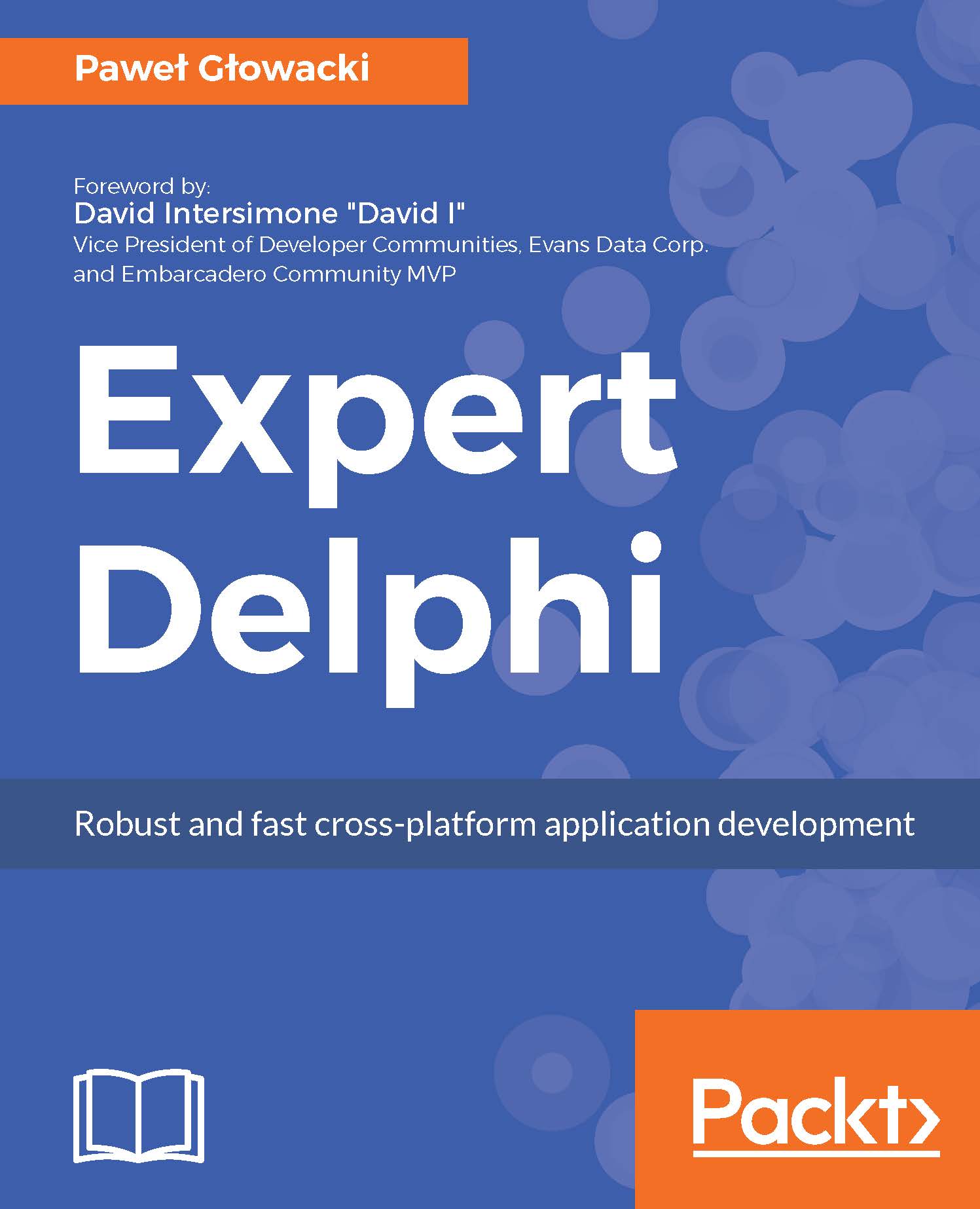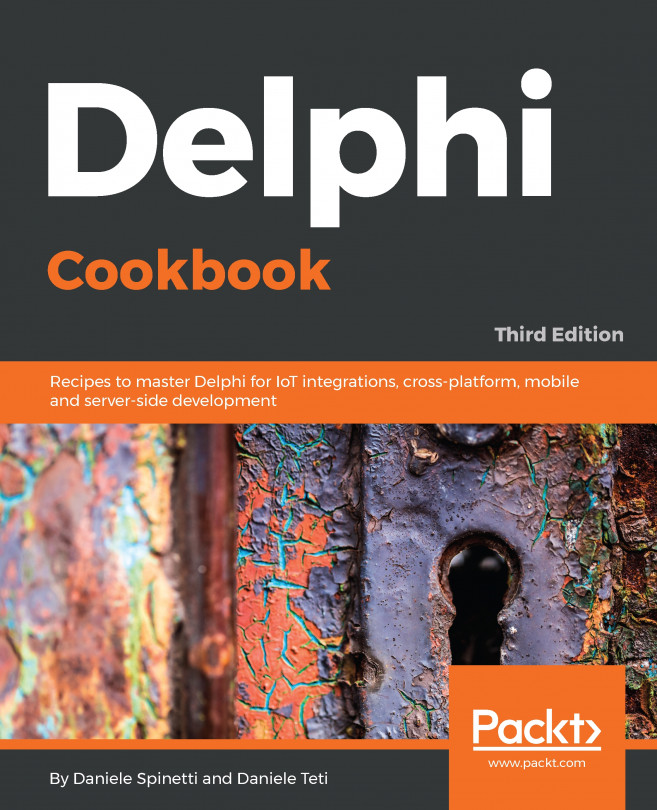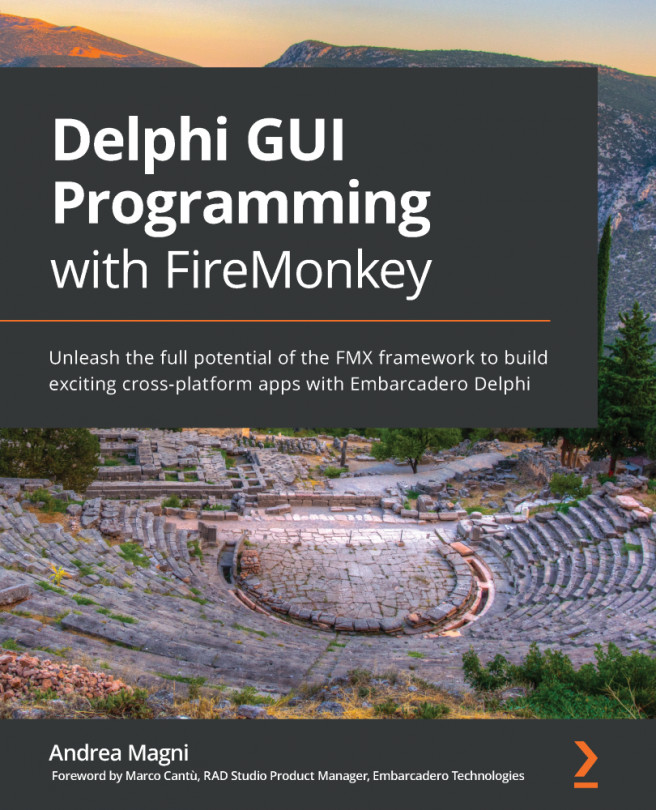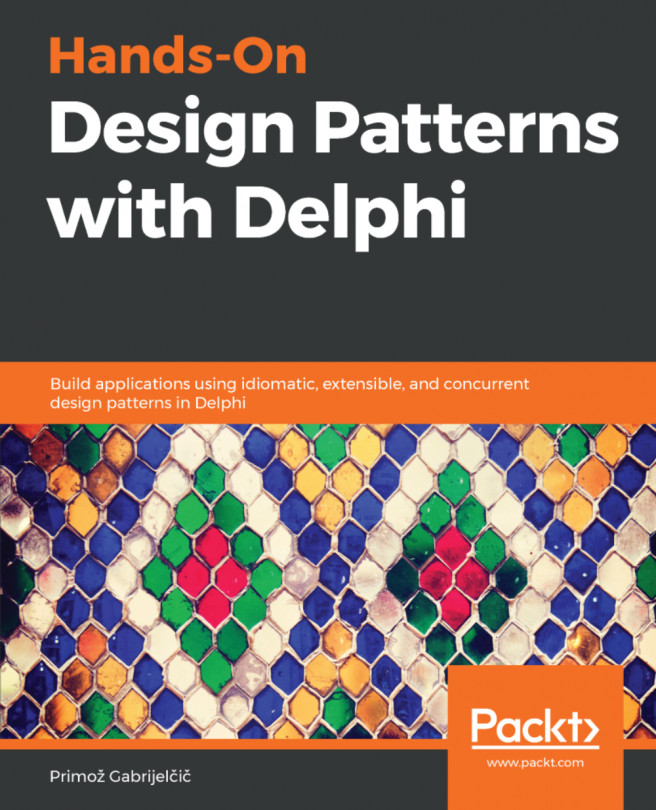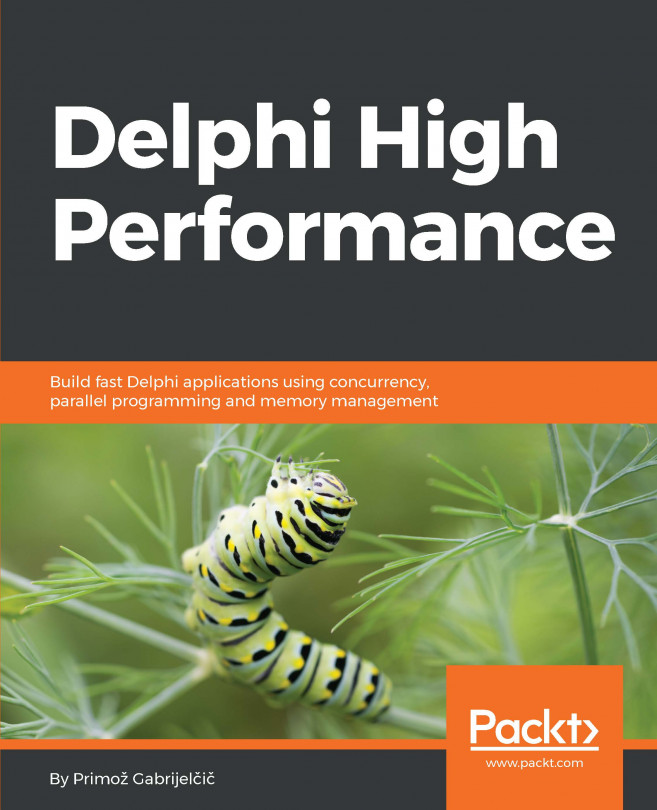Camera, light, action!
We can take photos with special action components, so what is the purpose of the TCameraComponent component that can be found in the Additional category on the tool palette? A quick answer could be that it is the way to switch on and off the bright torch light that most phones are equipped with. A more elaborate answer would be that it can be used to make videos.
The source code for switching on and off the integrated camera light is simple. Create a new multi-device, blank application. Save the form's unit as uFormVideo and the whole project as VideoApp. Drop TToolbar on the form and then TCheckBox onto it. Rename the checkbox as chkbxTorchLight, change its Text property to Torch Light, and align it to the Right.
Drop TCameraComponent on the form. Not every device has a torch light, so first we want to check in the code if the torch light is present and enable or disable the checkbox. The natural place for such a check is in the OnCreate event of the form.
Add the following...