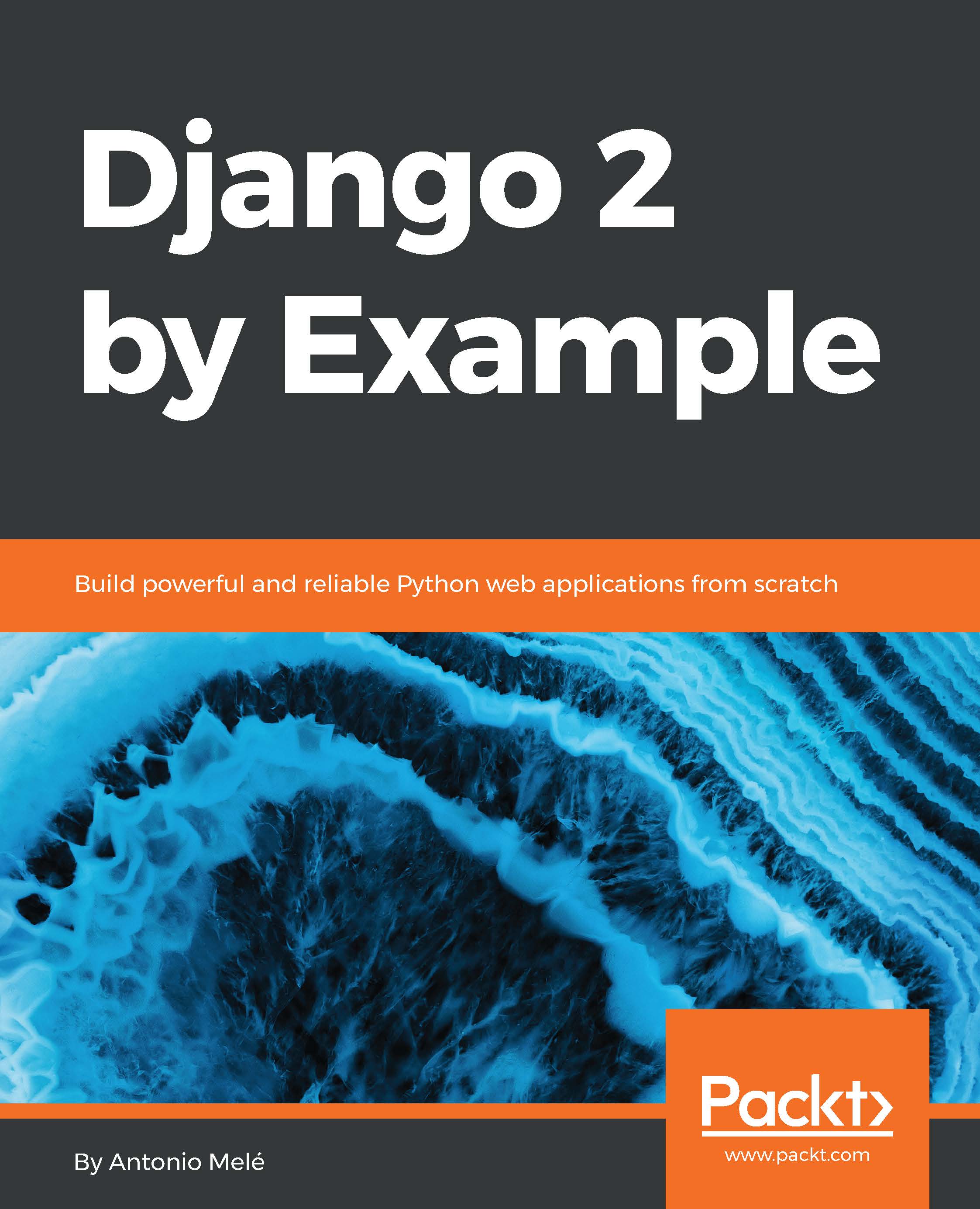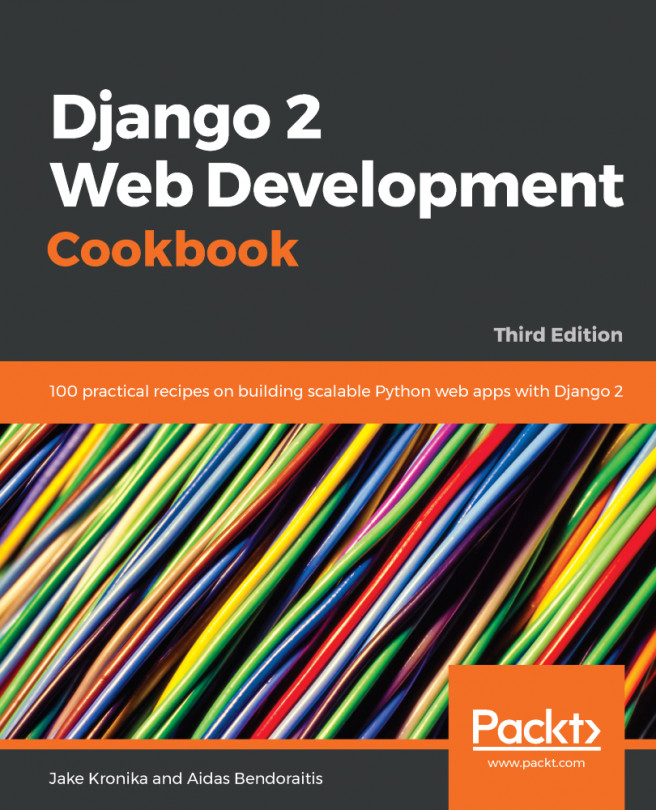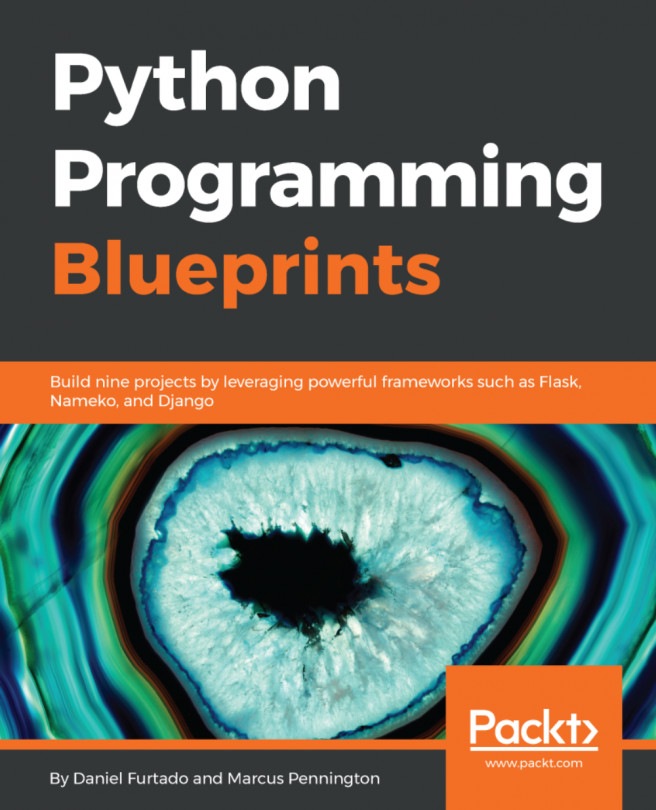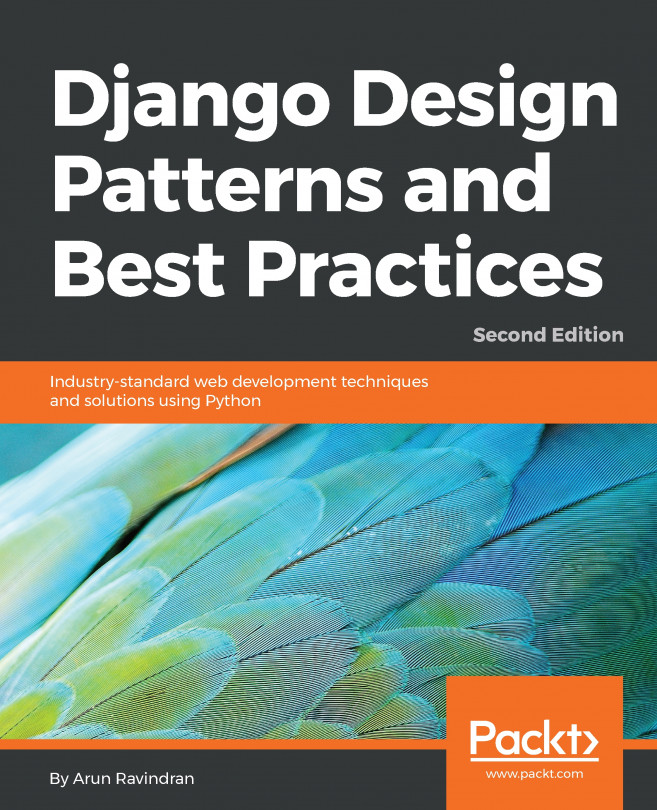Creating image thumbnails using sorl-thumbnail
We display the original image on the detail page, but dimensions for different images may vary a lot. Also, the original files for some images might be huge, and loading them might take too long. The best way to display optimized images in a uniform way is to generate thumbnails. We will use a Django application called sorl-thumbnail for this purpose.
Open the terminal and install sorl-thumbnail using the following command:
pip install sorl-thumbnail==12.4.1Edit the settings.py file of the bookmarks project and add sorl.thumbnail to the INSTALLED_APPS setting, as follows:
INSTALLED_APPS = [
# ...
'sorl.thumbnail',
]Then, run the following command to sync the application with your database:
python manage.py migrateYou should see an output that includes the following line:
Applying thumbnail.0001_initial... OK
The sorl-thumbnail application offers you different ways to define image thumbnails. The application provides a {% thumbnail %} template...