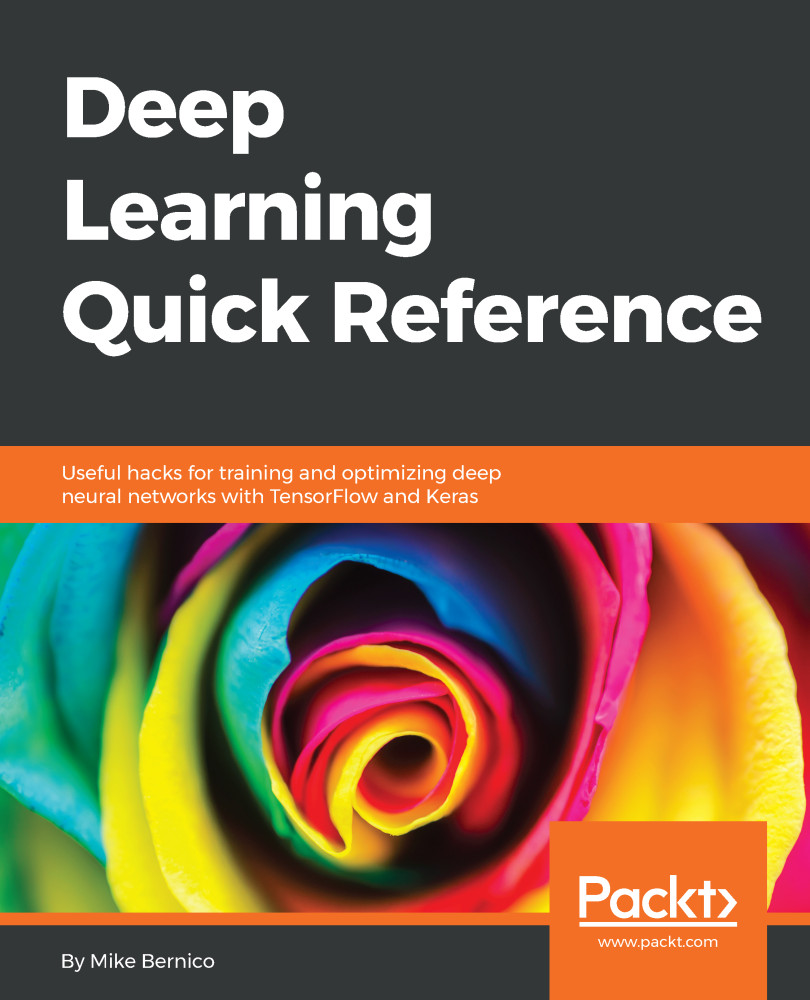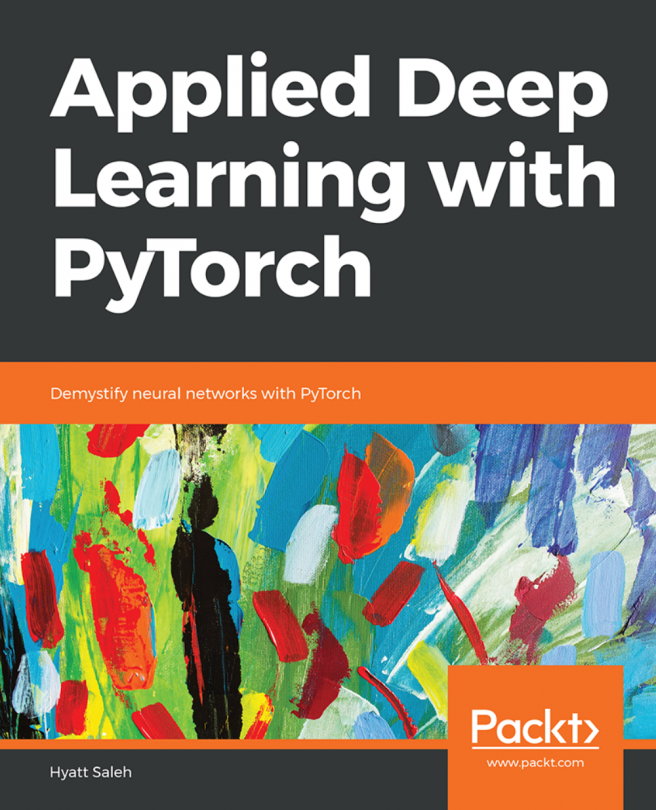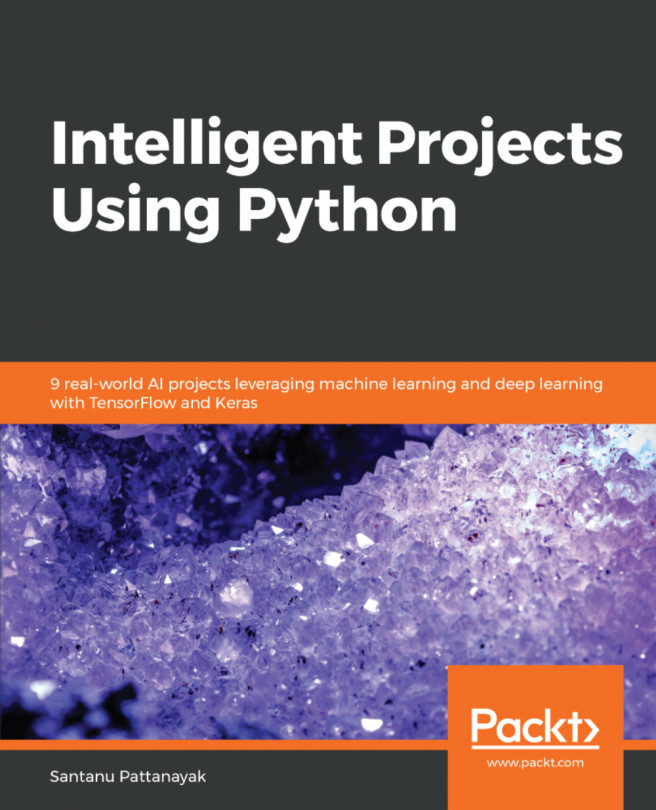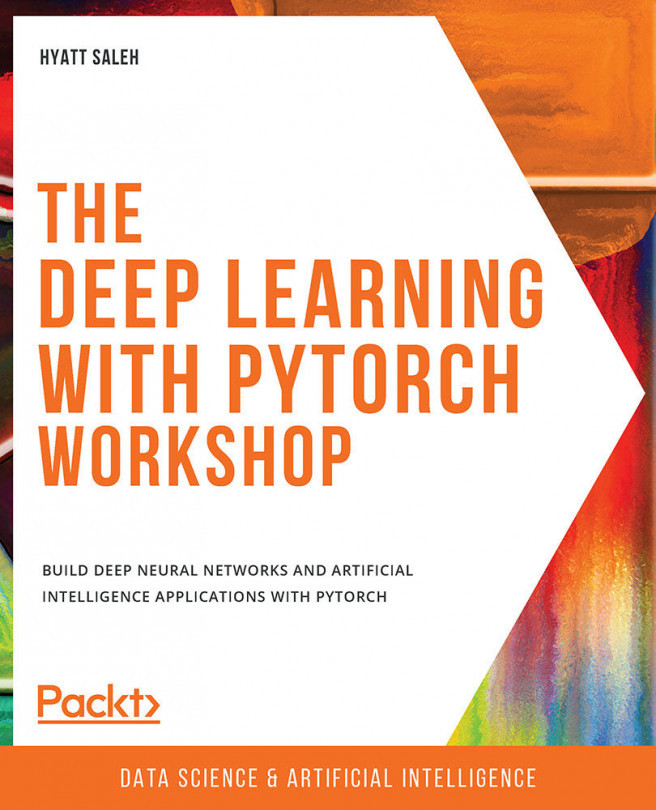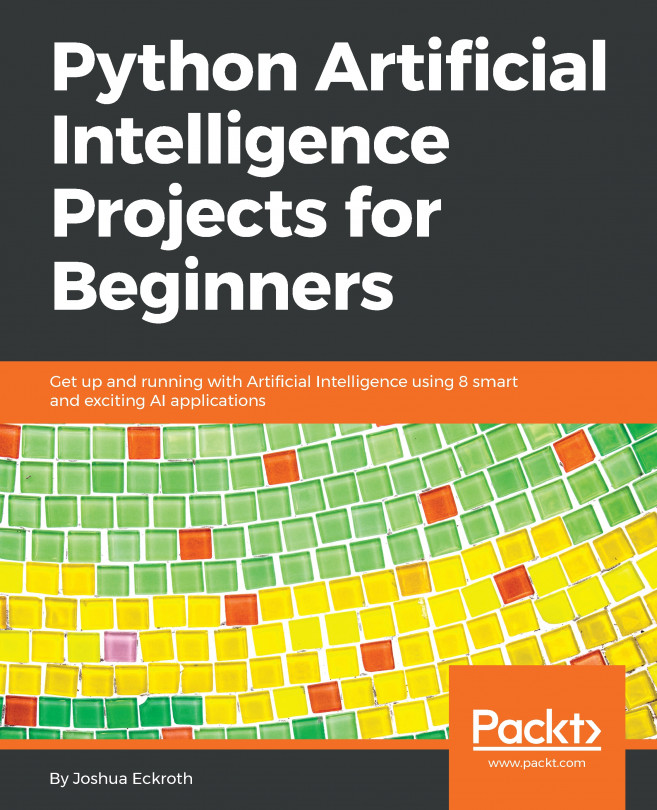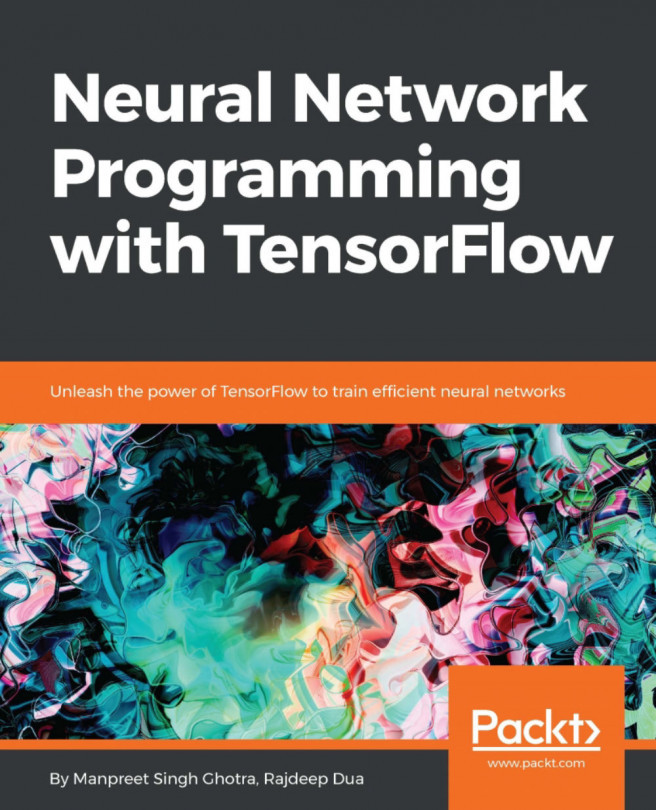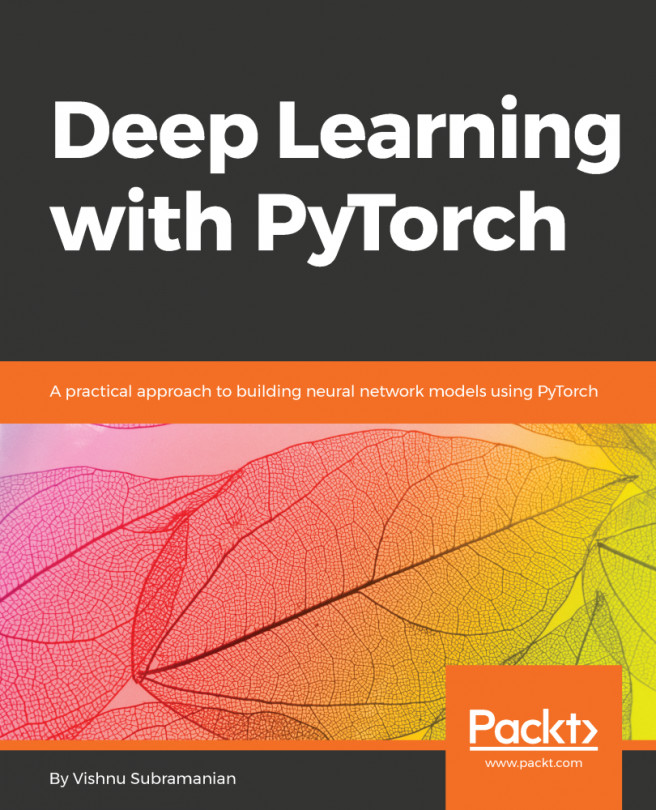Using TensorBoard
Now that we've completely configured TensorBoard and told our networks how to send log data to it, we can start taking advantage of it. In the remainder of the chapter, I'm going to show you some of my favorite ways to use TensorBoard. There is more to TensorBoard than this, and we will revisit additional functionality throughout the remainder of the book.
Visualizing training
Since we've written log data from both the models in Chapter 2, Using Deep Learning to Solve Regression Problems, we can use TensorBoard to compare the two models graphically. Open up TensorBoard and head to the SCALARS tab. You should see something like this. You may need to click loss and val_loss to expand the graphs:
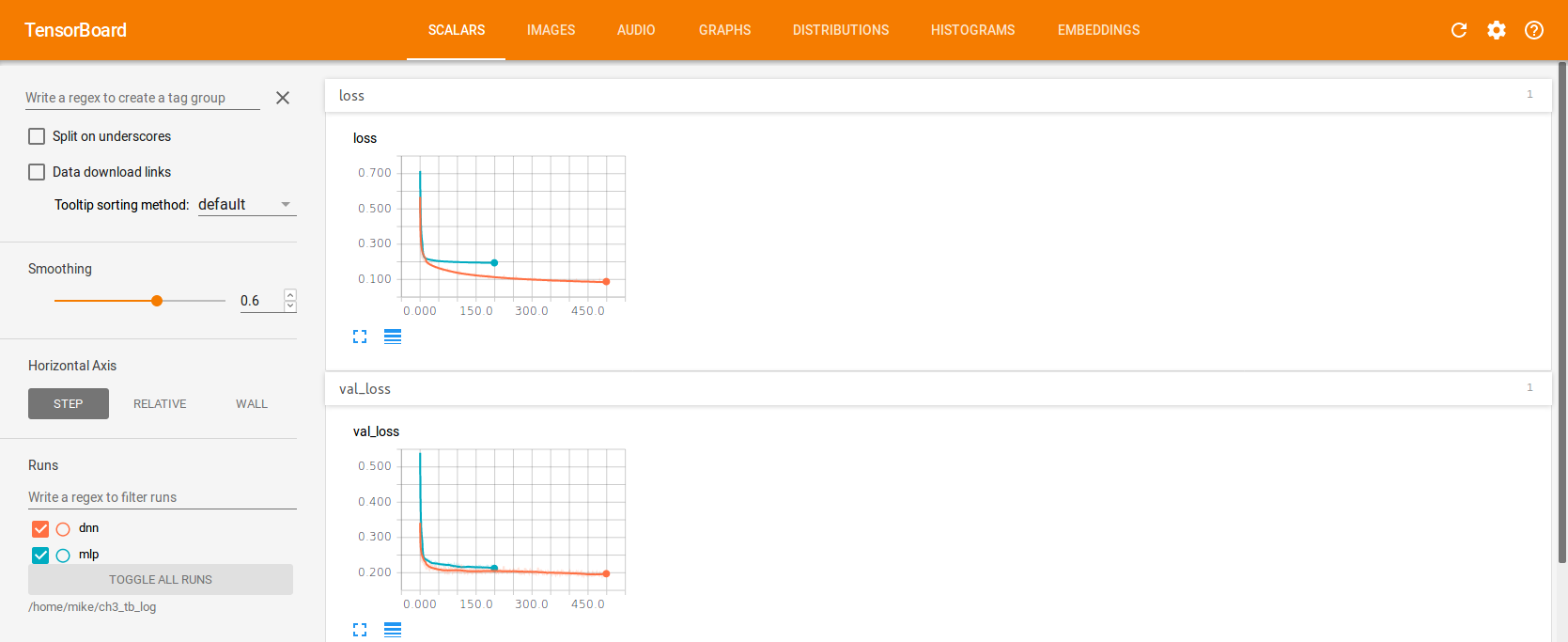
Tensorboard displaying the loss and val_loss plots for the model
If you look at the bottom-left corner of the screen, you should notice that each directory we created has a run associated with it. Both are currently selected. This means that on our graphs, we will see output for both...