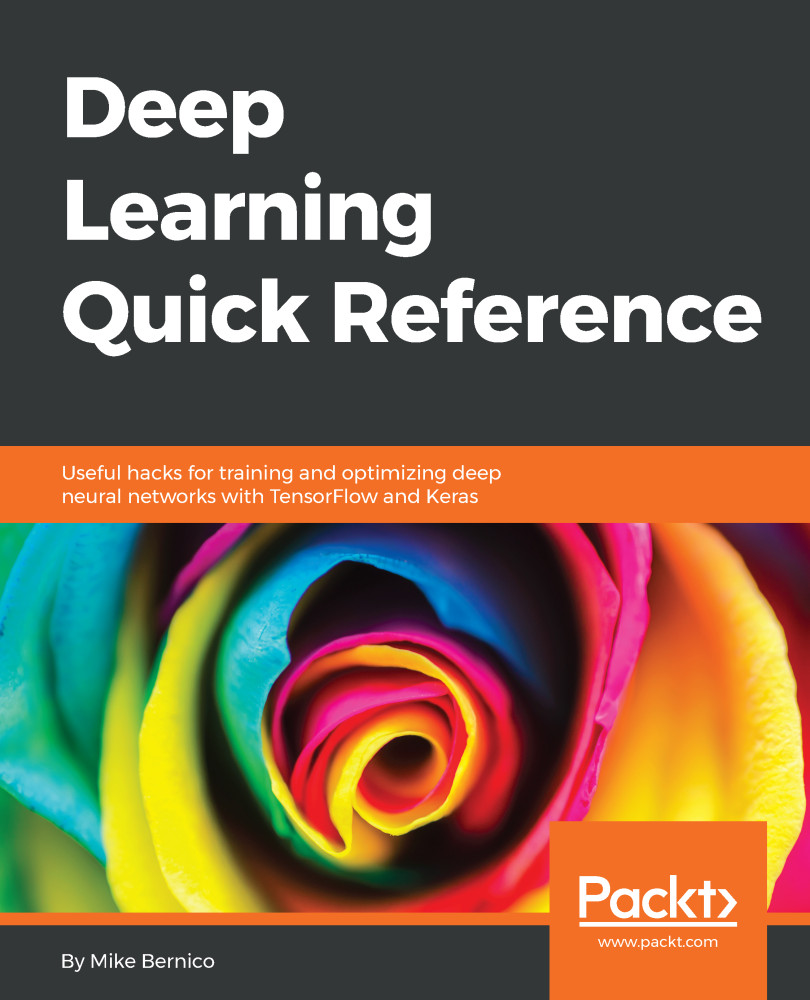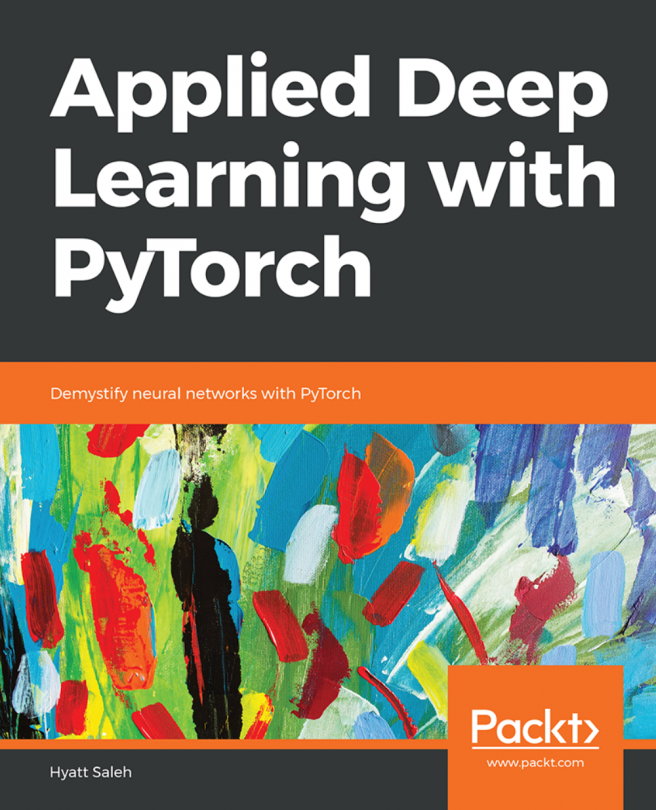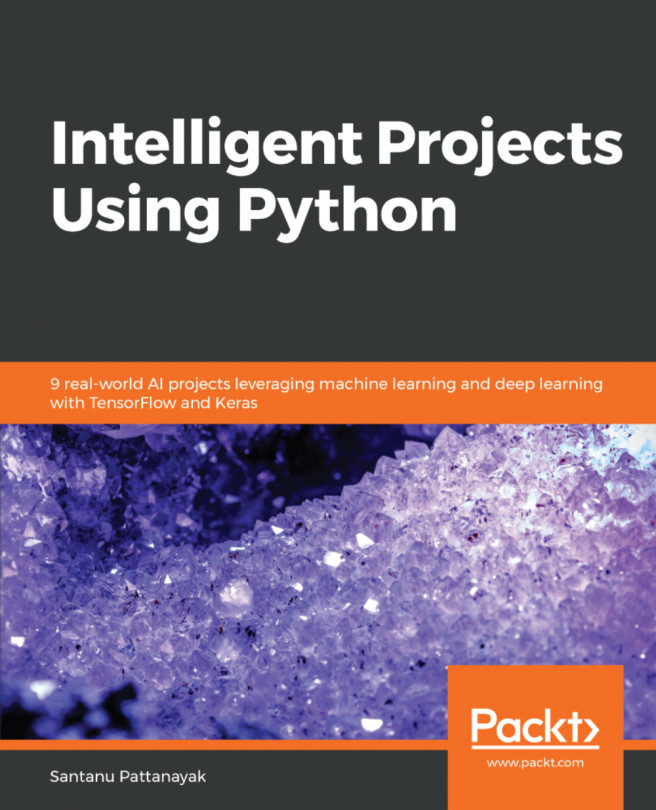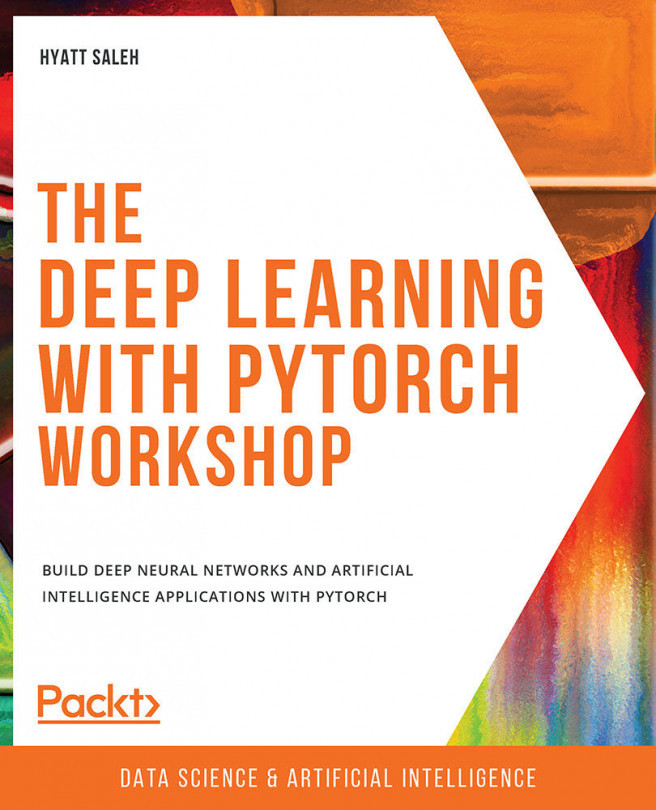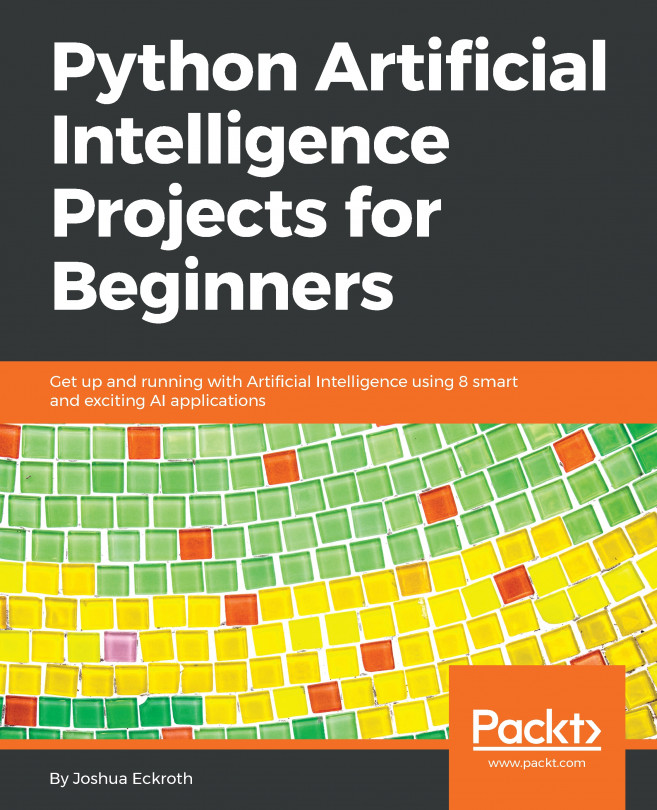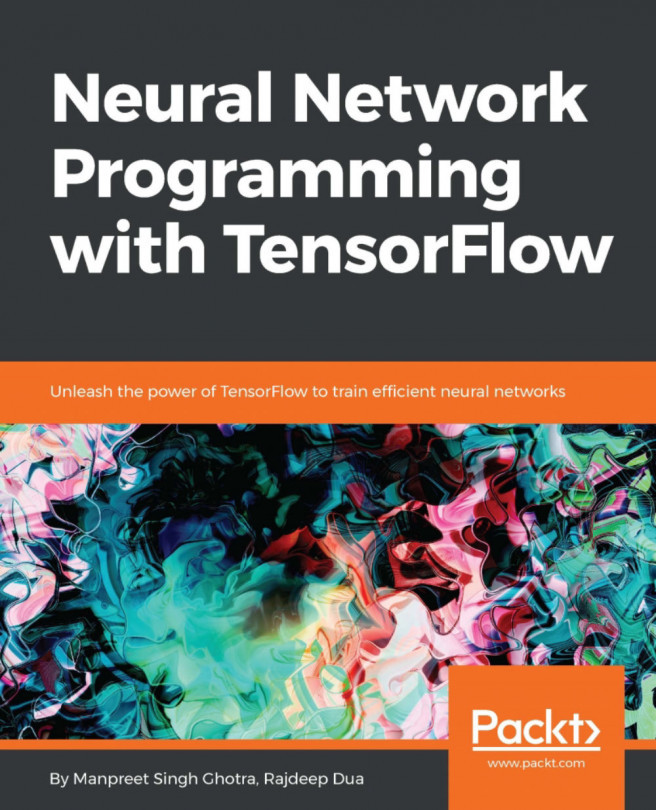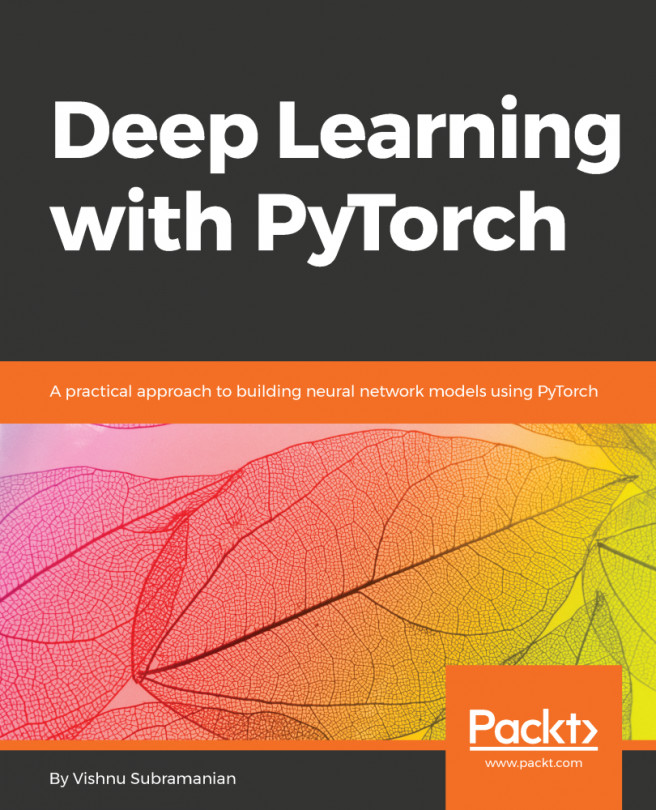Setting up TensorBoard
TensorBoard is a standalone web application. You'll use it through your web browser. The setup requires two steps. First, we will set up TensorBoard to visualize the networks that we build in TensorFlow and Keras, and then we will set up Keras to share information with TensorBoard.
This section covers the setup of TensorBoard. The next will cover modifying your Keras code to share information with TensorBoard.
Installing TensorBoard
If you've installed TensorFlow already, Tensorboard is probably already installed on your machine. Just in case you can install and update TensorBoard can be installed using pip, just like Keras and TensorFlow. To install it, just run the following:
pip install -U tensorboardHow TensorBoard talks to Keras/TensorFlow
TensorBoard and TensorFlow use a common log directory to share information. As Keras and TensorFlow train, Keras will write metrics and activation histograms (more on this soon) to the log directory you specify. For now, let's create...