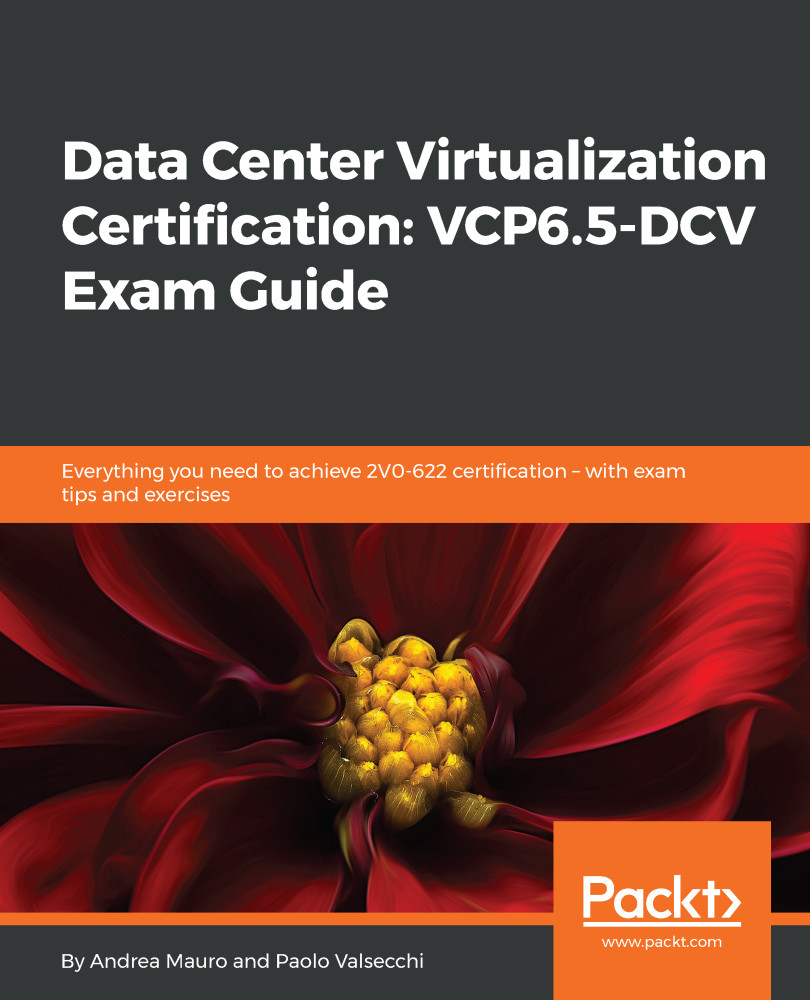Certification paths
To obtain VCP6.5-DCV certification, you will need to follow a specific path, depending on your current certification status (including if you hold no VCP certifications).
A common first step is to gain experience with vSphere 6.5; it's better if it's practical experience.
Let's examine some different scenarios and their related paths.
No VCP certification
If a candidate starts without any VCP certification, the required path is as follows:
- Attend one of the required training courses.
- Pass the Foundation exam.
- Pass the VMware Certified Professional 6.5 – Data Center Virtualization exam.
Required training courses
You must attend at least one of the following courses:
- VMware vSphere: Install, Configure, Manage [v6.5]
- VMware vSphere: Optimize and Scale [v6.5]
- VMware vSphere: Install Configure Manage plus Optimize and Scale Fast Track
- VMware vSphere: Skills for Public Sector Customers [v6.5]
- VMware vSphere: Fast Track [v6.5]
- VMware vSphere: Troubleshooting Workshop [v6.5]
- VMware vSphere: Optimize and Scale plus Troubleshooting Fast Track [v6.5]
There are different types of courses, depending on your knowledge level and your working role.
Note that there isn't really a course that covers 100% of the information required to gain VCP6.5-DCV certification; you will need to gain experience through the course labs and your own labs, covering any missing parts before taking the exam.
Exams to pass
You will have to pass both of the following required exams:
- The online vSphere 6.5 Foundation exam (105 minutes, 70 questions, online and not proctored)
- The VMware Certified Professional 6.5 - Data Center Virtualization exam (105 minutes, 70 questions, proctored)
Holding an active VCP5-DCV or VCP6-DCV
If you hold an old VCP5-DCV or VCP6-DCV certification, and the certification is still active (all VCP certifications expire after two years, as described in the previous appendix), then the course is not mandatory, and you can take one of the exams directly. Note that the Foundation exam is no longer mandatory.
The option to start with VCP5-DCV certification is something new, and it's called the bridge update path; in other words, previously, you were not allowed to skip a version(see the Old Upgrade Path in the following diagram), unless you wanted to start the track from the beginning, undergo training, and take the Foundation exam. Now if you hold a valid VCP certification who is two versions behind the latest, you can upgrade to current version only taking one exam:
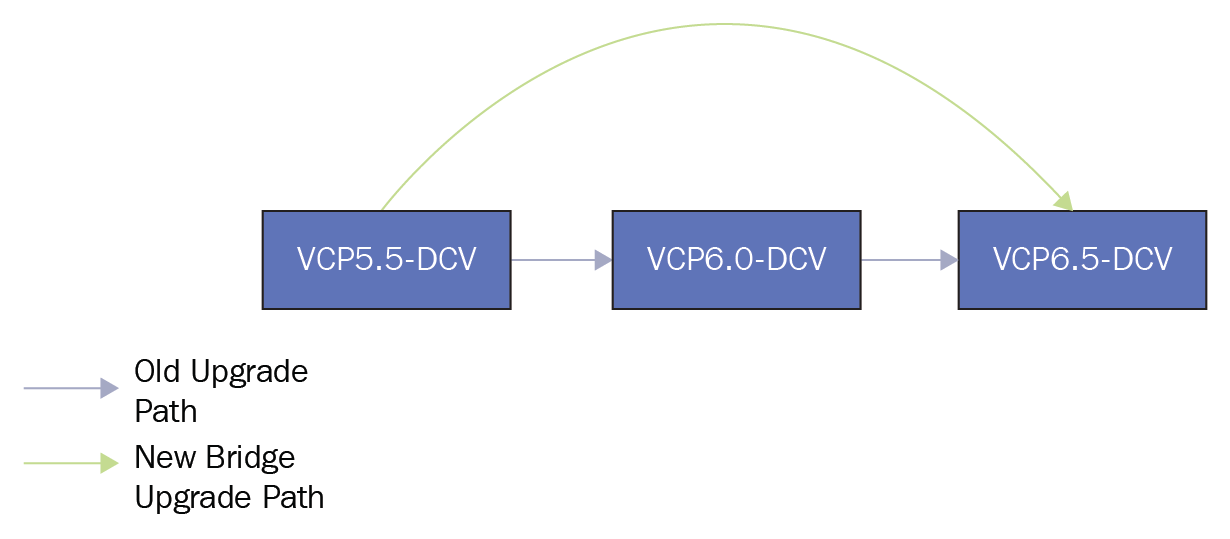
B.2: Bridge upgrade path
For more information, see the blog post at https://blogs.vmware.com/services-education-insights/2018/01/new-bridge-upgrade-path-current-vcps.html.
Recommended training courses
It is recommended, but not mandatory, to attend one of the following courses:
- VMware vSphere: Install, Configure, Manage [v6.5]
- VMware vSphere: Optimize and Scale [v6.5]
- VMware vSphere: Install Configure Manage plus Optimize and Scale Fast Track
- VMware vSphere: Skills for Public Sector Customers [v6.5]
- VMware vSphere: Fast Track [v6.5]
- VMware vSphere: Troubleshooting Workshop [v6.5]
- VMware vSphere: Optimize and Scale plus Troubleshooting Fast Track [v6.5]
Exams to pass
You will have to pass one of the following required exams:
- The proctored VMware Certified Professional 6.5 - Data Center Virtualization exam (105 minutes, 70 questions)
- The proctored VMware Certified Professional 6.5 - Data Center Virtualization Delta exam (105 minutes, 70 questions)
Holding an expired VCP-DCV
If your VCP-DCV certification has expired, you will need to take another mandatory course, as in the case of having no certification.
Required training courses
You must attend at least one of the following courses:
- VMware vSphere: What's New [v5.5 to v6.5]
- VMware vSphere: Install, Configure, Manage [v6.5]
- VMware vSphere: Optimize and Scale [v6.5]
- VMware vSphere: Install Configure Manage plus Optimize and Scale Fast Track
- VMware vSphere: Skills for Public Sector Customers [v6.5]
- VMware vSphere: Fast Track [v6.5]
- VMware vSphere: Troubleshooting Workshop [v6.5]
- VMware vSphere: Optimize and Scale plus Troubleshooting Fast Track [v6.5]
Exams to pass
You will have to pass both of the following required exams:
- The online vSphere 6.5 Foundation exam (105 minutes, 70 questions)
- The proctored VMware Certified Professional 6.5 - Data Center Virtualization exam (105 minutes, 70 questions)
Holding an active VCP in a different path
As described in the previous appendix, you can start with a VCP certification in one path, and then switch to another path.
Recommended training courses
It is recommended, but not mandatory, to attend one of the following courses:
- VMware vSphere: Install, Configure, Manage [v6.5]
- VMware vSphere: Optimize and Scale [v6.5]
- VMware vSphere: Install Configure Manage plus Optimize and Scale Fast Track
- VMware vSphere: Skills for Public Sector Customers [v6.5]
- VMware vSphere: Fast Track [v6.5]
- VMware vSphere: Troubleshooting Workshop [v6.5]
- VMware vSphere: Optimize and Scale plus Troubleshooting Fast Track [v6.5]
Exams to pass
You will have to pass one of the following required exams:
- The proctored VMware Certified Professional 6.5 - Data Center Virtualization exam (105 minutes, 70 questions)
- A VCAP exam in the DCV path: VCAP6.5-DCA or VCP6.5-DCD (in this case, you will get both VCAP and VCP certification with a single exam)
Order of the different steps
If your certification path includes a mandatory training course and passing one or two exams, you do not need to complete the requirements in the following order, although it is recommended to do so:

Figure B.3: Recommended order of certification requirements
For example, if your certification path includes attending a mandatory course and passing both the Foundation and VCP6.5-DCV exams, you can take the exams first (but not in a specific order), and then attend the course.
The glue for tracking your progress is your VMware mylearn ID (your email address), and it must match all of your registrations for exams and courses.
Following the suggested order is the most logical solution, allowing for your knowledge to grow.
Note
Note that if you fail a proctored VCP6.5-DCV exam, you have to wait at least seven days before retaking the exam. There is no wait time for the online Foundation exam.
Certification benefits
Once you have obtained VCP certification, VMware will come with the following benefits:
- Official transcripts
- VMware Digital Badges (badges available at Acclaim's website)
- Use of the certification logo
- Access to the exclusive portal and logo merchandise store
- Invitations to beta exams and classes
- Discounts from VMware Press
- Discounts for attending VMware events
What's next?
Obtaining VCP6.5-DCV certification can be the starting point of your certification path. You can then gain advanced certifications, such as VCAP and VCDX, as illustrated in the following diagram:
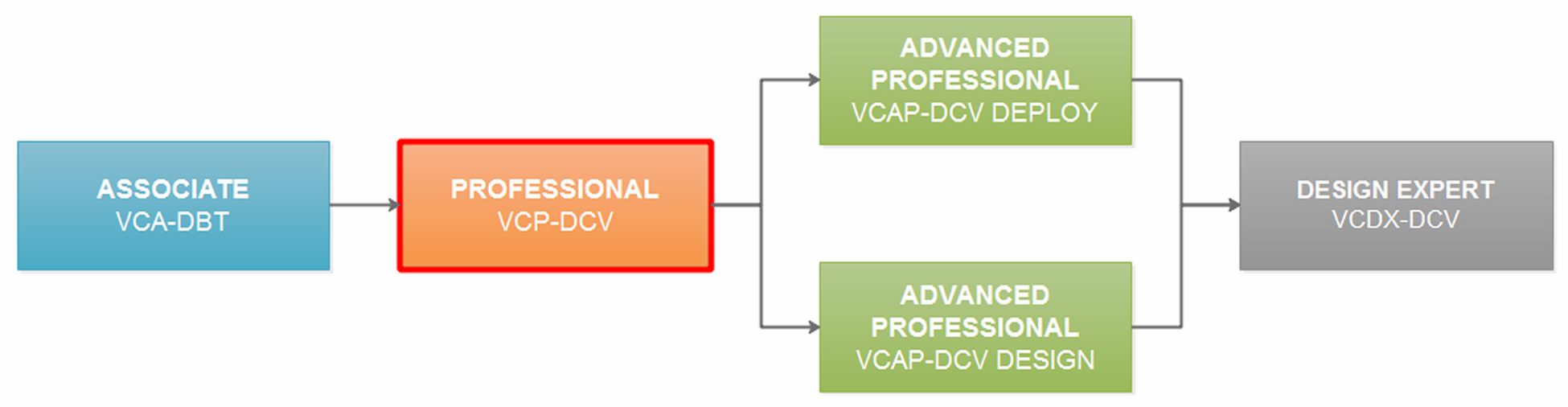
Figure B.4: Certification path
The VCP6.5-DCV certification opens up the entire Data Center Virtualization path, and can also be the starting point for other paths.
Note that, in the preceding diagram, VCA-DBT certification is also represented, but it's not mandatory for the DCV path.