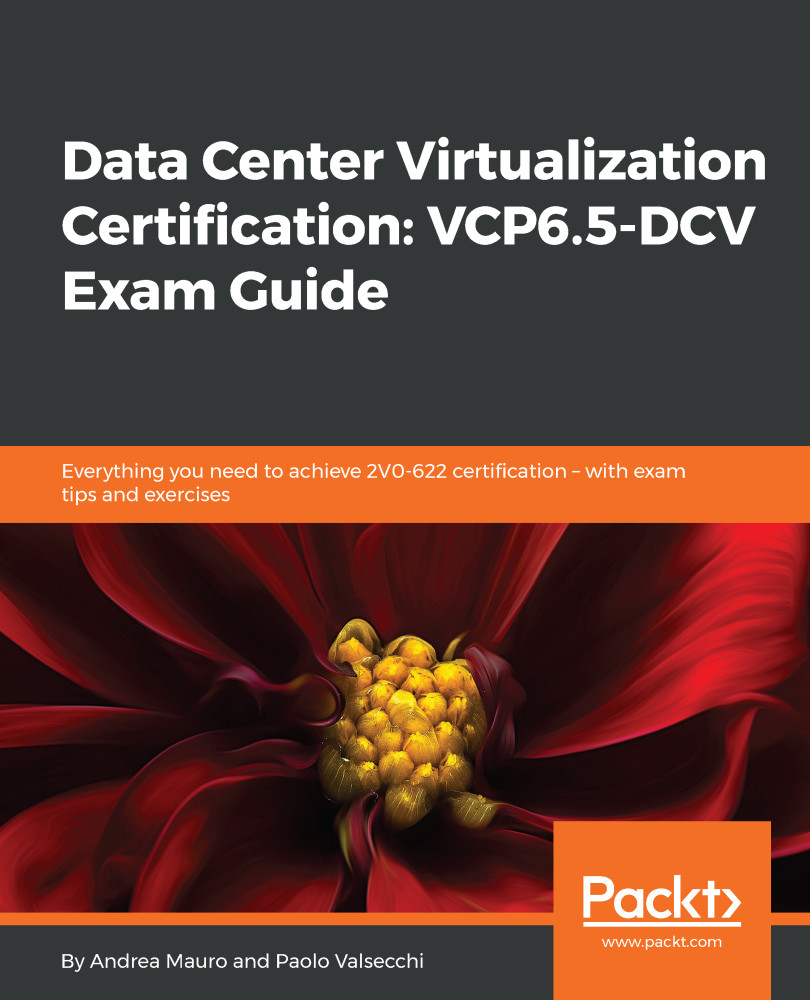Objective 7.1 – Troubleshoot vCenter Server and ESXi hosts
Troubleshooting vCenter and ESXi hosts means analyzing different performance monitors, alerts, alarms, and log files. Most analysis can be performed with the vSphere Web Client, but sometimes you need direct access to ESXi or vCenter in order to collect logs or other specific information.
Note
Objective 7.1 for VCP65-DCV and VCP6-DCV are very similar just because there weren't big changes in the troubleshooting approach from vSphere 6.0 to vSphere 6.5. Just the first part of VCSA is new.
The vSphere 6.5 Troubleshooting guide contains in-depth information and examples, and can be found here: https://docs.vmware.com/en/VMware-vSphere/6.5/vsphere-esxi-vcenter-server-651-troubleshooting-guide.pdf.
Understanding the VCSA monitoring tool
You can monitor VCSA through the VAMI or the vSphere Web Client.
With VAMI, you can do the following:
- Reboot or shut down the appliance
- Upgrade or patch the appliance
- Create a vCenter Support Bundle
- Manage VCSA...