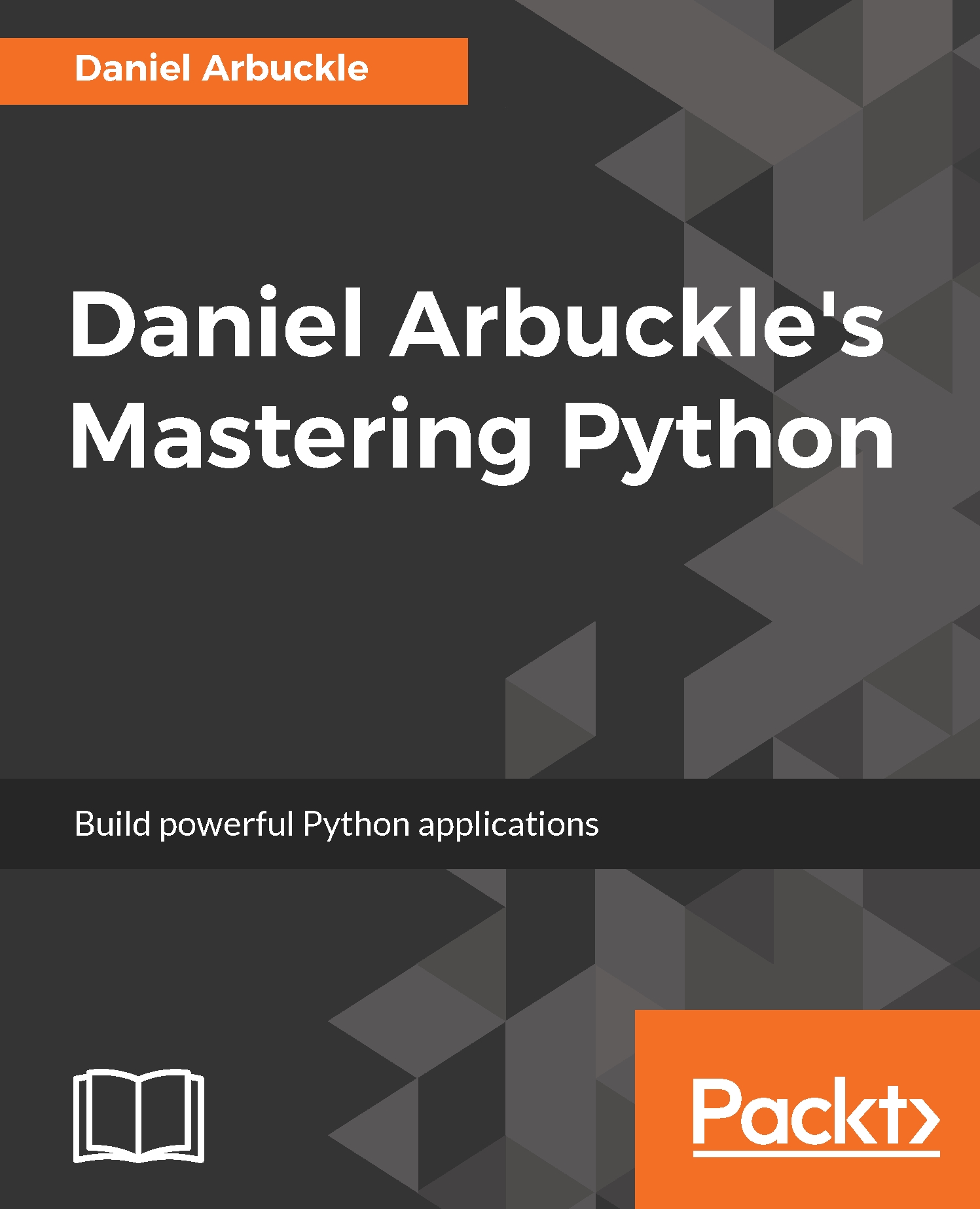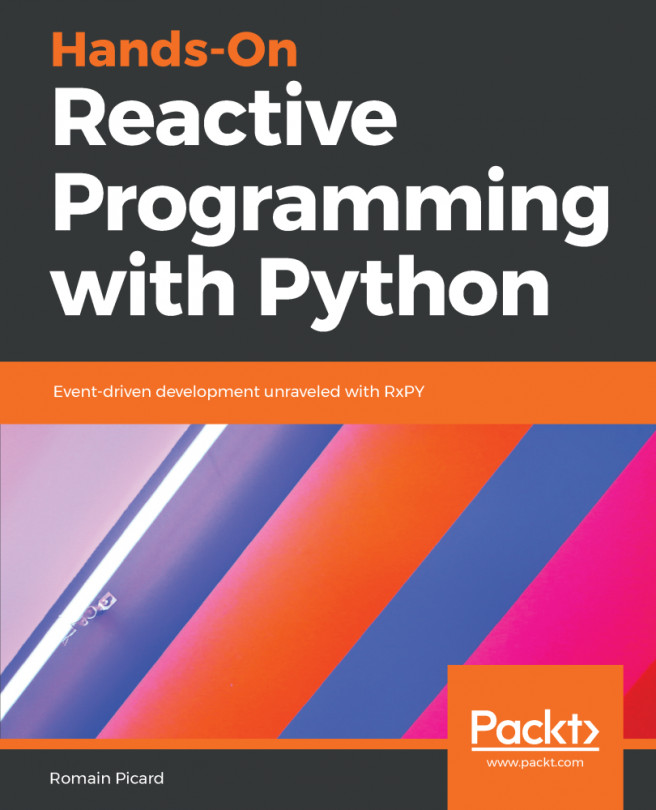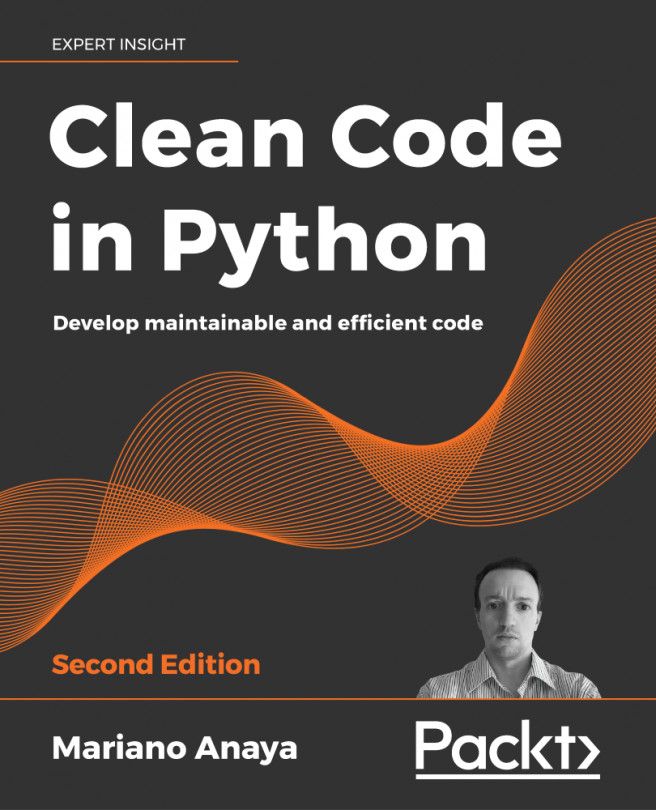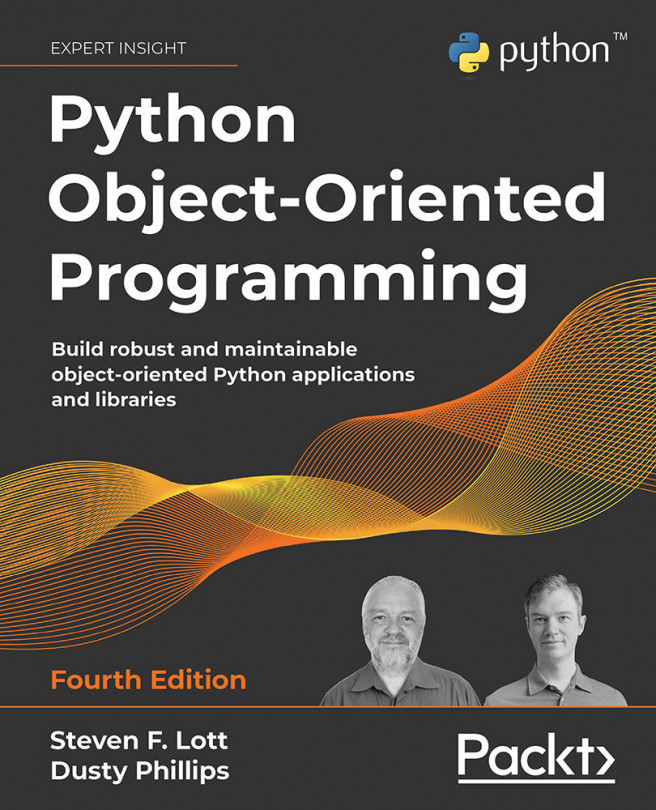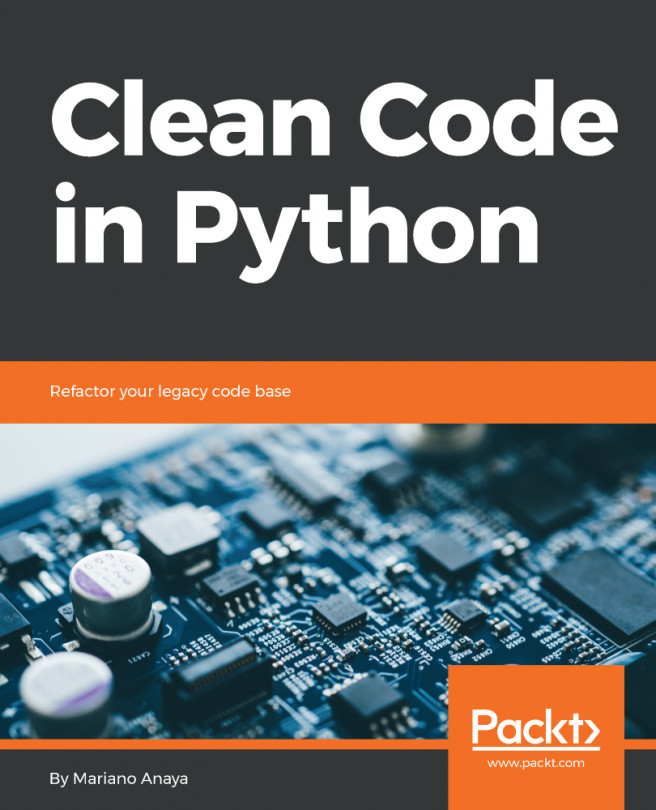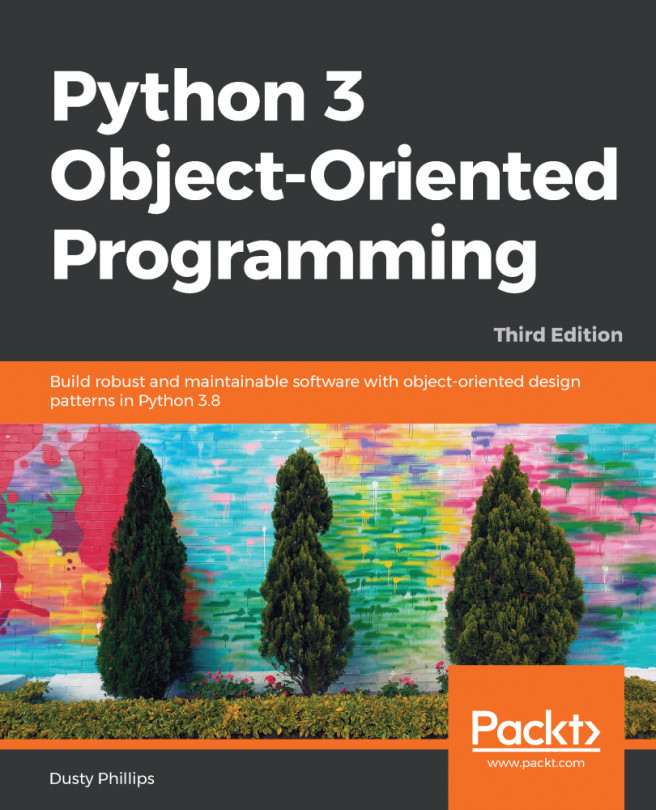Installing packages with pip
In this section, we'll take a look at using Python's package manager to install and manage third-party code, and now, it's back to the operating system command line for us. We'll see how to easily install third-party code from the Python Package Index.
While Python comes with batteries included, that is, the Python standard library that's already installed contains a wide range of very useful features, there's still plenty of things it doesn't do. Odds are though that somebody somewhere has already invented the wheel for us and if so, we can probably find it in the Python Package Index.
The pip tool for packages
Python, from version 3.4 onwards, is installed with a tool called pip, which can interface with the Python Package Index to automatically find, download, and install Python packages. If you already know the name of the package you want, and you have permission to write into Python's library directory, then this relatively simple command will get it fully...