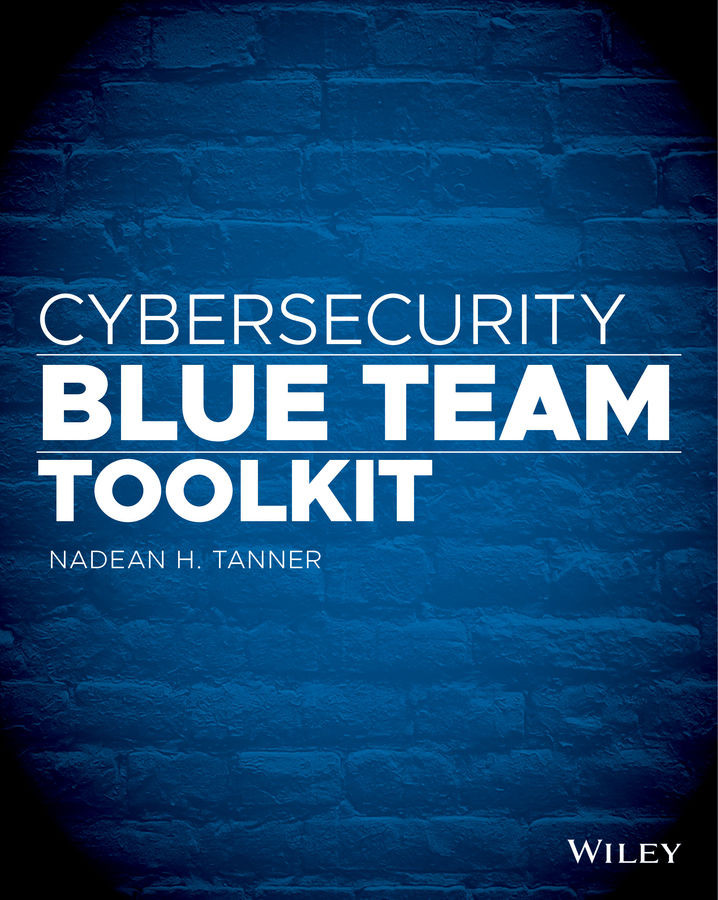RELI
I call this tool RELI because when you type these four letters in the Windows search box on the taskbar, there is usually nothing else to choose from besides this one, the Reliability History/Monitor. RELI traces its roots all the way back to Windows Vista. It allows you to see the stability of a machine in a timeline. When you start typing it in the Start menu, you'll notice the name of the tool displays as Reliability History. Once you open the tool, it renames itself to Reliability Monitor. (Thank you, Microsoft.)
Reliability Monitor will build a graph for you of important events, application and Windows failures, and updates and other information that might be important. Figure 2.1 shows the graph that gets generated from application, Windows, and miscellaneous failures. In Lab 2.1, you'll use RELI.
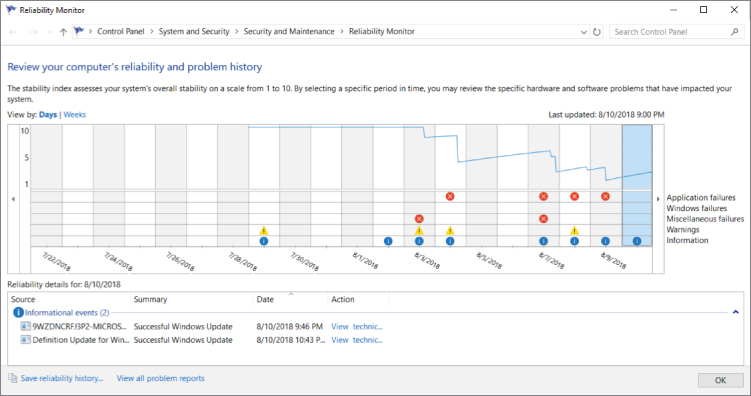
Figure 2.1: Reliability Monitor graph