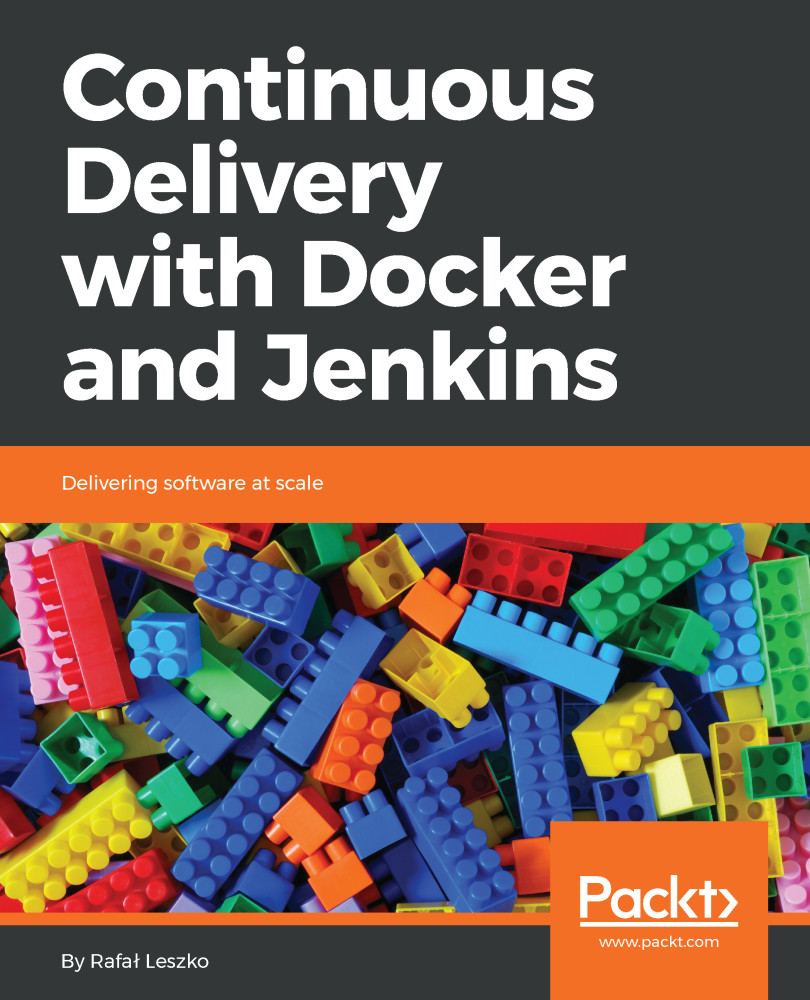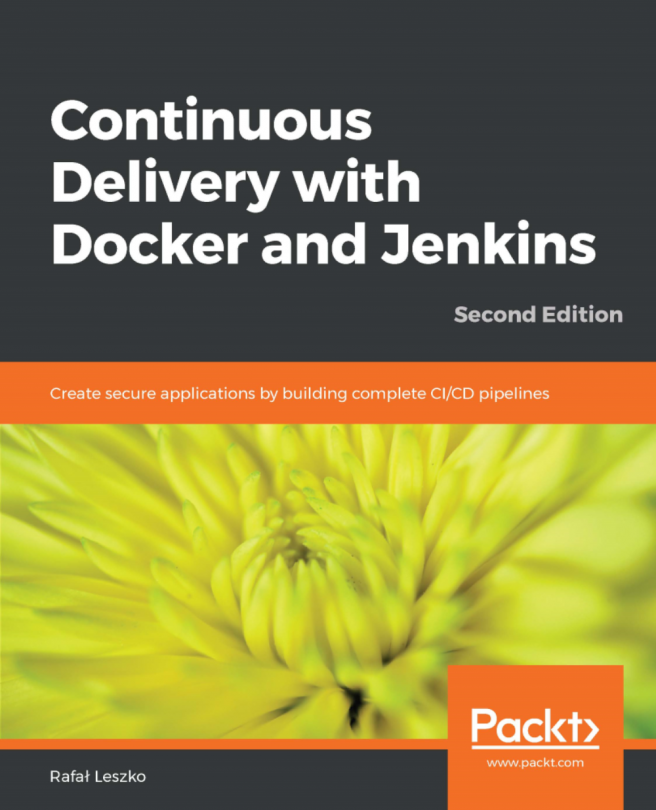Exercises
We've covered a lot of material in this chapter. To make well-remembered, we recommend two exercises.
- Run
CouchDBas a Docker container and publish its port:
Note
You can use the docker search command to find the CouchDB image.
- Run the container
- Publish the
CouchDBport - Open the browser and check that
CouchDBis available
- Create a Docker image with the REST service replying
Hello World!tolocalhost:8080/hello. Use any language and framework you prefer:
Note
The easiest way to create a REST service is to use Python with the Flask framework, http://flask.pocoo.org/. Note that a lot of web frameworks start the application on the localhost interface only by default. In order to publish a port, it's necessary to start it on all interfaces (app.run(host='0.0.0.0') in the case of a Flask framework).
- Create a web service application
- Create a Dockerfile to install dependencies and libraries
- Build the image
- Run the container publishing the port
- Check if it's running correctly using the browser