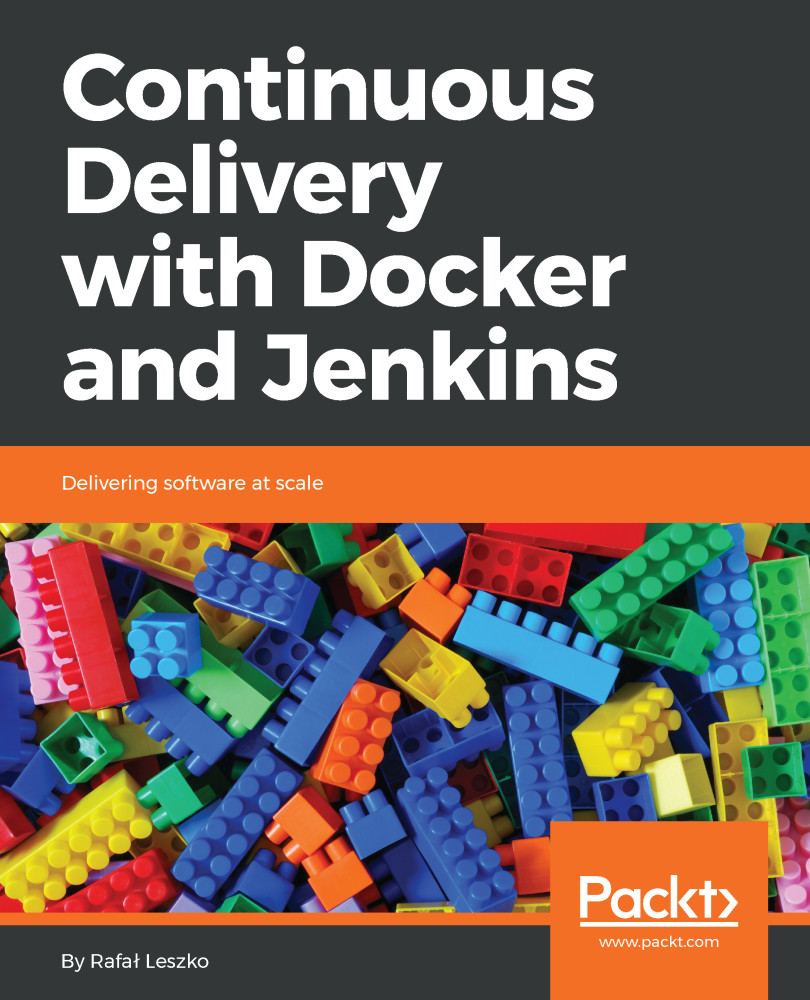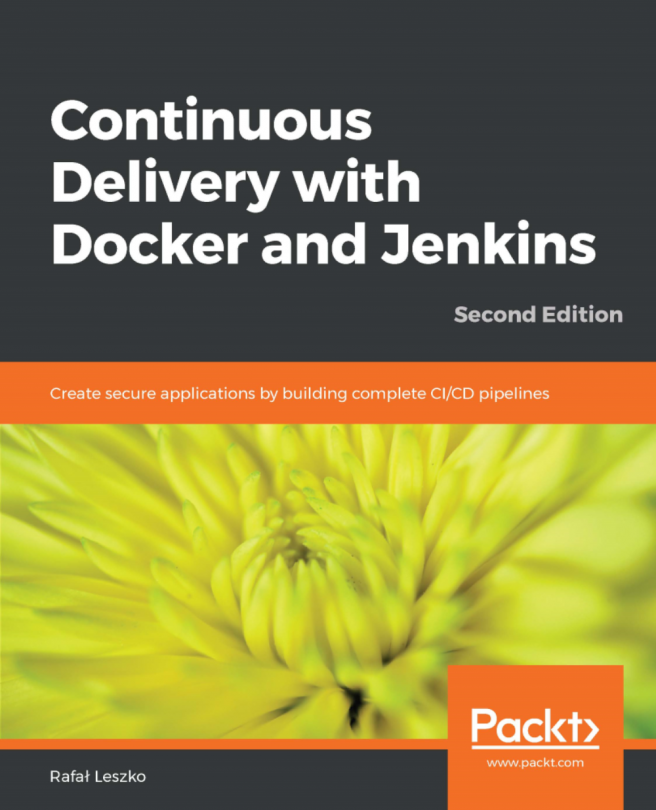Jenkins installation
The Jenkins installation process is quick and simple. There are different methods to do it, but since we're already familiar with the Docker tool and the benefits it gives, we will start from the Docker-based solution. This is also the easiest, the most predictable, and the smartest way to go. However, let's mention the installation requirements first.
Requirements for installation
The minimal system requirements are relatively low:
- Java 8
- 256MB free memory
- 1 GB+ free disk space
However, it's essential to understand that the requirements strictly depend on what you plan to do with Jenkins. If Jenkins is used to serve the whole team as the Continuous Integration server, then even in case of a small team, it's advised to have 1 GB plus free memory and 50 GB plus free disk space. Needless to say, Jenkins also performs some computations and transfers a lot of data across the network, so CPU and bandwidth are crucial.
Note
To get a feeling what could be the requirements in case of...