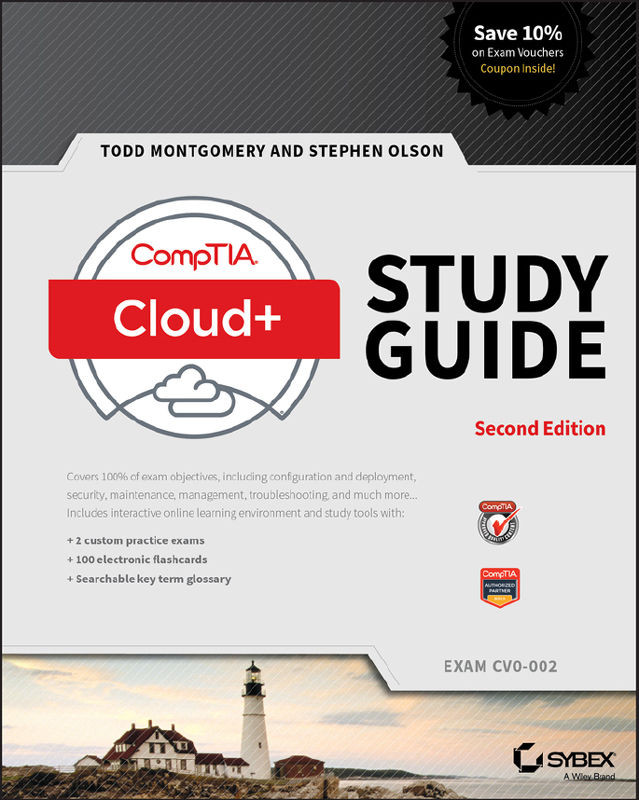Summary
This chapter covered troubleshooting from a networking perspective. You were introduced to many of the common networking issues you will find in the field including IP addressing issues such as subnetting, routing, and gateway configurations. Troubleshooting DNS, QoS, VLAN/VxLAN, firewall configurations, network latency, MTU, and proxies were all introduced and discussed.
There are many utilities offered for both the Windows and Linux operating systems that are invaluable aids in troubleshooting networking problems. The primary tools are ping, tracert/traceroute, telnet, netstat, nslookup/dig, ipconfig/ifconfig, route, arp, ssh, and tcpdump. We gave use cases and showed the text output to help you understand how to use these critical tools when troubleshooting network problems.
Since the cloud is usually at a remote facility, there are different methods to access these resources from your location. The common tools used are SSH, HTTP, RDP, terminal servers, and Telnet.
Troubleshooting...
 United States
United States
 Great Britain
Great Britain
 India
India
 Germany
Germany
 France
France
 Canada
Canada
 Russia
Russia
 Spain
Spain
 Brazil
Brazil
 Australia
Australia
 South Africa
South Africa
 Thailand
Thailand
 Ukraine
Ukraine
 Switzerland
Switzerland
 Slovakia
Slovakia
 Luxembourg
Luxembourg
 Hungary
Hungary
 Romania
Romania
 Denmark
Denmark
 Ireland
Ireland
 Estonia
Estonia
 Belgium
Belgium
 Italy
Italy
 Finland
Finland
 Cyprus
Cyprus
 Lithuania
Lithuania
 Latvia
Latvia
 Malta
Malta
 Netherlands
Netherlands
 Portugal
Portugal
 Slovenia
Slovenia
 Sweden
Sweden
 Argentina
Argentina
 Colombia
Colombia
 Ecuador
Ecuador
 Indonesia
Indonesia
 Mexico
Mexico
 New Zealand
New Zealand
 Norway
Norway
 South Korea
South Korea
 Taiwan
Taiwan
 Turkey
Turkey
 Czechia
Czechia
 Austria
Austria
 Greece
Greece
 Isle of Man
Isle of Man
 Bulgaria
Bulgaria
 Japan
Japan
 Philippines
Philippines
 Poland
Poland
 Singapore
Singapore
 Egypt
Egypt
 Chile
Chile
 Malaysia
Malaysia