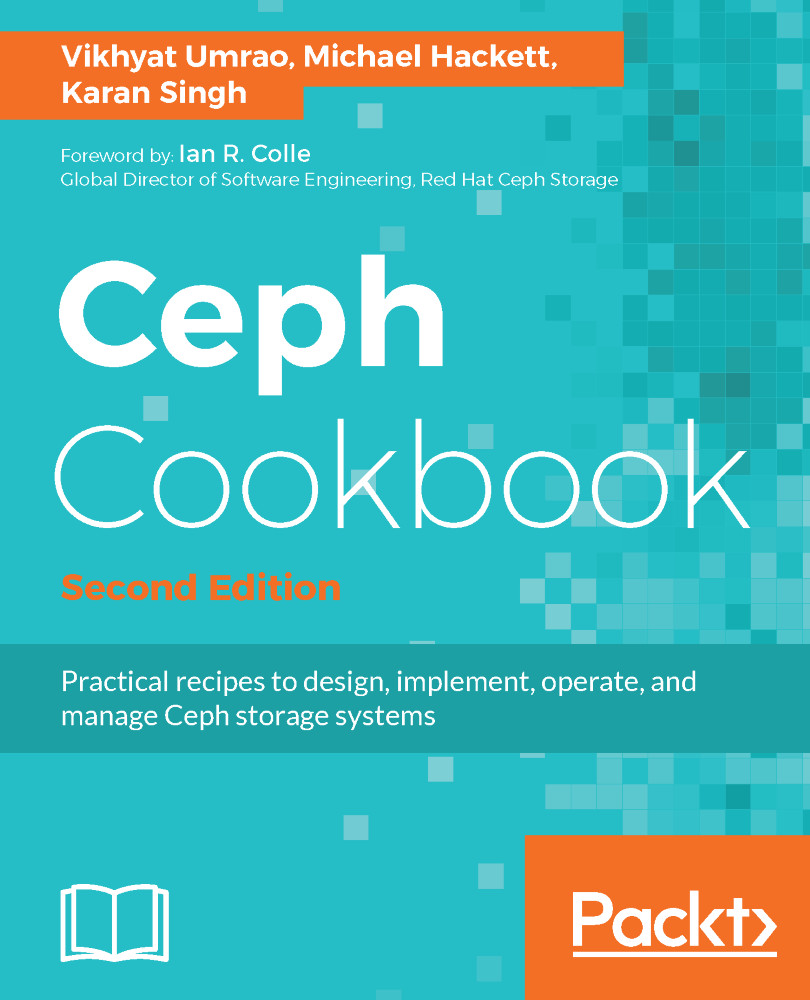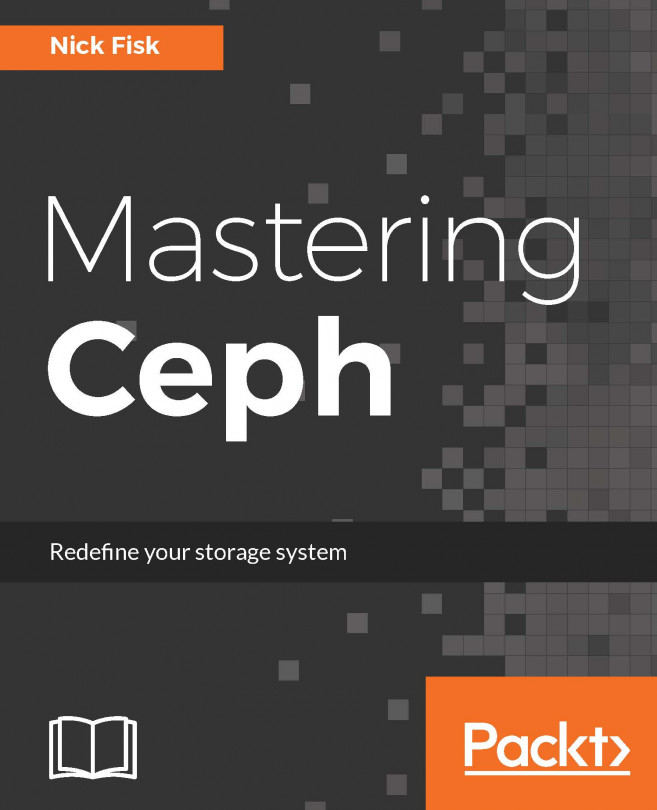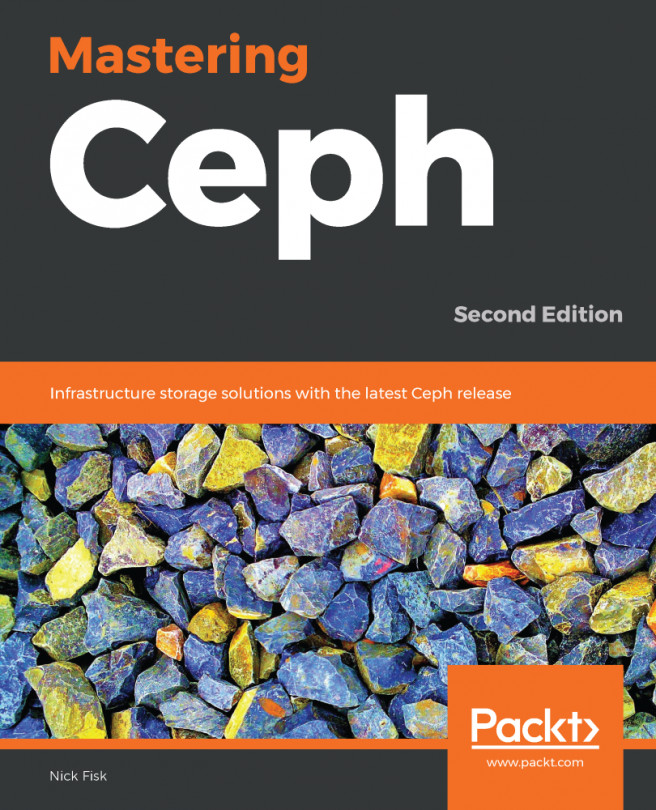Troubleshooting OSDs
As with Ceph monitor issues, Ceph OSD issues will usually first be seen in the ceph health detail or status commands. This will generally give you some idea as to where to start looking for the actual issue. For example, is a single OSD down or is a block of OSDs corresponding to a specific host down. Ceph OSD logs are located at /var/log/ceph/ceph-osd.<id>.log in the node hosting the specific OSD process and are the first area to begin looking when troubleshooting OSD issues. The upcoming recipes will show you how to troubleshoot some of the more common Ceph OSD issues you may come across in your Ceph cluster.
How to do it...
Before you begin troubleshooting OSDs, it's a good idea to validate your cluster and public network between the Ceph nodes, as OSD down issues can usually be caused by communication issues between peer OSDs and MONs:
- How to handle a full OSD flag on your Ceph cluster:
- Running a
ceph health detailwill provide you with the OSD ID that is currently...
- Running a