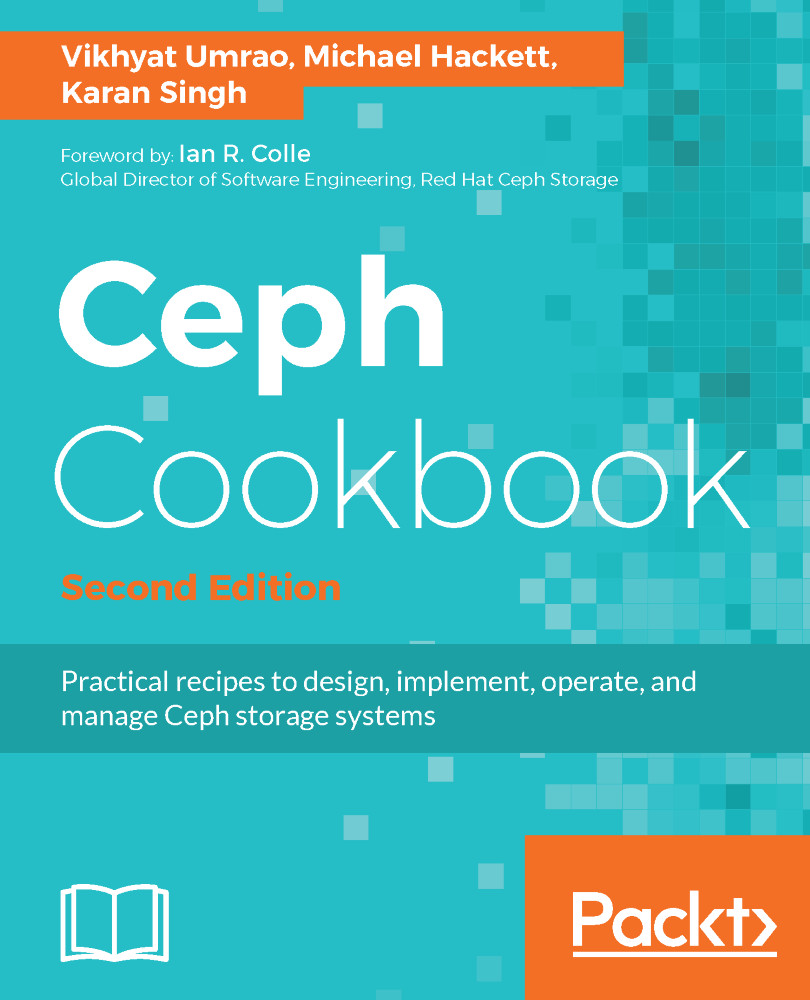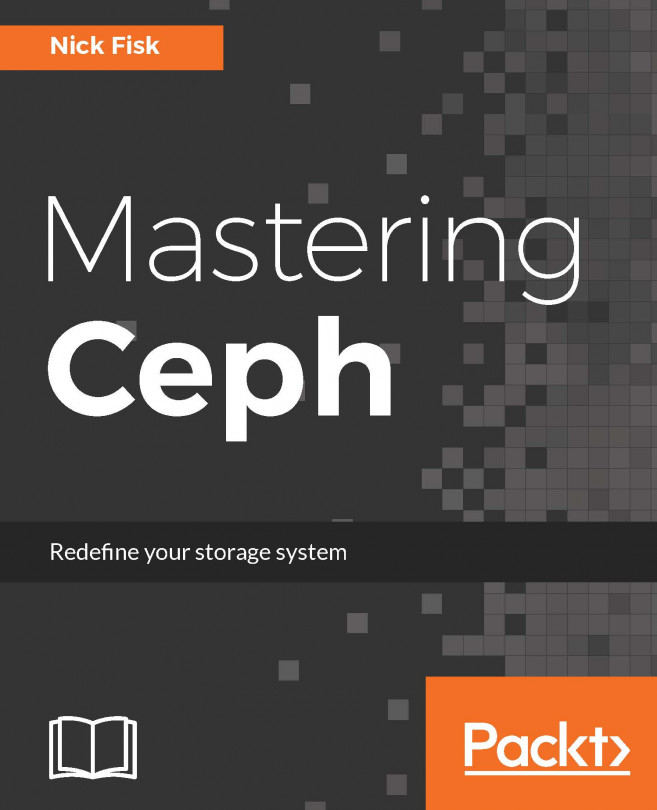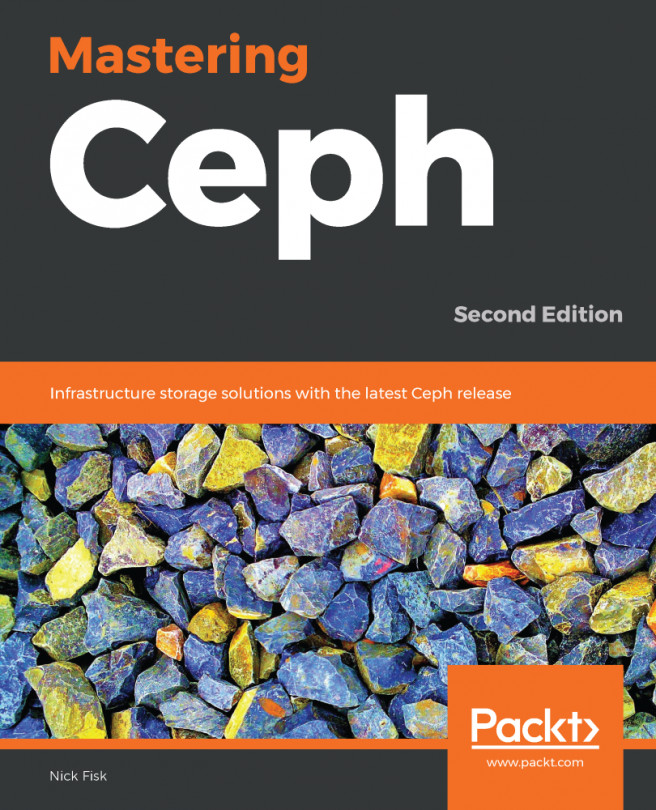Troubleshooting monitors
Ceph monitor issues can usually be seen in the ceph status or ceph health detail command outputs, and they identify which monitor is reporting the issue. Ceph monitor logs are located at /var/log/ceph/ceph-mon.<node-name>.log, and this log can be investigated to determine the root cause of monitor failures or errors. The upcoming recipes will cover some common issues that can be seen in your Ceph cluster with monitors.
How to do it...
Let's take a look at some of the most common monitor errors and some steps on how to resolve these issues:
- Ceph monitor is reporting a clock skew:
- Clock skew can be reported in the monitor log file as well as in the
ceph statuscommand. - This error indicates that the monitor reporting the clock skew error has a clock that is not synchronized with the rest of the monitors in the cluster.
- This error is usually due to improper NTP configuration or no NTP server running on the monitor node.
- Network issues can also lead to clock skew errors...
- Clock skew can be reported in the monitor log file as well as in the