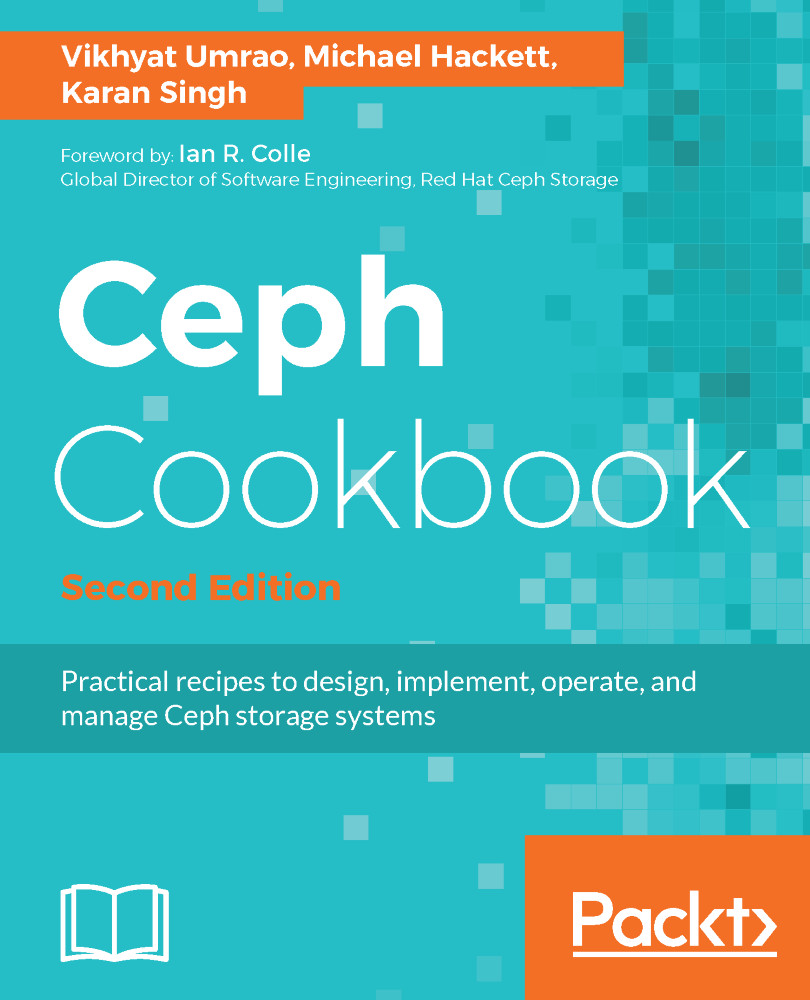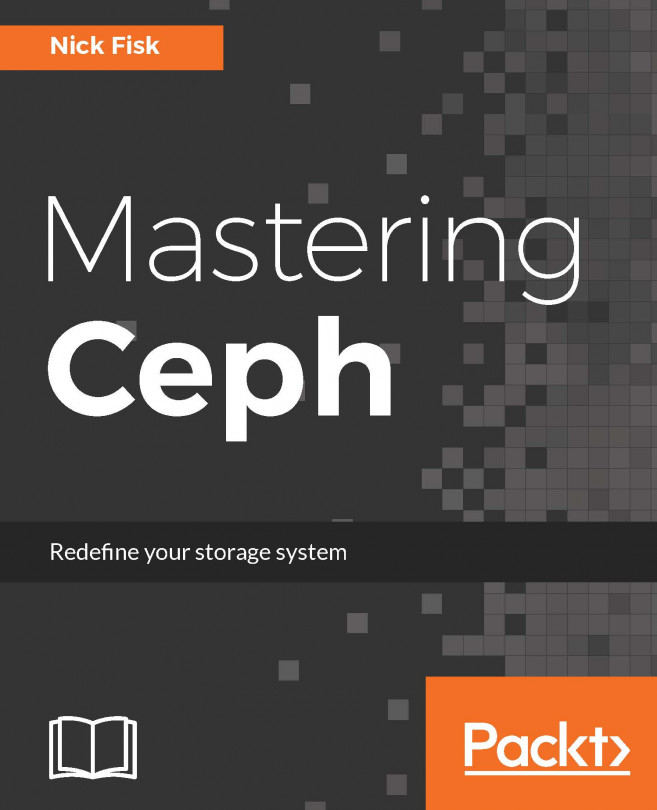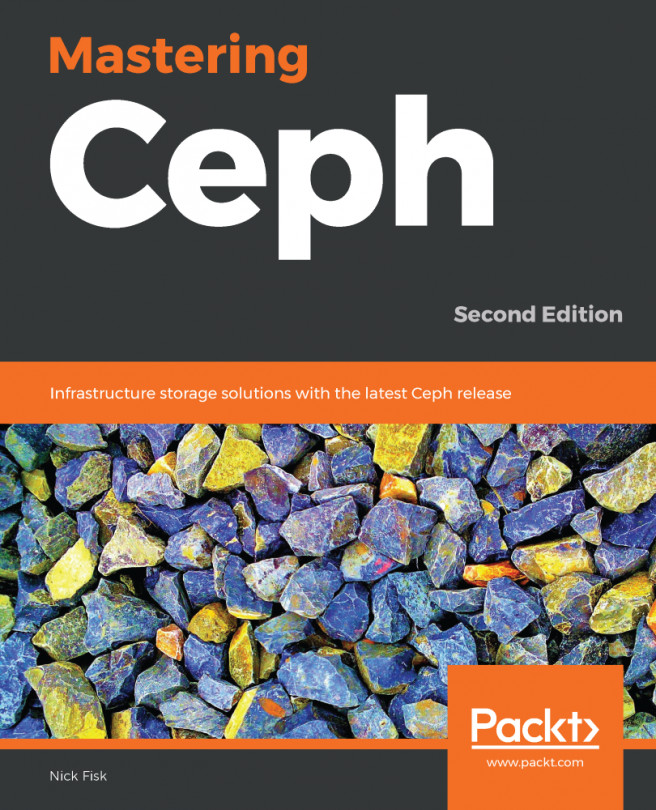Installing and configuring Ceph Metrics with the Grafana dashboard
You have used ceph-ansible to set up your cluster, and you can use the same ceph-ansible virtual machine to install cephmetrics to take advantage of the inventory file—/etc/ansible/hosts.
How to do it...
We will use the following commands for configuring Ceph Metrics in ceph-node1:
- In this book,
ceph-ansiblevirtual machine isceph-node1. Perform the following steps inceph-node1. This will install repositories which include thecephmetricspackages and its dependencies.
sudo su - mkdir ~/cephmetrics curl -L -o /etc/yum.repos.d/cephmetrics.repo http://download.ceph.com/cephmetrics/rpm- master/el7/cephmetrics.repo yum install cephmetrics-ansible -y
- Edit the inventory file.
You need to modify /etc/ansible/hosts to add Ceph Metrics node and in this book, we are using ceph-node1 as Ceph Metrics node. If you are running ansible-playbook on a host mentioned...