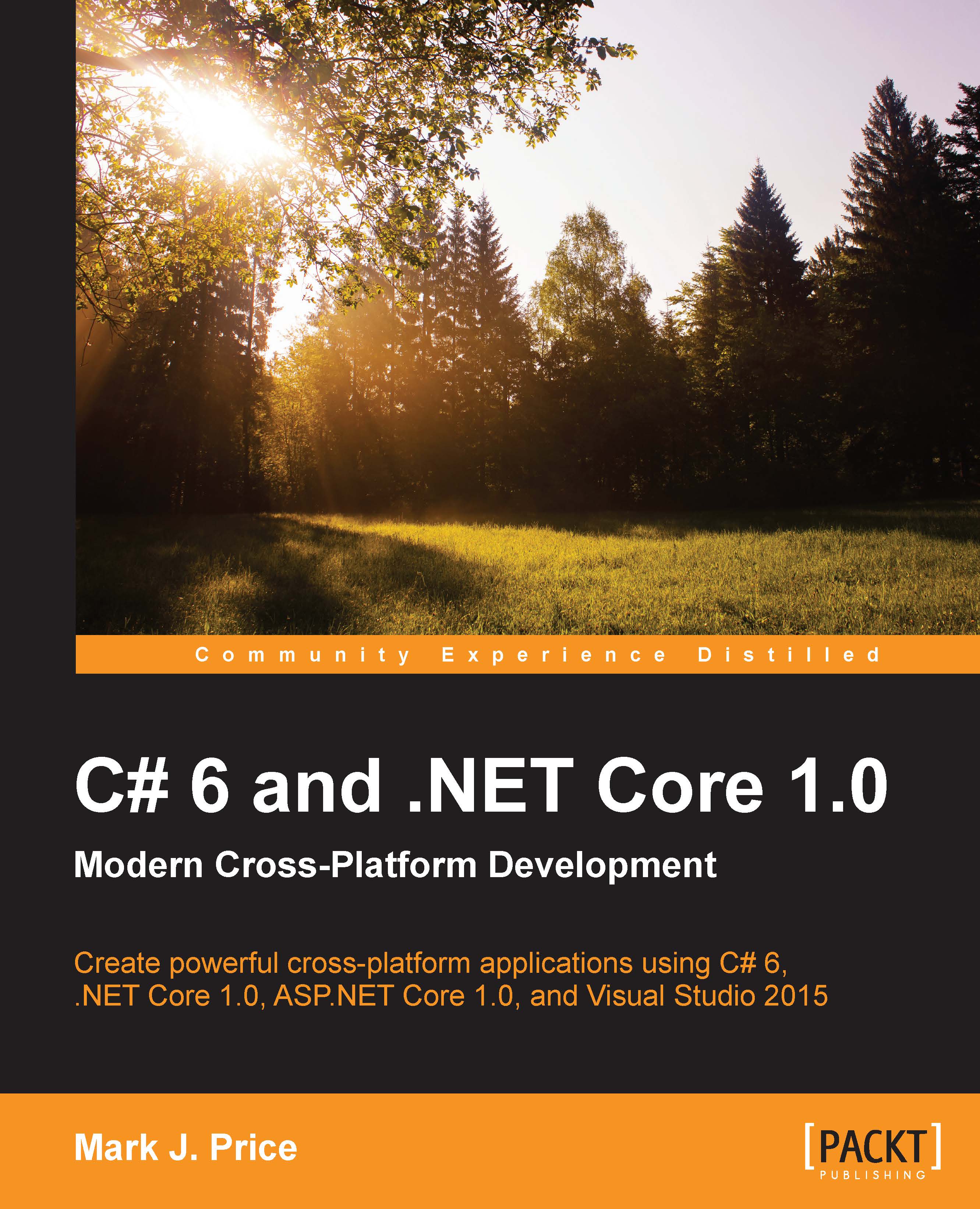Understanding the UWP
The UWP is Microsoft's latest technology solution to build applications for its Windows suite of operating systems.
UWP provides a guaranteed API layer across multiple device types. You can create a single app package that can be uploaded to a single Windows Store to be distributed to reach all the device types your app can run on. These devices include Windows 10, Windows 10 Mobile, Xbox One, and Microsoft HoloLens.
Adapting your app's layout
XAML and UWP provide layout panels that adapt how they display their child controls to make the most of the device they are currently running on. It is the Windows app equivalent of web page responsive design.
XAML and UWP provide visual state triggers to alter the layout, based on dynamic changes such as the horizontal or vertical orientation of a tablet.
Taking advantage of unique device capabilities
UWP provides standard mechanisms to detect the capabilities of the current device and then activate additional features of your app...