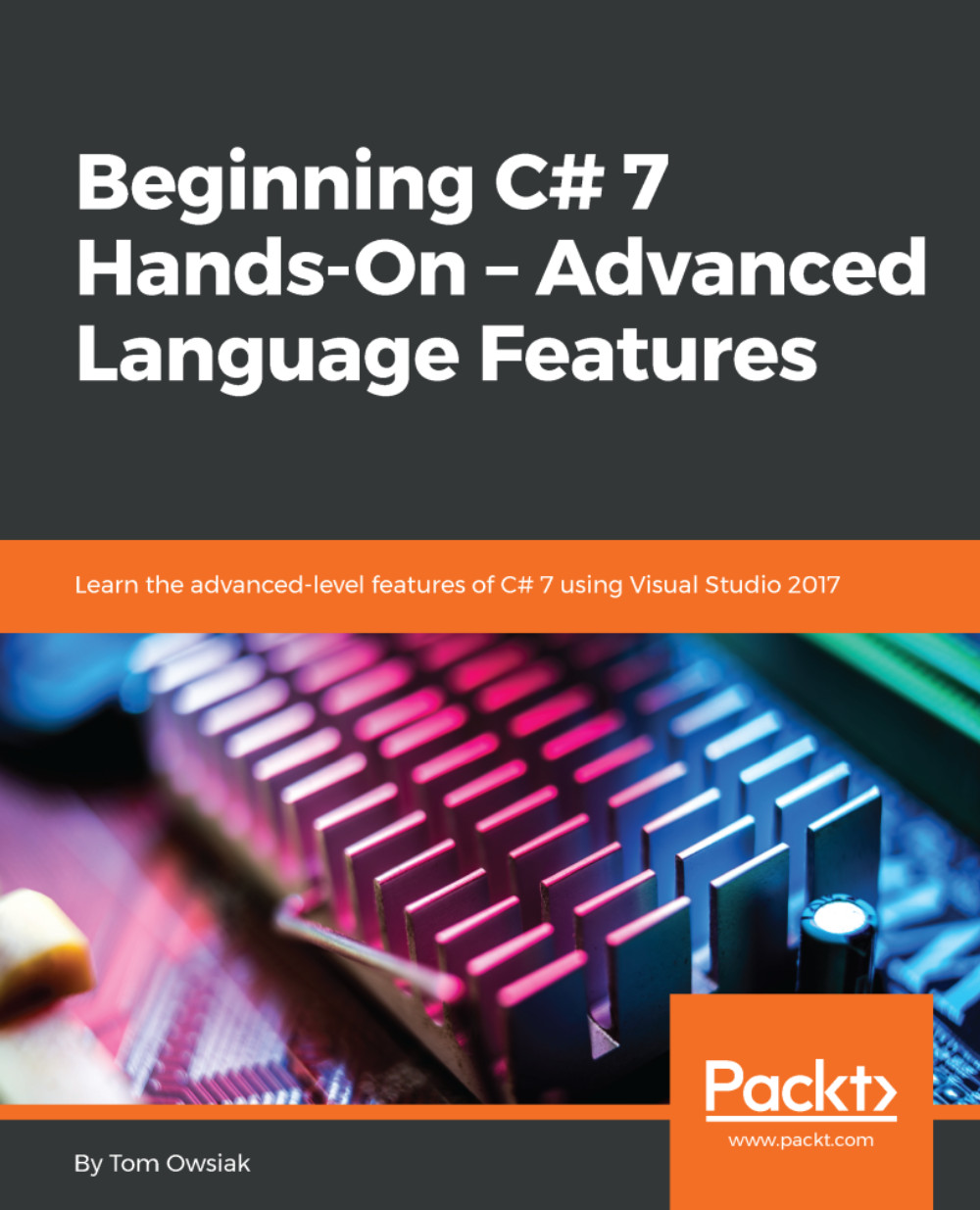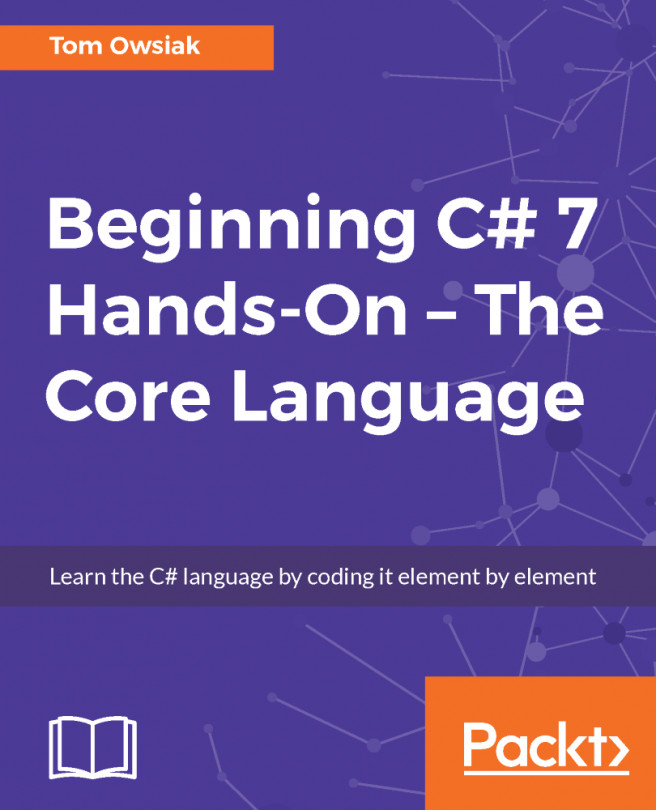Downloading SQL Server 2017 express
Click on the following link to bring you to the site where you can download SQL Server 2017 Express, as shown in Figure 16.1.1:
https://www.microsoft.com/en-us/sql-server/sql-server-editions-express
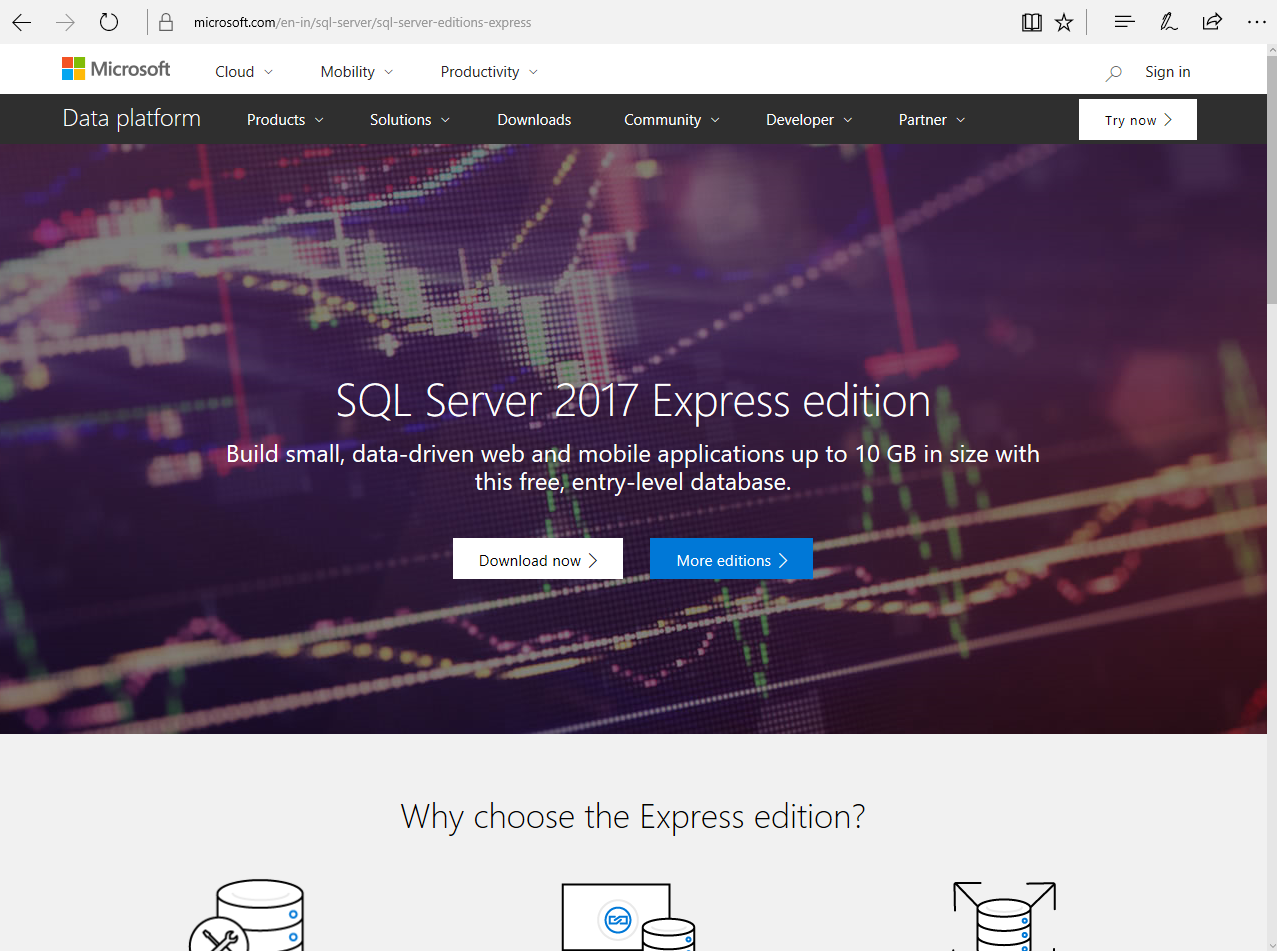
Figure 16.1.1: Download screen for SQL Server 2017 Express edition
Next, click on the Download now button. When the download is complete, double-click on SQL Server2017-SSEI-Expr.exe. Answer Yes on the User Account Control screen.
Selecting the installation type
Next, you will need to select the installation type, as shown in Figure 16.1.2. Choose Basic installation and accept the License Terms agreement:
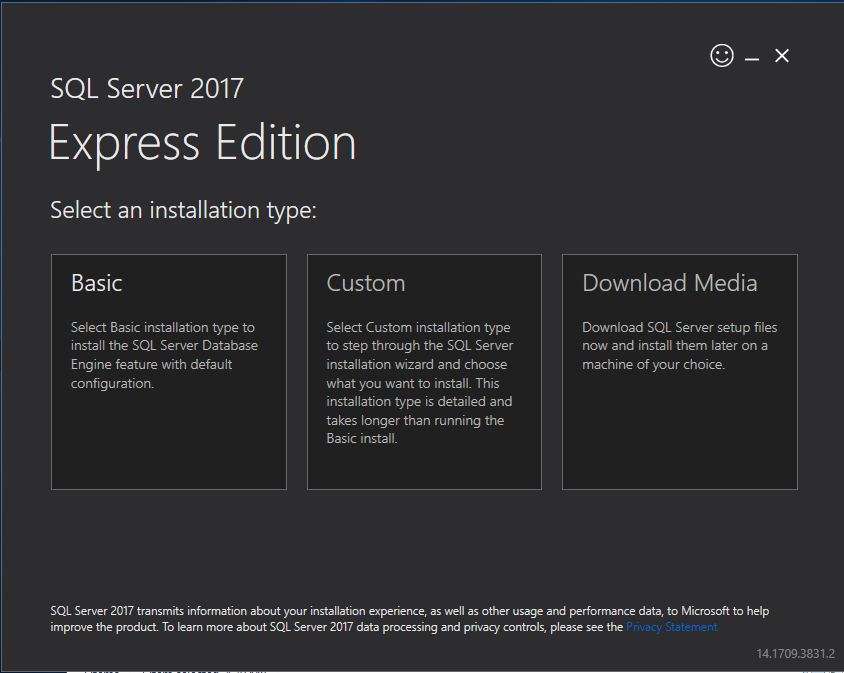
Figure 16.1.2: Select the Basic installation from the installation type screen
Installing the package
Next, either accept the default install location or choose one of your own. The install package will then download and install the program. Be patient during the installation process, as it is a big program and it might take a little while.
When the installation has...