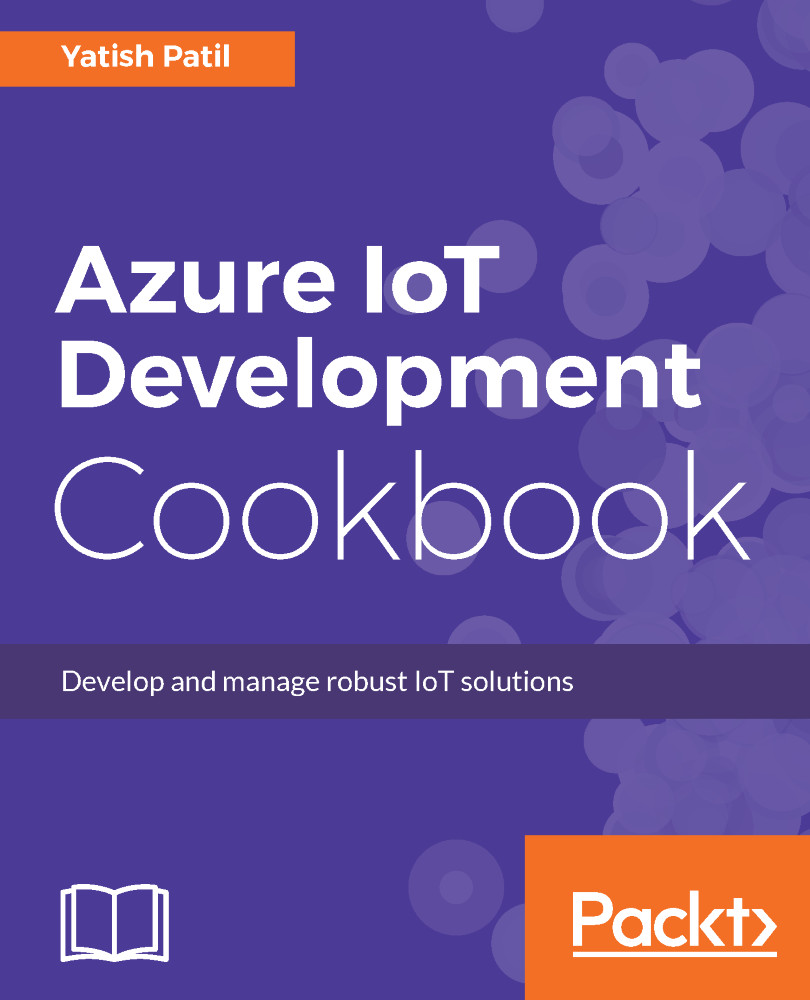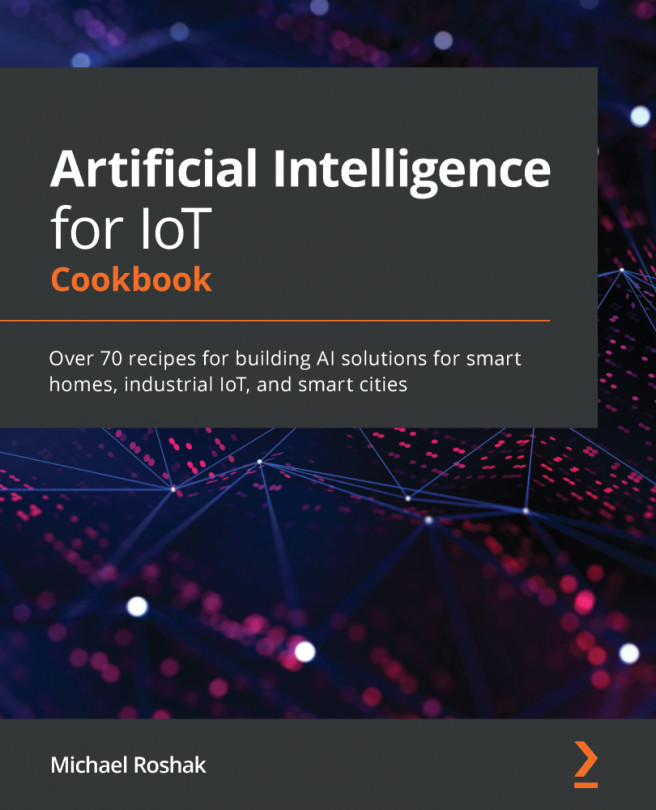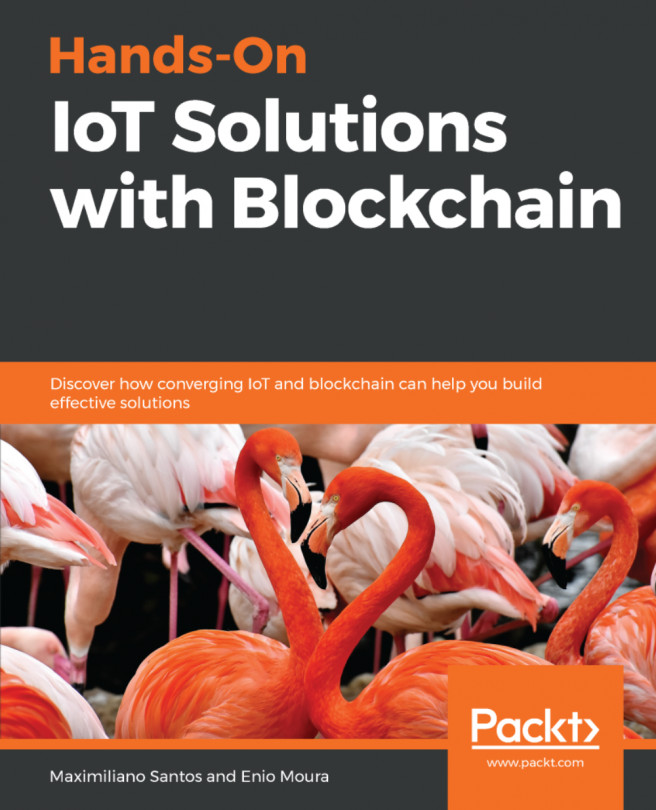Device registry operations
This sample application is focused on device registry operations and how they work. We will create a console application as our first IoT solution and look at the various device management techniques.
Getting ready
Let's create a console application to start with IoT:
- Create a new project in Visual Studio:
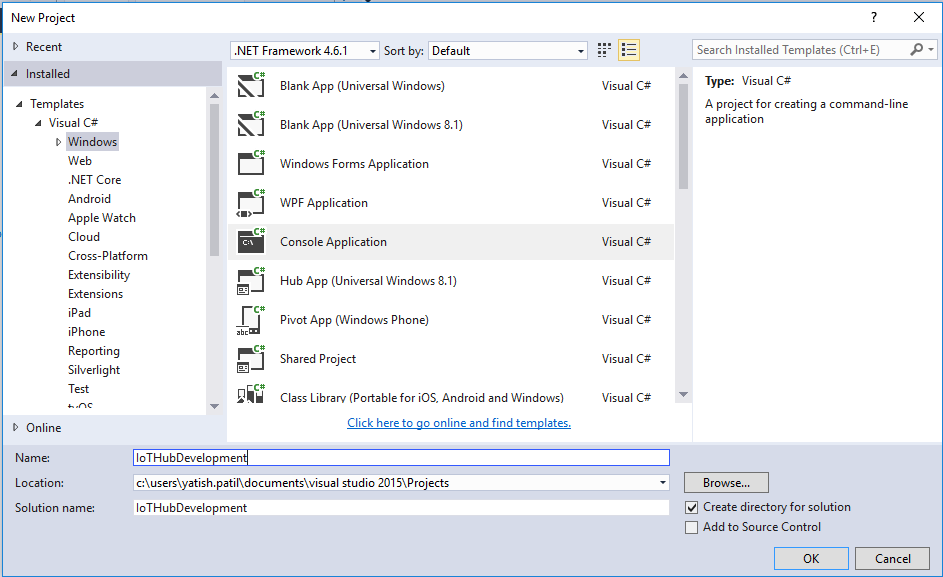
Create a console application
- Add the IoT Hub connectivity extension in Visual Studio:
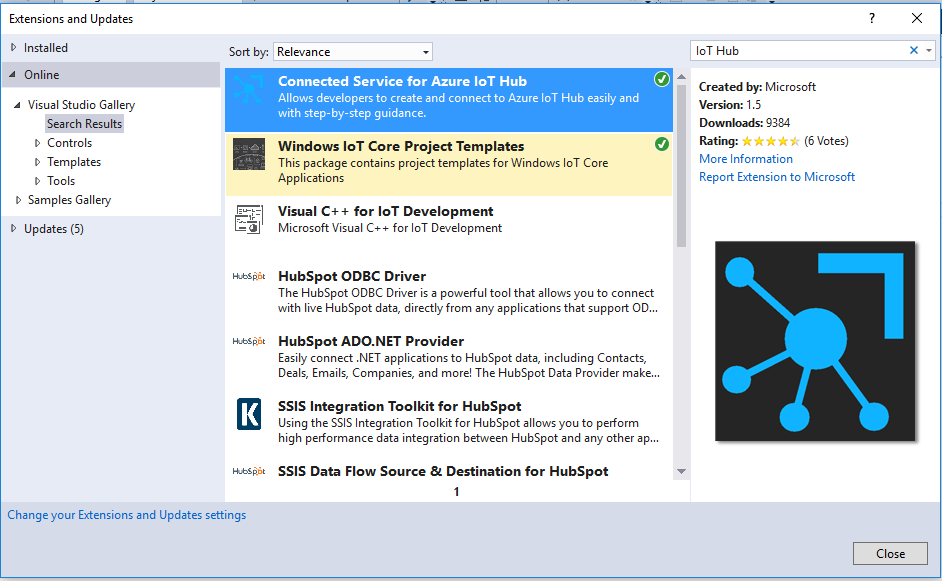
Add the extension for IoT Hub connectivity
- Now, right-click on the
Solutionin Visual Studio,navigate toAdd,and selectConnected Services. - Select Azure IoT Hub and click on
Add. - Now, select the Azure subscription from the dropdown, followed by which you will get a list of the IoT Hub service parts of this Azure account, which you can select:
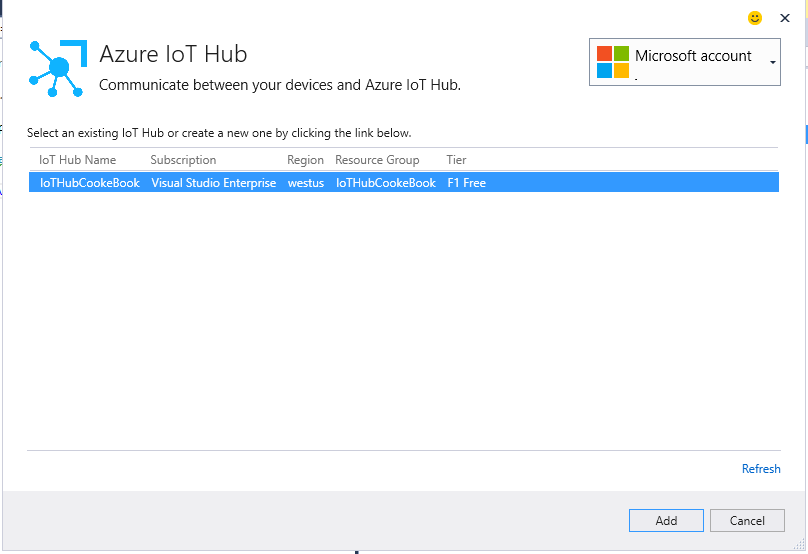
Select IoT Hub for our application
- Next, it will ask you to add a device; or you can skip this step, and click on the
Addbutton, which will add the connected service to theSolution.
How to do it...
In this section, we will start with registering...