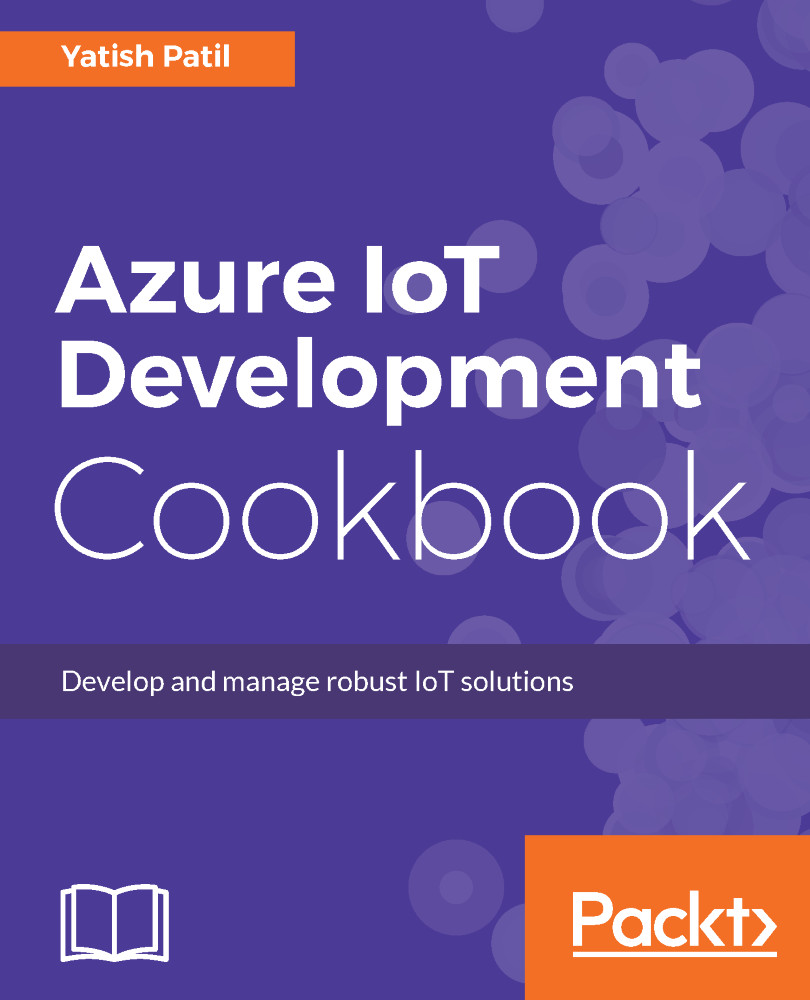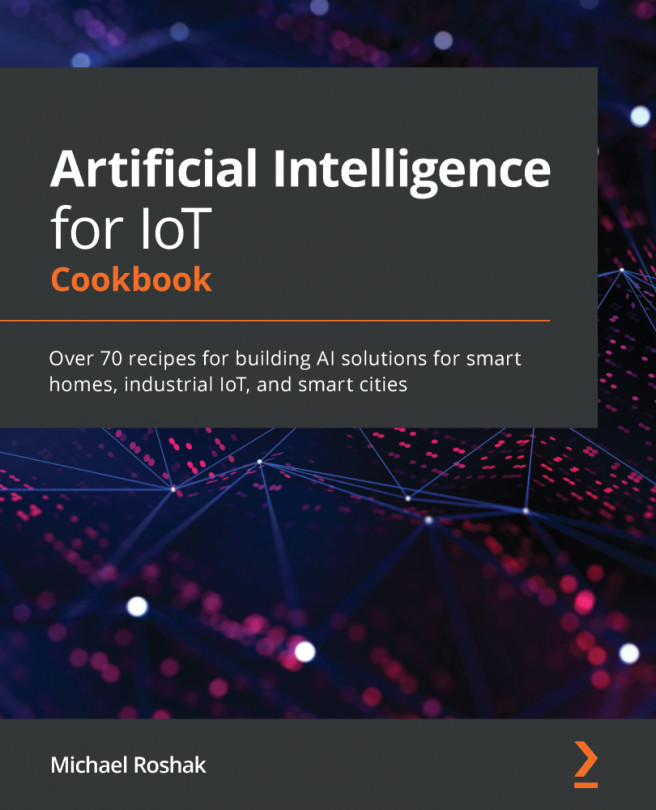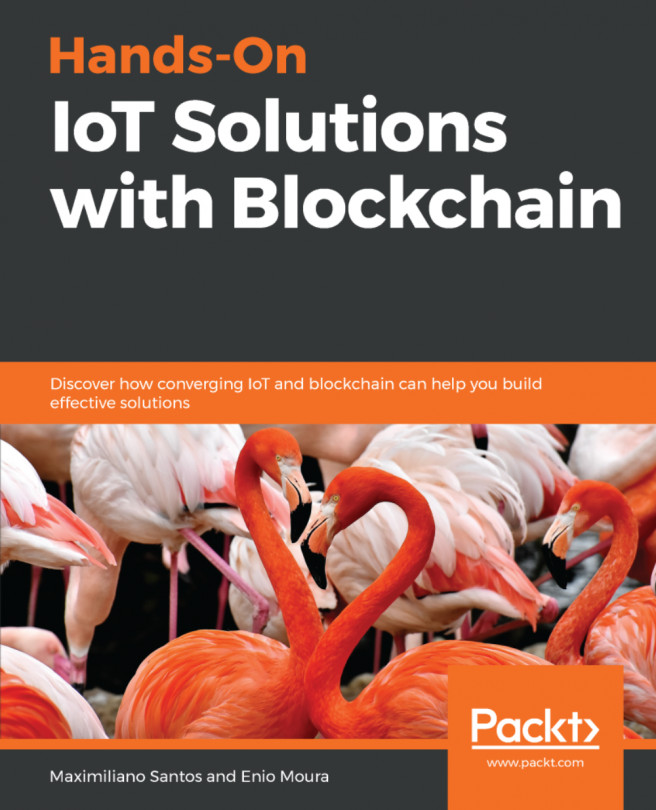Connecting IoT Hub with Stream Analytics
Azure Stream Analytics provides the key capability of IoT solutions: real-time analytics on the data ingested. As Microsoft says, Azure Stream Analytics is a fully managed service providing low latency, highly availability, and scalable complex event processing over streaming data in the cloud.
Getting ready
Azure Streaming Analytics (ASA) accepts IoT Hub as the input for the Stream Analytics job. The output can be stored into the database or we can connect with Power BI to do the presentation.
Let's work in the next section to send sample data to the IoT Hub and connect with Stream Analytics.
How to do it...
Lets create a Stream Analytics service and connect with IoT Hub:
- Create an IoT Hub in the Azure portal.
- We will use the C#-based console application as a simulator to send the data.
- Select
Stream Analytics jobfrom theInternet of Thingsmenu:
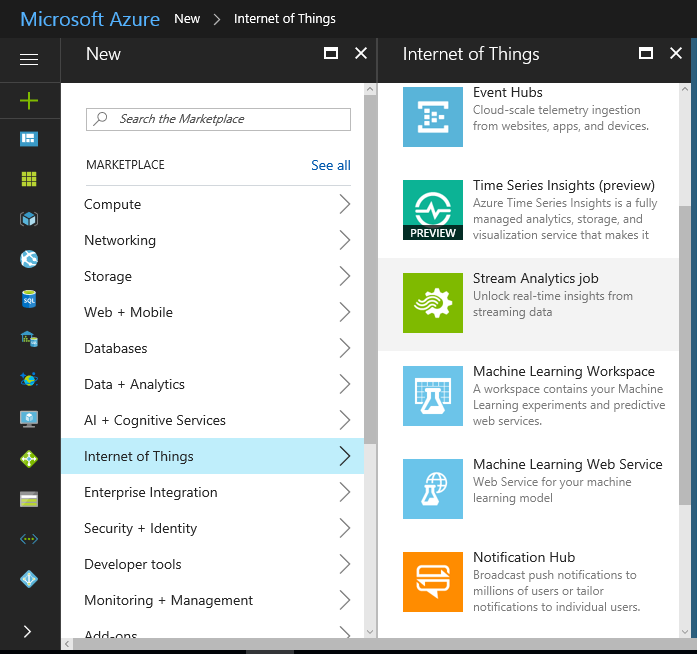
- The next step is to create the Stream Analytics service:
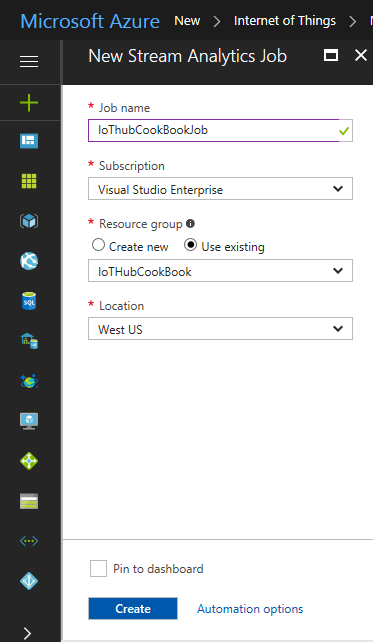
- A job is created without any input or output configured...