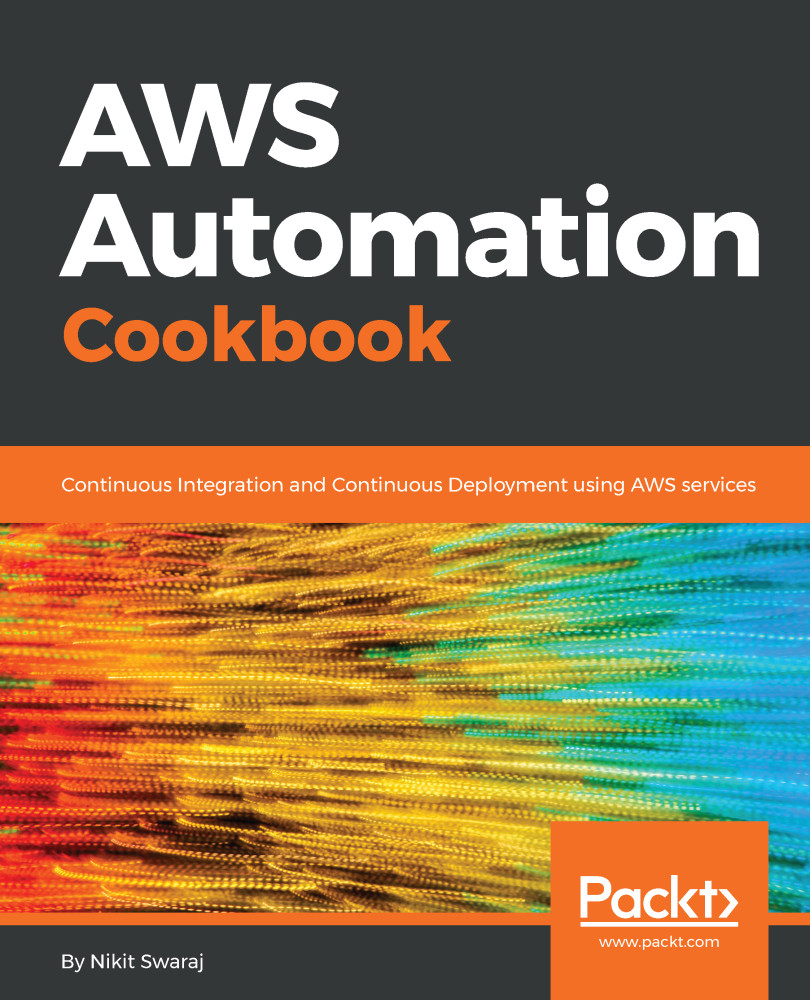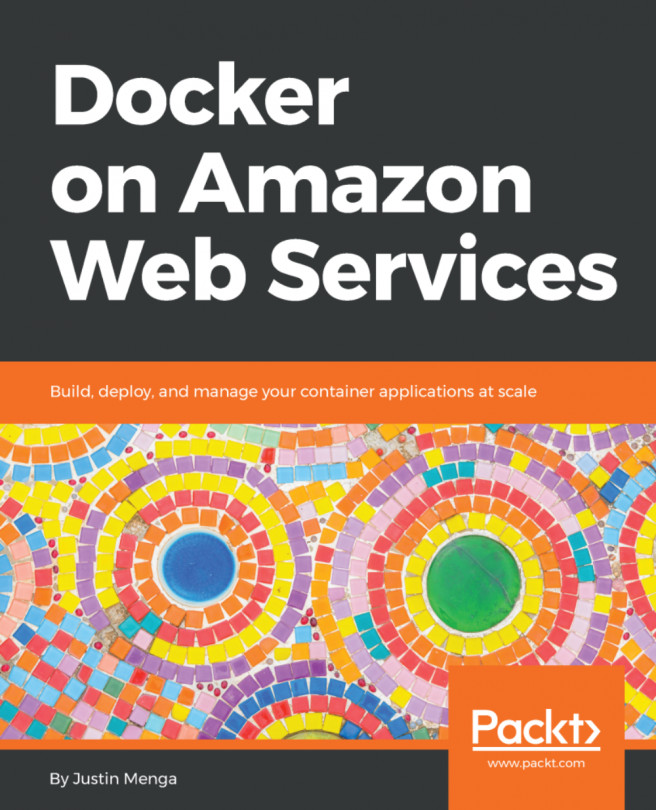Setting up the Jenkins Server and installing the required plugins
In this recipe, we will be installing the Jenkins Server and necessary plugins. We need the Jenkins server to build the application and to push the artifacts to the S3 bucket to keep the multiple revisions for the rollback purpose. It will also push the deployable content to another S3 bucket, from where AWS CodeDeploy will pull the content and deploy it into a Auto Scaling group.
Getting ready
To set up Jenkins, we first need a server. Then, we have to install Java, which is required by Jenkins as a dependency. Post that, we will install Jenkins and install build tools related to an application, which is npm. After that, we have to install S3 and CodeDeploy-related plugins.
How to do it...
To setup Jenkins, we need perform the following steps:
- Launch an EC2 instance (Amazon Linux, CentOS, or Red Hat) and run the following commands.
- Update the system:
# yum update -y
- Install Java and verify it:
# yum install java-1.8.0-openjdk...