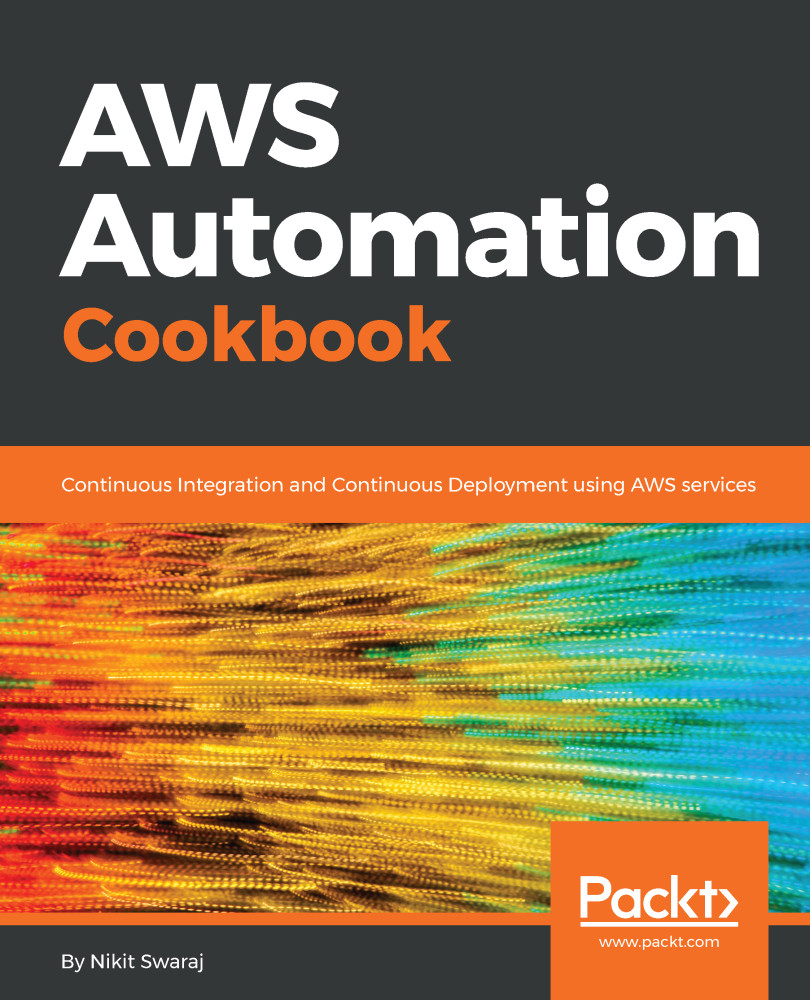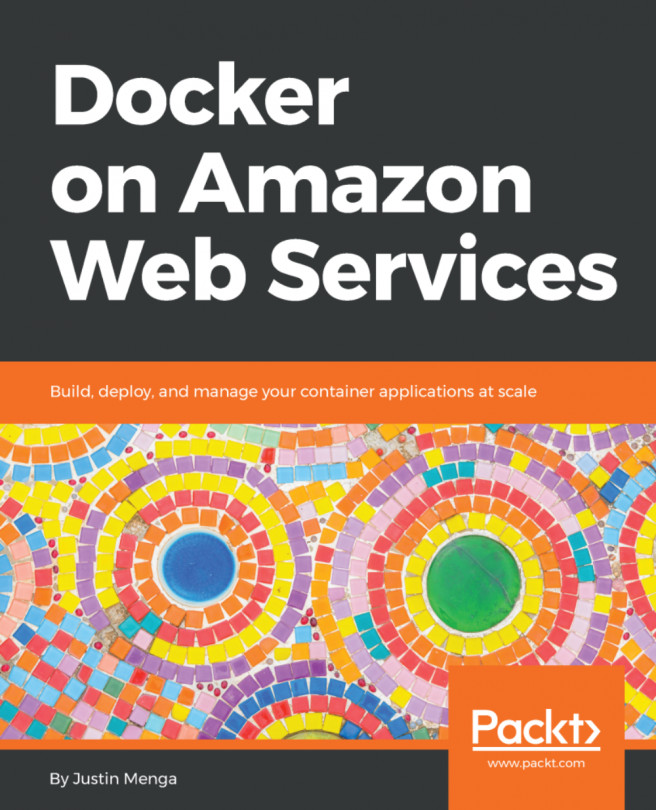Creating the S3 bucket and enabling versioning
Once we are done with creating the CodeCommit repository, we have to create two S3 buckets, one for storing versions of application and the other for deploying content that will be used by AWS CodeDeploy.
Getting ready
We need to create two S3 buckets in the same region where the CodeCommit repository CC-AWSSTAR-APP lies. We also need to enable versioning in a bucket which will have different versions of the application.
How to do it...
We have to follow the steps to create an S3 bucket and enable versioning:
- Go to the AWS console and click on the S3 service in the
Storagesection; then we will get the S3 console page. - Click on C
reate bucketand enter the name of the first bucket where revisions of the application will be stored,awsstar-s3-code,and apply proper permission:
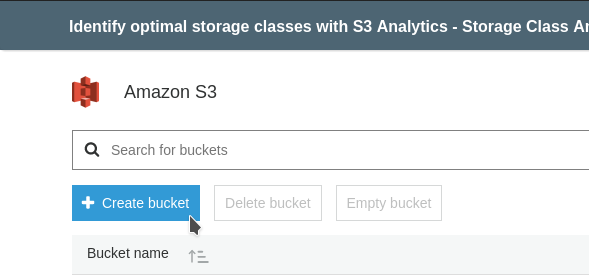
- Once you create the S3 bucket, click on that bucket and go to the P
ropertiessection of that; click onversioningand the select radio button ofEnable Versioning:
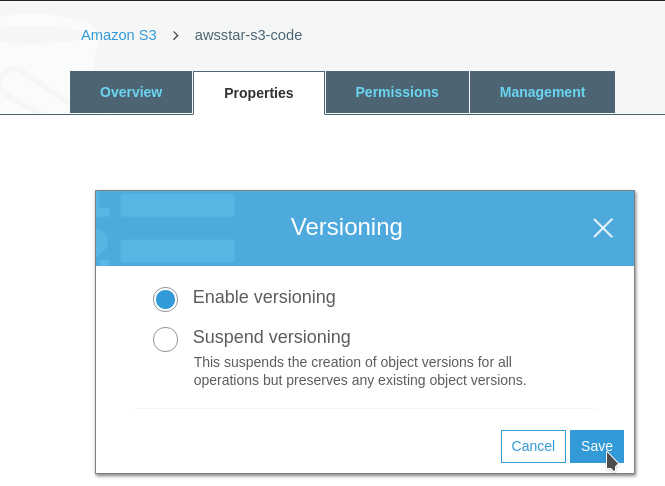
- In the same manner...