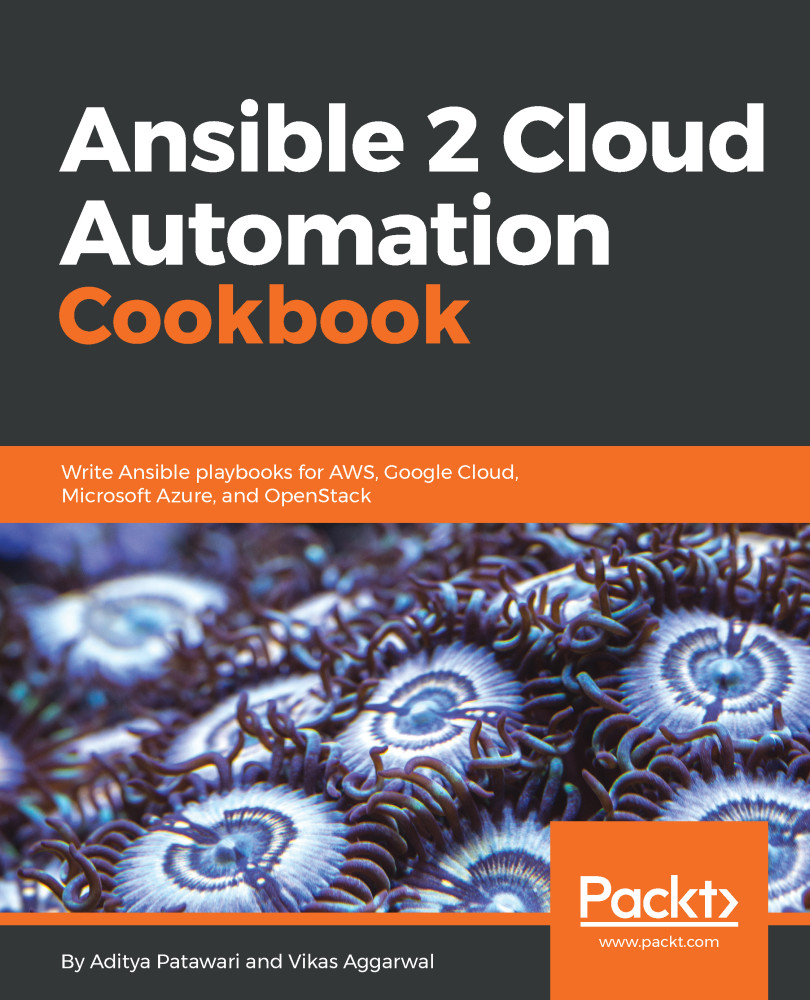Using Ansible Tower with a cloud provider
So far, we have seen a few simple operations performed using Ansible Tower. Let's now start using Ansible Tower in a real-life situation.
Note
Note that our license will only let us manage up to 10 hosts. If our AWS account has more than 10 hosts, the inventory script will fail. If we want to manage more than 10 hosts, we should upgrade our license.
How to do it...
We will add an Amazon Web Services cloud to Ansible Tower and fetch the hosts present in the cloud dynamically. Let's start by creating a cloud credential.
- We want to create a credential of the type Amazon Web Services, so go to the settings button and select the
CREDENTIALSsection. - In the
NEW CREDENTIALsection, we can specify the name of the key. Here, we would set theCREDENTIAL TYPEasAmazon Web Services.
- The form will expand so we can provide the AWS access key and secret key and save the credential.
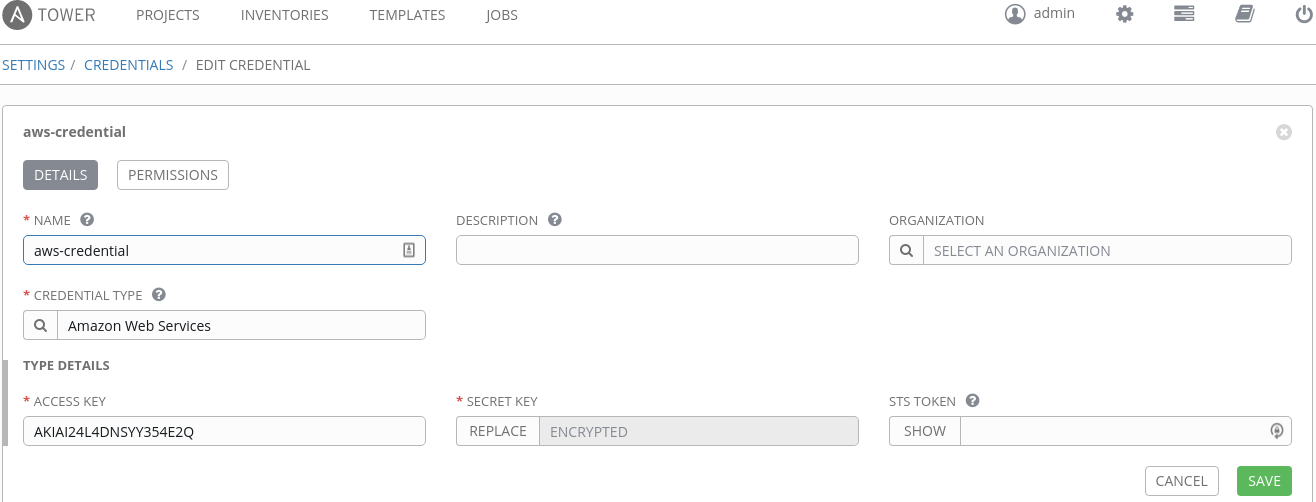
- After the credential has been set up, we need to go to Inventories and add a new inventory...