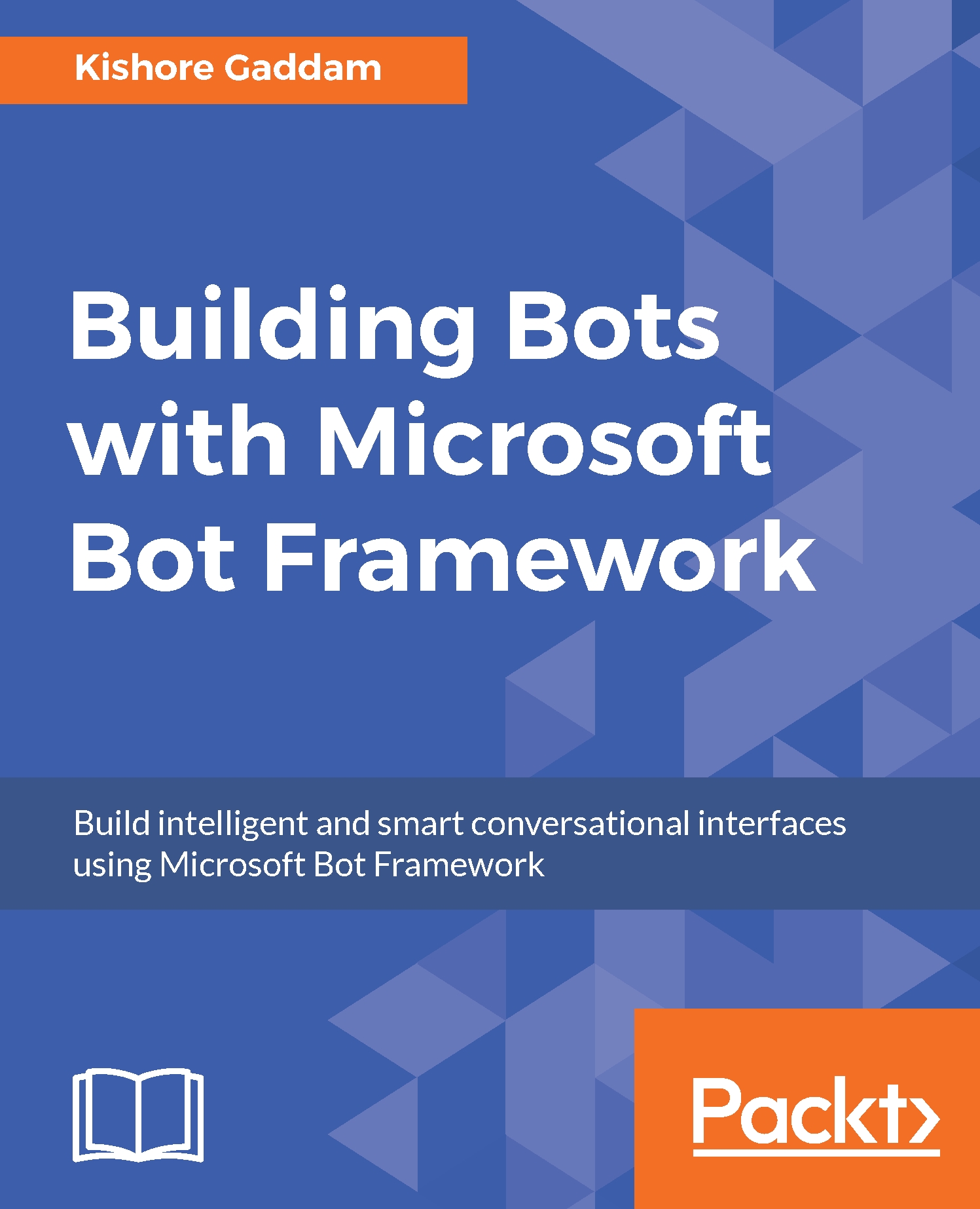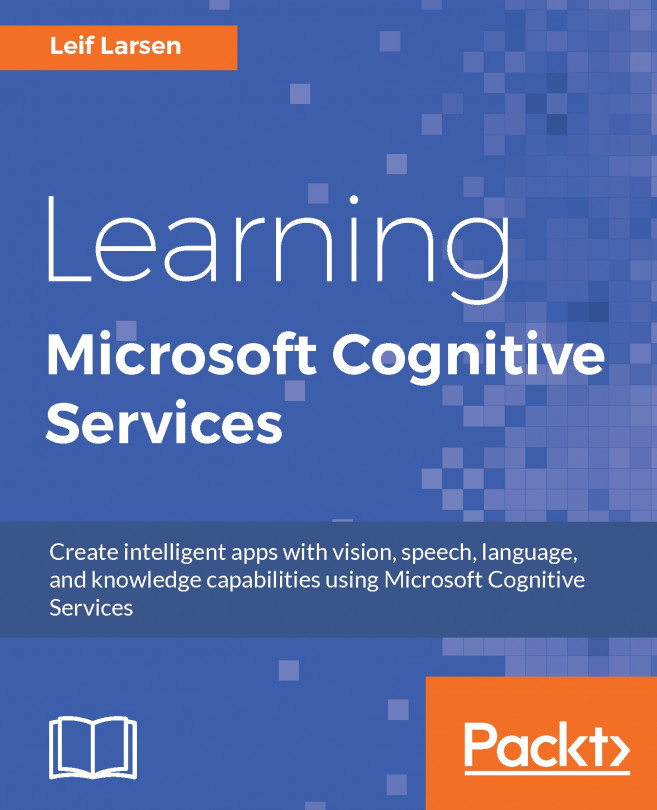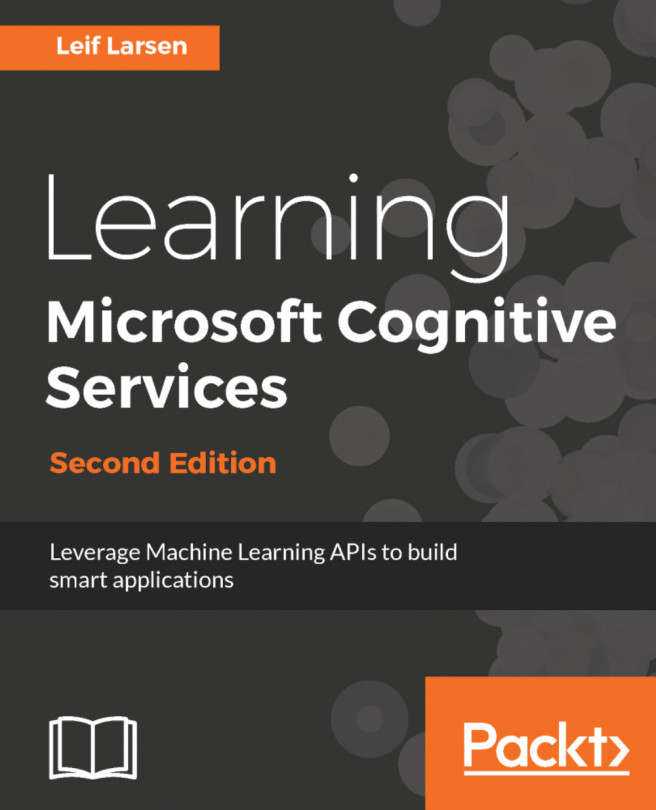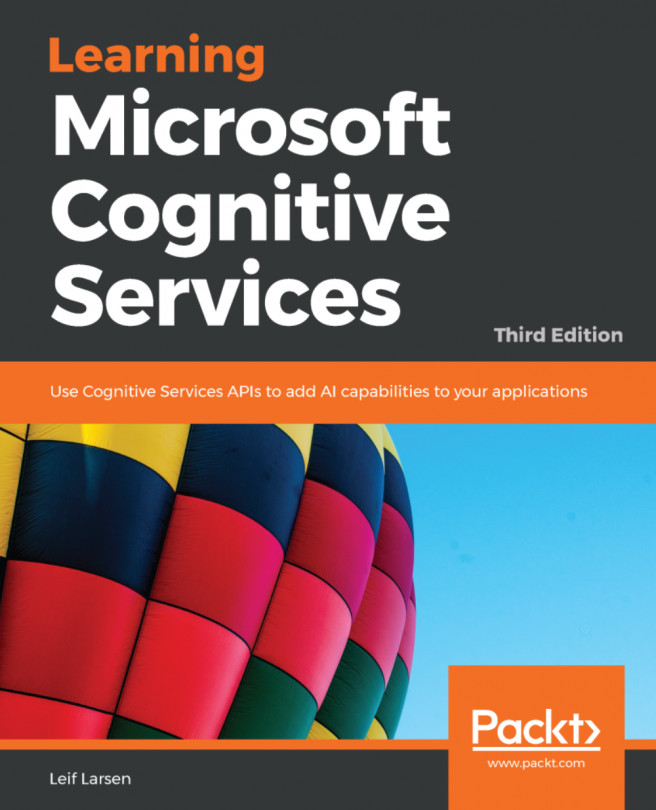Show facial analytics data in Power BI
Power BI is a service that helps you to visualize your data in reports, charts, and interactive insights. It also has a set of software services, apps, and connectors, which all work together to help you turn your data into logical, consistent, and visually immersive. Power BI lets you easily connect to your data sources, visualize what you want, and also share with anyone. In the following steps, we will just give you a brief idea of how you can use Power BI in a real-time scenario, such as an IoT environment, where you will collect enormous amounts of data from your devices and want to see your data visually to take decisions. In this chapter, you will see how to show facial analytics data in Power BI.
Set up Azure Stream Analytics to send IoT Hub data to Power BI
Let's follow these steps to set up Azure Stream analytics:
- Create a
Stream Analytics Jobin azure, and log in to your Azure portal. SelectNewand search forStream Analytics job.
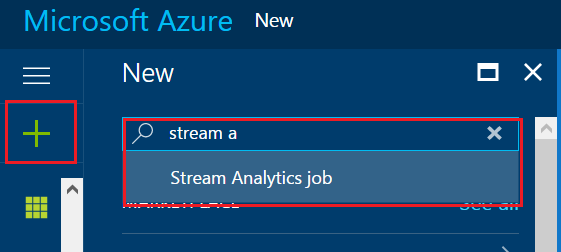
Select, create...