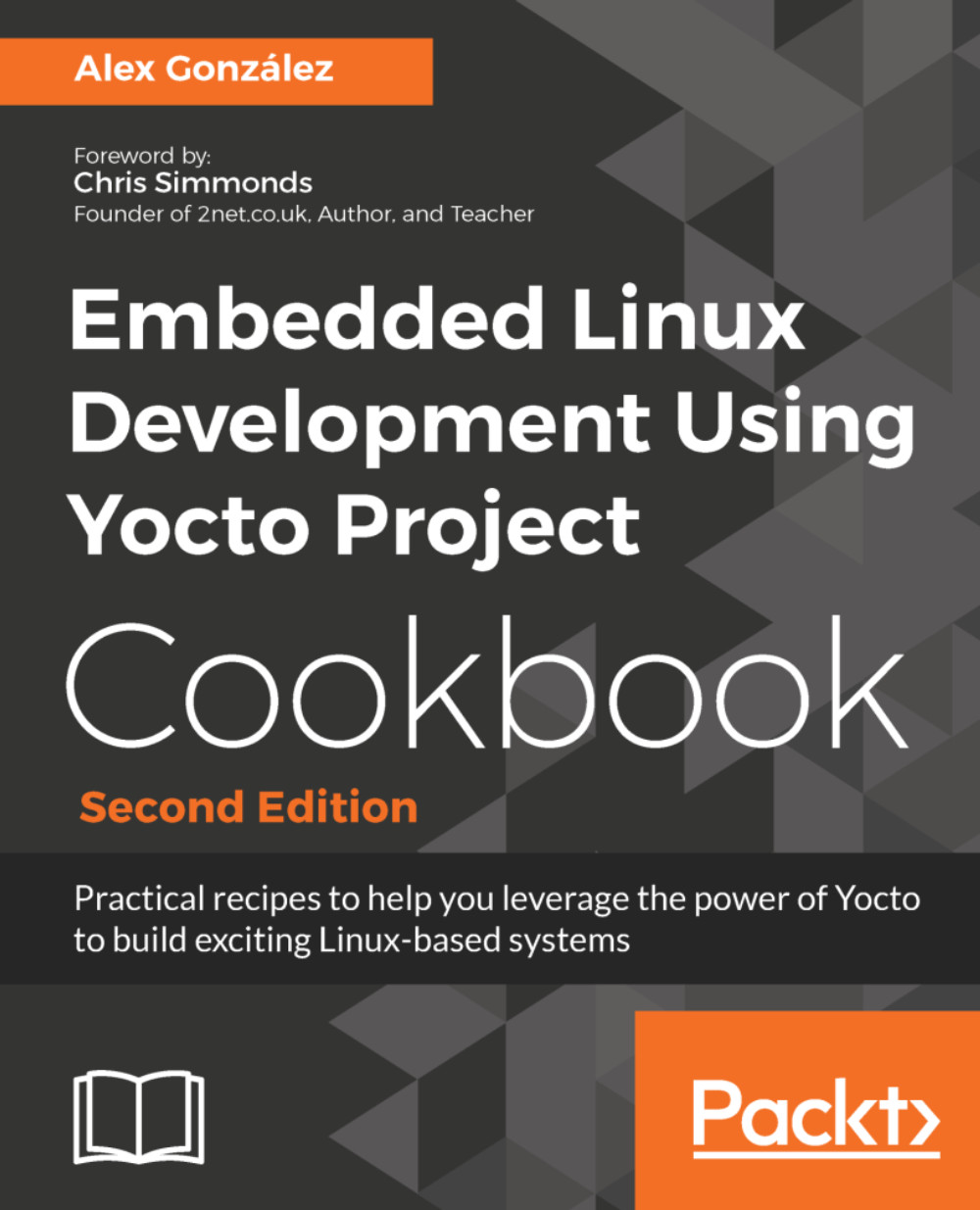Integrating Node.js applications
Node.js is a MIT-licensed open source JavaScript runtime environment. Built on Chrome's JavaScript Runtime (v8), it is an event-driven, non-blocking, and lightweight framework, initially mostly used to produce dynamic web content but currently used in a wide variety of applications, from scripting to HTML5 user interfaces. This recipe will show how to add Node.js applications to a target image.
Getting ready
Node.js has its own package manager, Node Packaged Modules (npm), which allows you to install third party modules and their dependencies. Modules are either installed locally, inside a directory, or globally, that is, on a location typically available as part of your path so they can be globally accessed.
Most Node.js applications make extensive use of modules. A module is basically application code described by a package.json file. The code and packages.json files can be in a directory, a Git repository, a compressed tarball, or a URI to a compressed tarball...