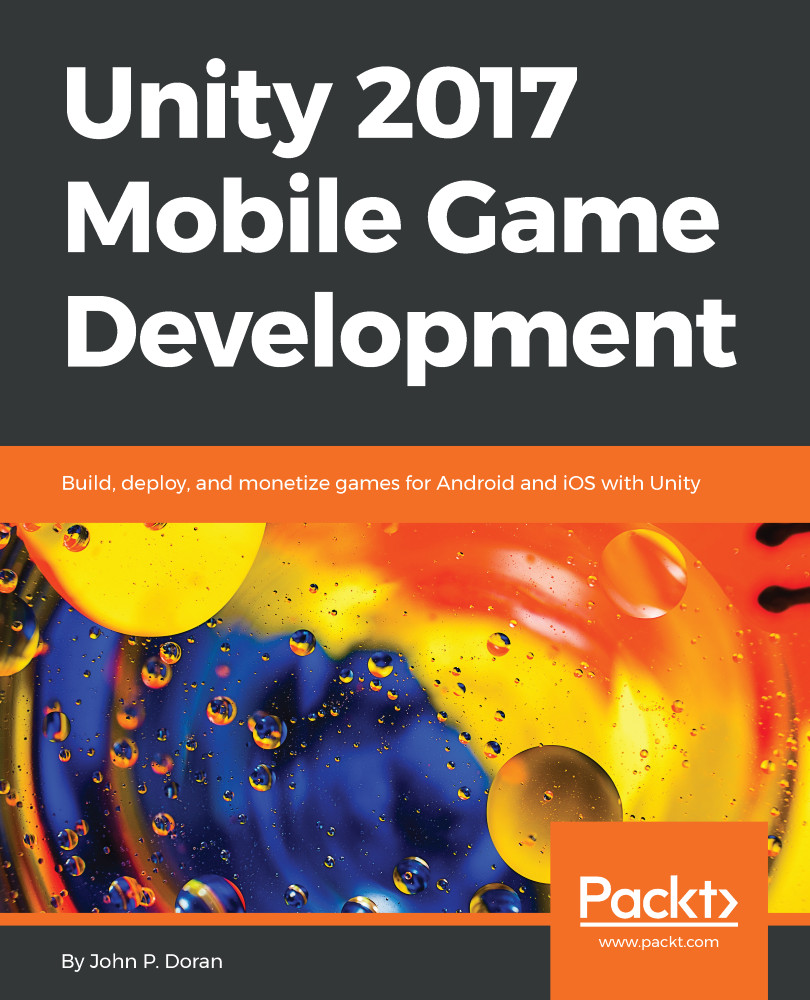Setting up Unity IAP
Unity IAP is a service that allows us to sell a variety of different items to players within our game projects and is currently supported by the iOS App Store, Mac App Store, Google Play, Windows Store, Amazon Appstore, and more, by default. So, using this, we can easily sell our items in many different places. We have already set up Unity Services in the preceding chapter, so this will be a lot easier to get going. Perform the following steps to add Unity IAP:
- Open the
Serviceswindow by going toWindow|Servicesor by clicking on theCloudbutton in the toolbar. Assuming that you are following along from the preceding chapter, we should already have services set up. If not, check out the Unity Ads Setup section in Chapter 5, Advertising using Unity Ads, for an explanation on how to do so. - From the
Servicesmenu, scroll down to theIn-App Purchasingitem. You will note that it's currently off:
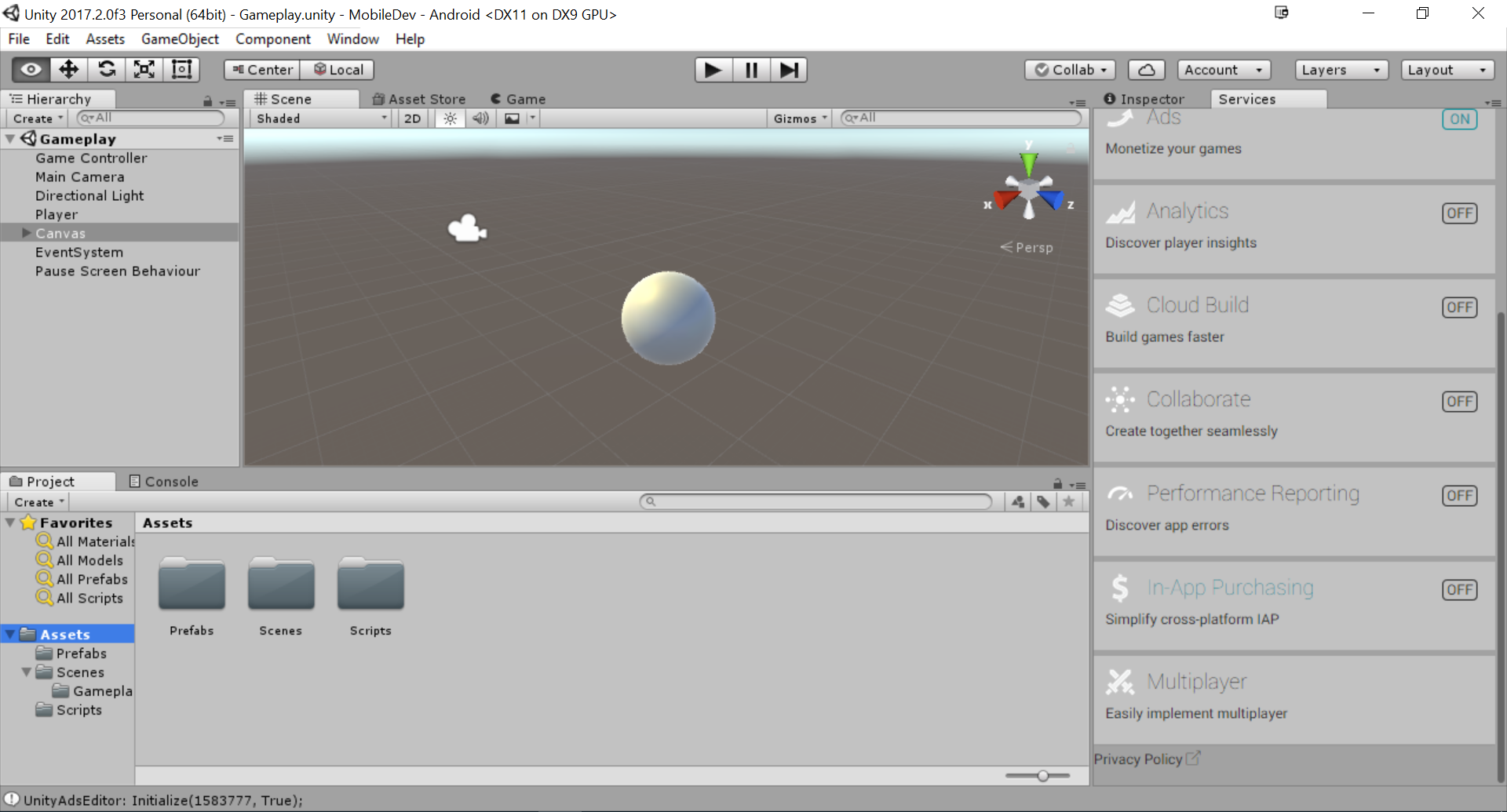
- Click on the
In-App Purchasingbutton to open it up and then click on theEnable...