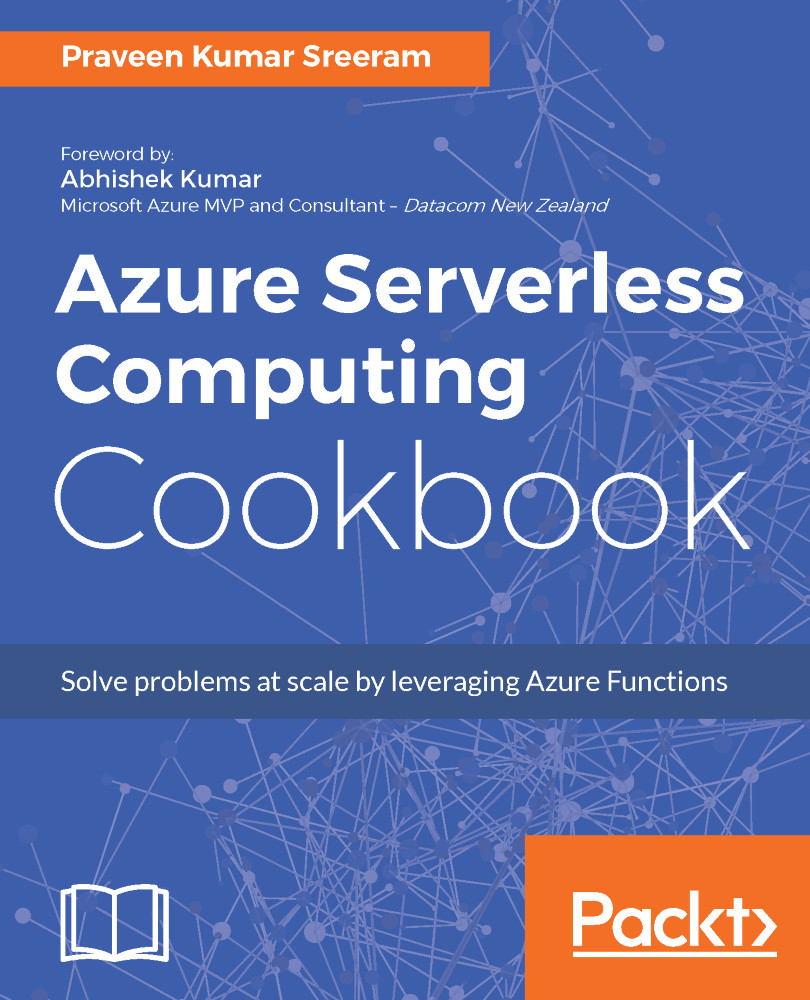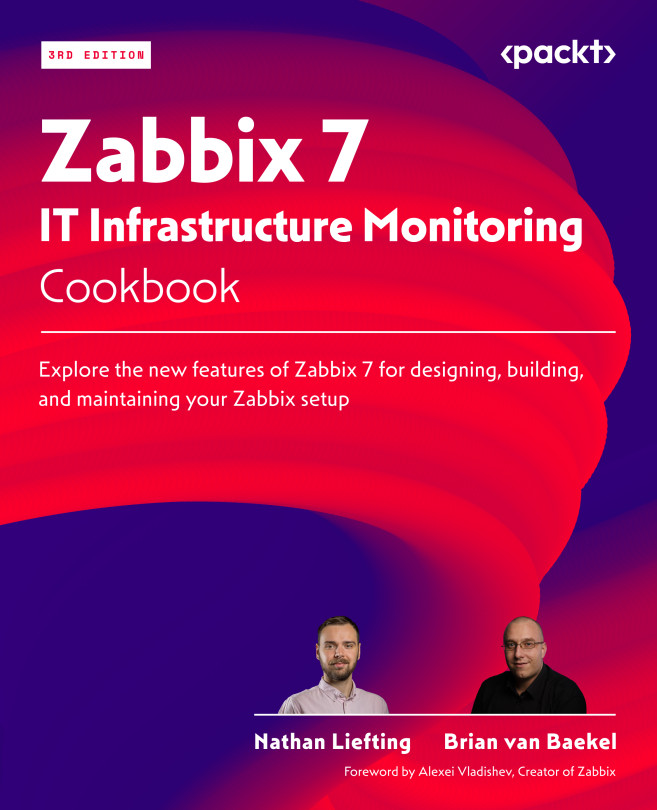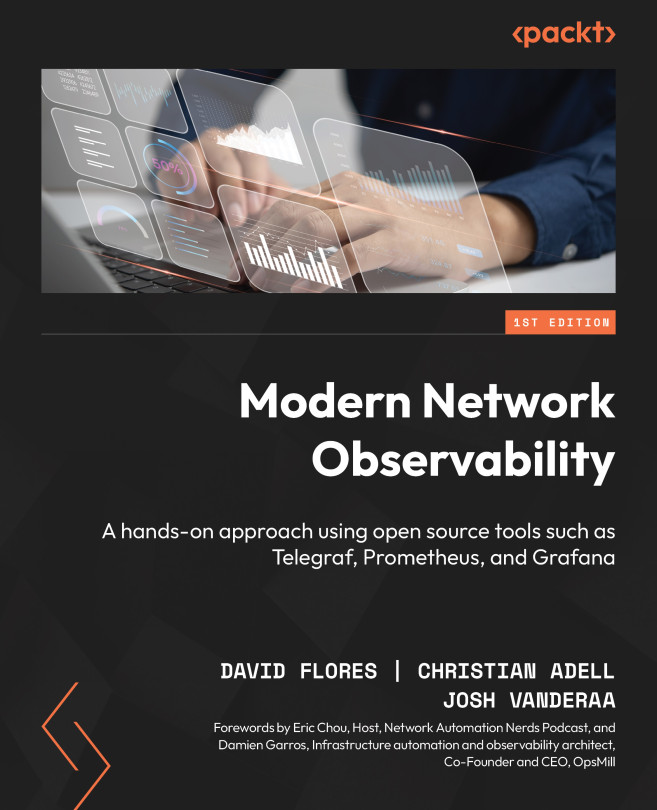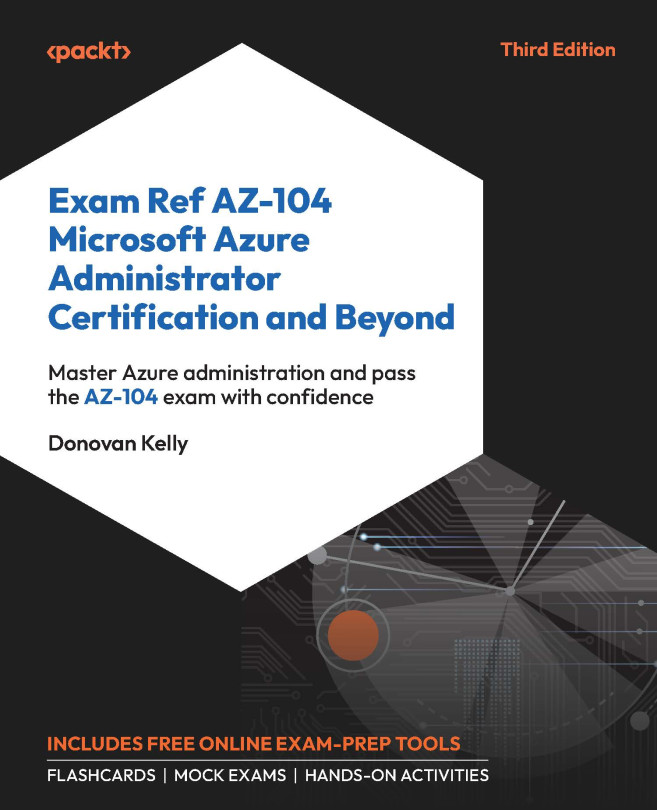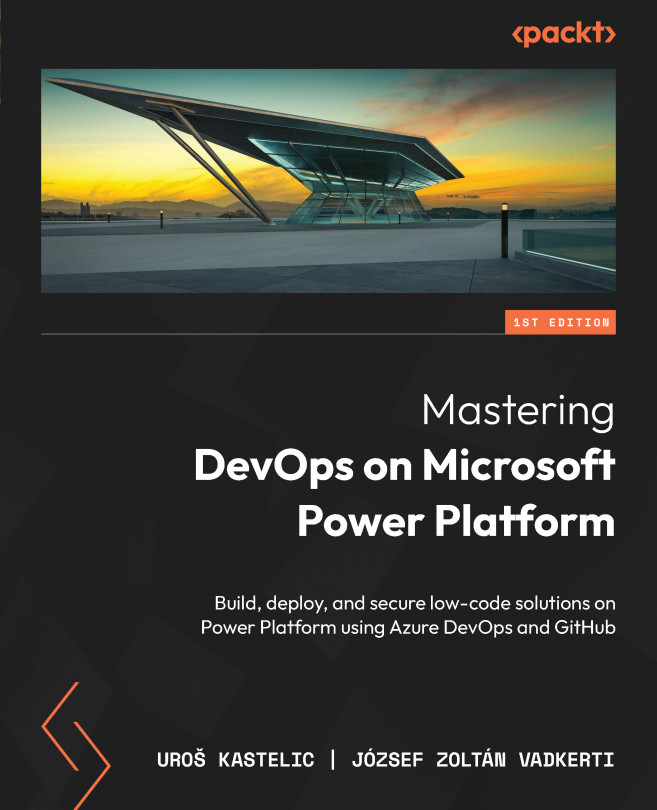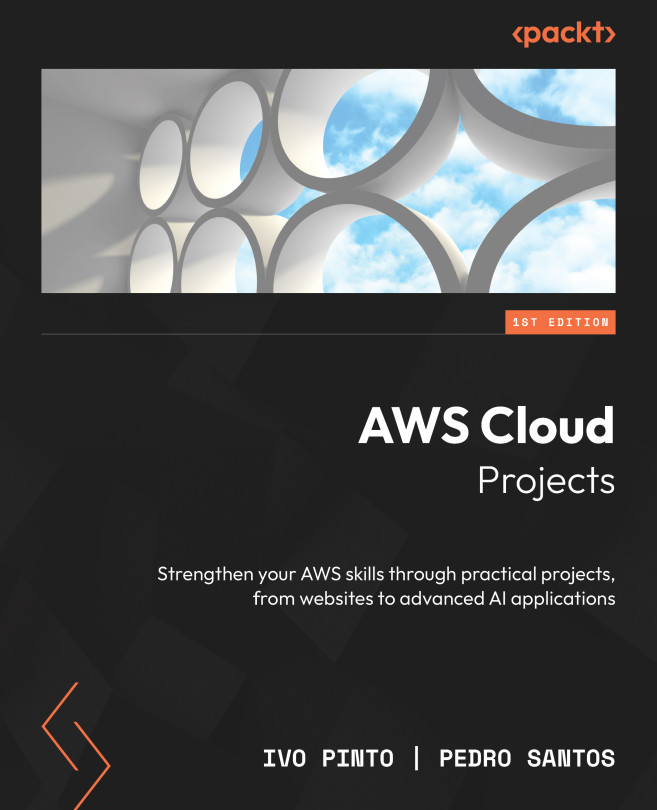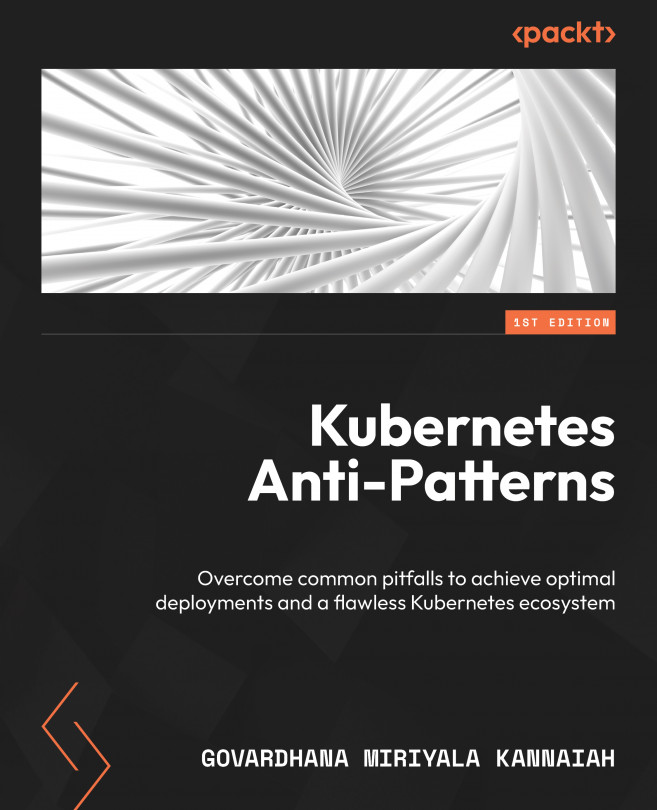Sending SMS notification to the end user using the Twilio service
In most of the previous recipes of this chapter, we have worked with SendGrid triggers to send the emails in different scenarios. In this recipe, you will learn how to send notifications via SMS using one of the leading cloud communication platform named Twilio.
Note
You can also learn more about Twilio at https://www.twilio.com/.
Getting ready
In order to use the Twilio SMS output (objsmsmessage) binding, we need to do the following:
- Create a trail Twilio account from https://www.twilio.com/try-twilio.
- After successful creation of the account, grab
ACCOUNT SIDandAUTH TOKENfrom the TwilioDashboard, as shown in the following screenshot. We will create twoApp settingsin theApplication settingsblade of the function app for both of these settings:

- In order to start sending messages, you need to create an active number within Twilio, which you can use as the from number that you could use for sending the SMS. You can create and...