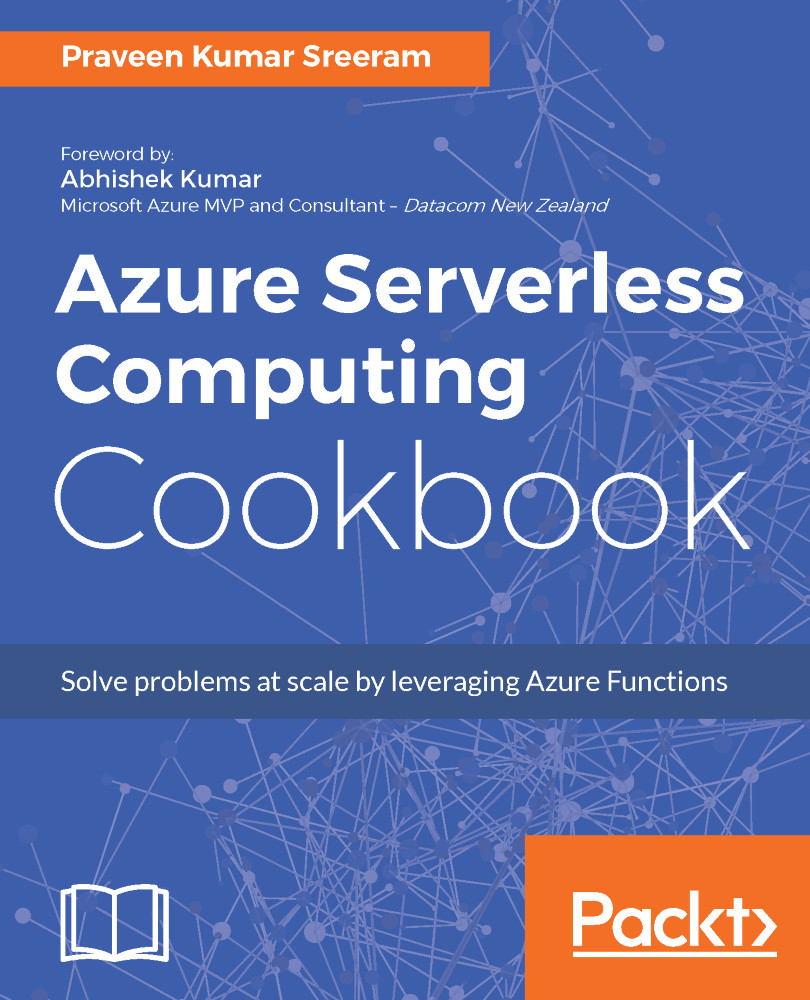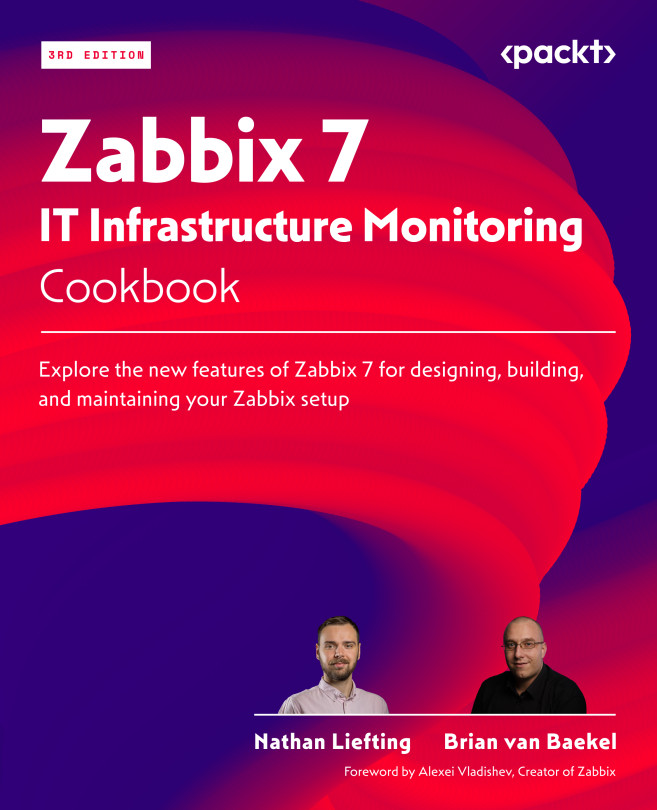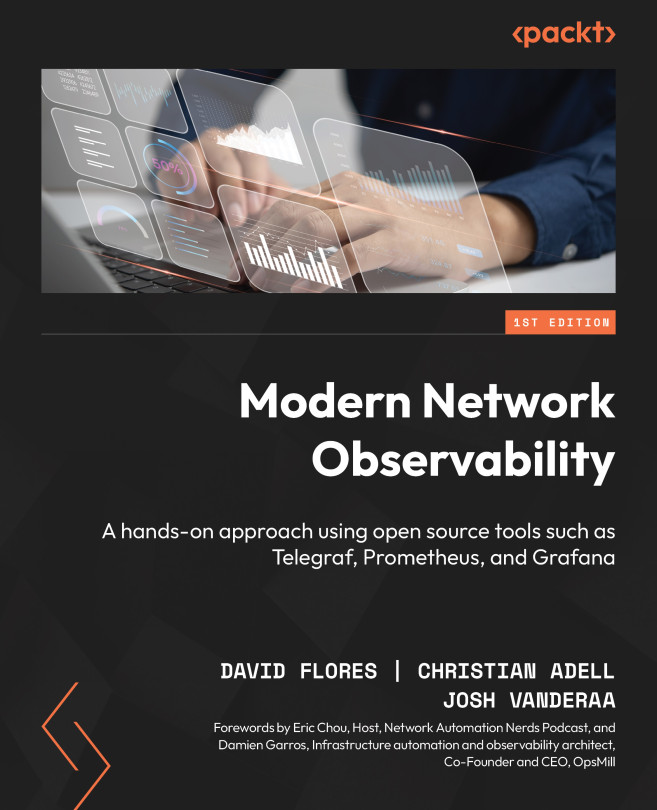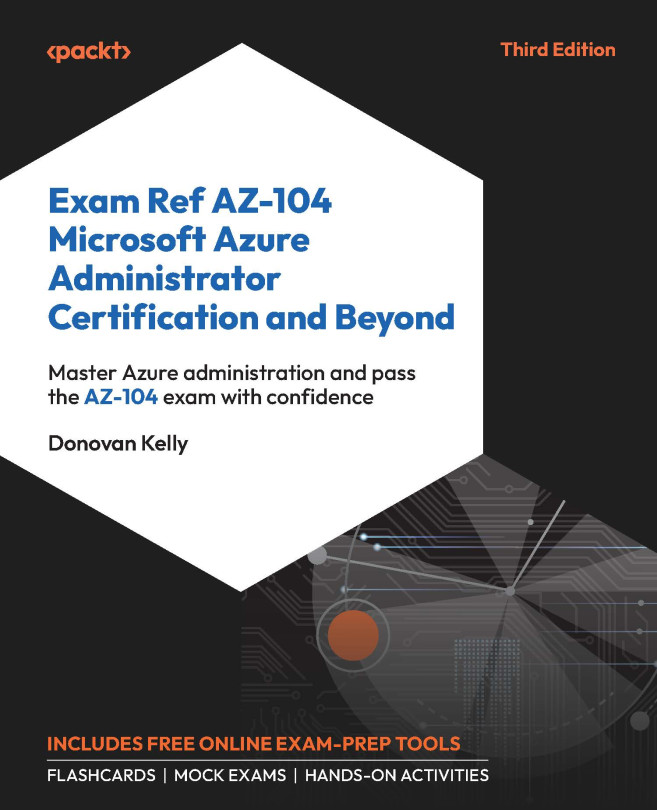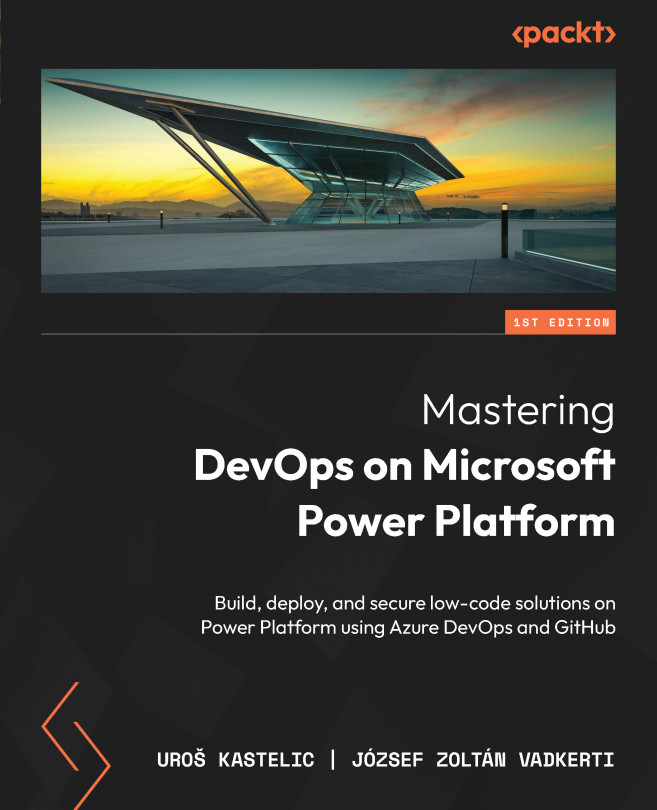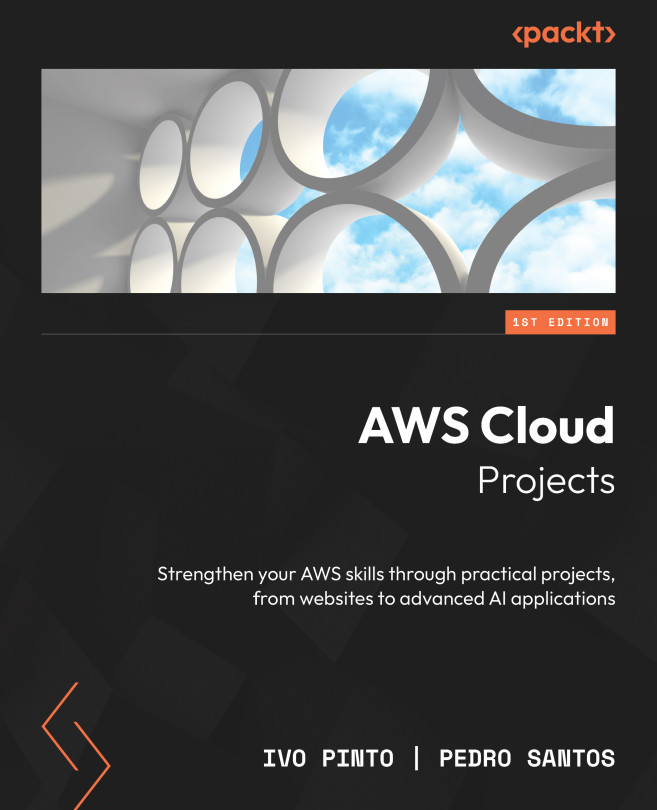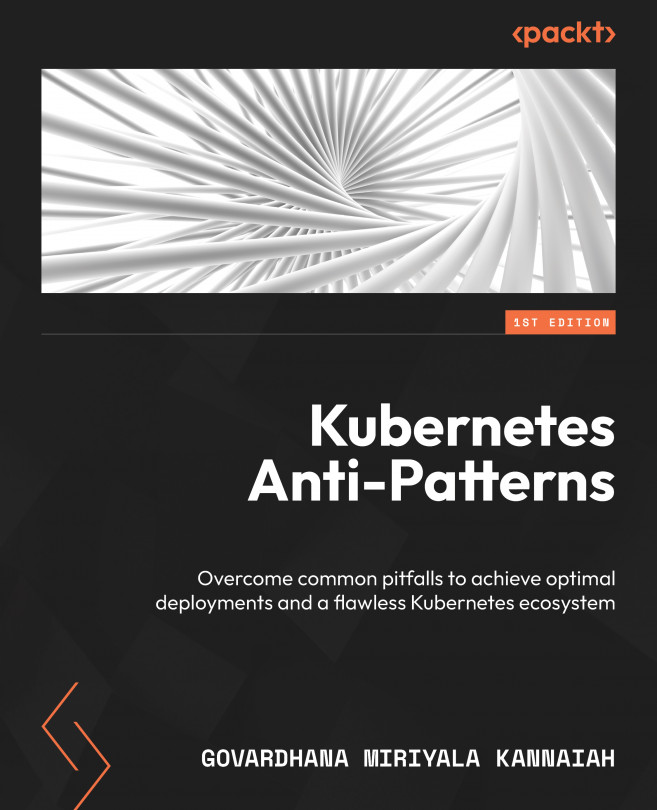Continuous integration - queuing the build and trigger manually
In the previous recipe, you came to understand and learned how to create and configure the build definition. In this recipe, you will learn how to trigger the build manually and understand the process of building the application.
Getting ready
Before we begin, make sure:
- That you have configured the build definition as mentioned in the previous recipe.
- That all your source code is checked in to the VSTS Team project.
How to do it...
- Navigate to the build definition named
build-def-stgand click on theQueuebutton available on the right-hand side, as shown here:

- In the
Queue build for build-def-stgpopup, please make sure that theHosted VS2017option is chosen in theAgent queuedrop-down if you are using Visual Studio 2017 and click on theQueuebutton, as shown here:

- After you click on the
Queuebutton in the preceding screen capture, in just a few moments, the build will be queued and the message will be displayed as shown in the...