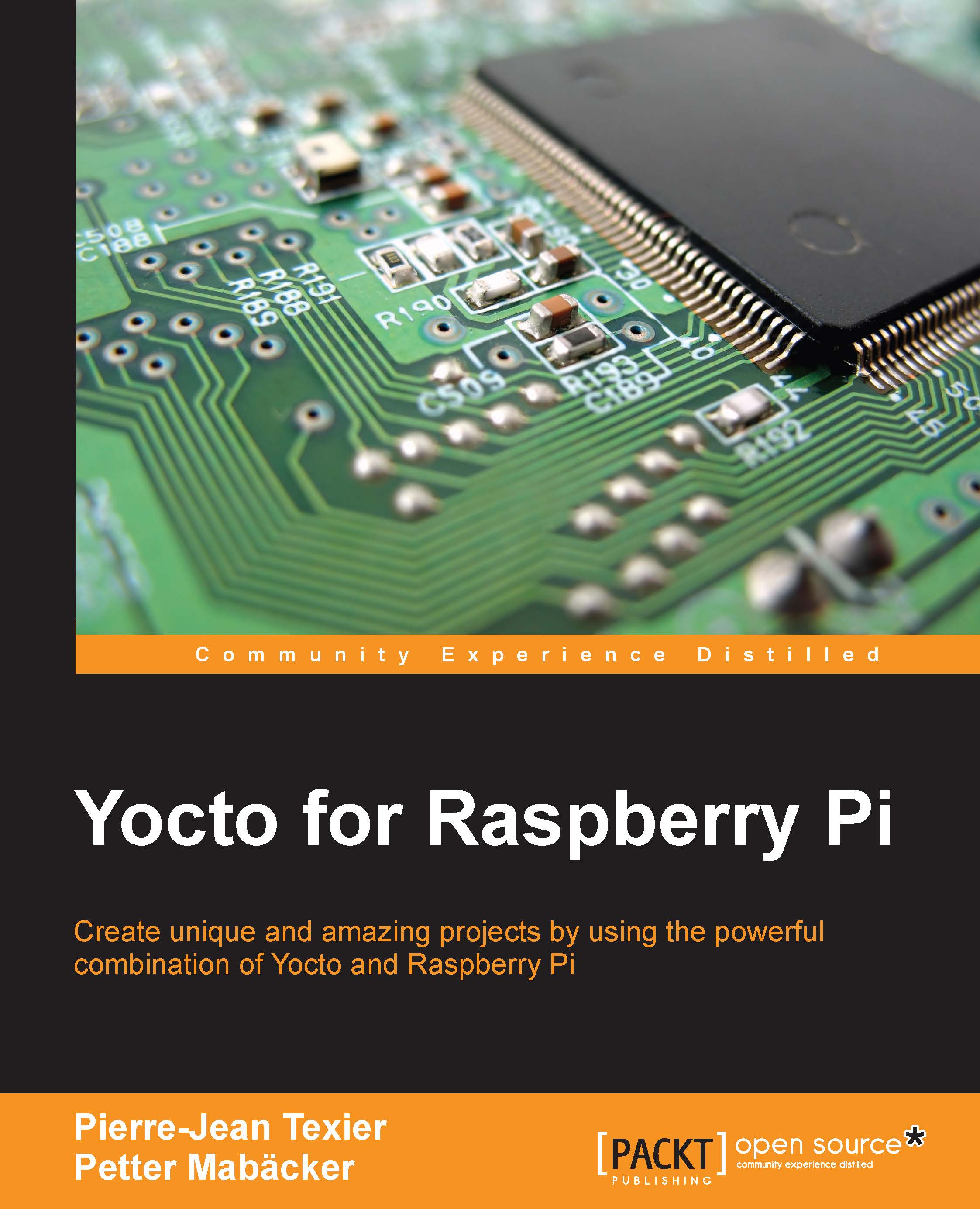Understanding BitBake's tasks
The bitbake command is the primary interface to the BitBake tool. This chapter presents the bitbake command syntax and provides several execution examples.
For example, if you want to build a specific recipe, run the following command:
$ bitbake <recipe>
BitBake runs a set of scheduled tasks. When we wish to run a specific task, we can use the following command:
$ bitbake <recipe> -c <task>
If you want to clean a specific package (spitools
, for example), you just have to run this:
$ bitbake spitools -c clean
To list the tasks defined for a recipe, we can use the following command:
$ bitbake <recipe> -c listtasks
Here is a description of BitBake tasks:
do_fetch: The first step when building a recipe is fetching the required source. This is done using the fetching backend feature we discussed previously. It is important to point out that fetching source or a file does not mean it is a remote source. In fact, every file required during the...