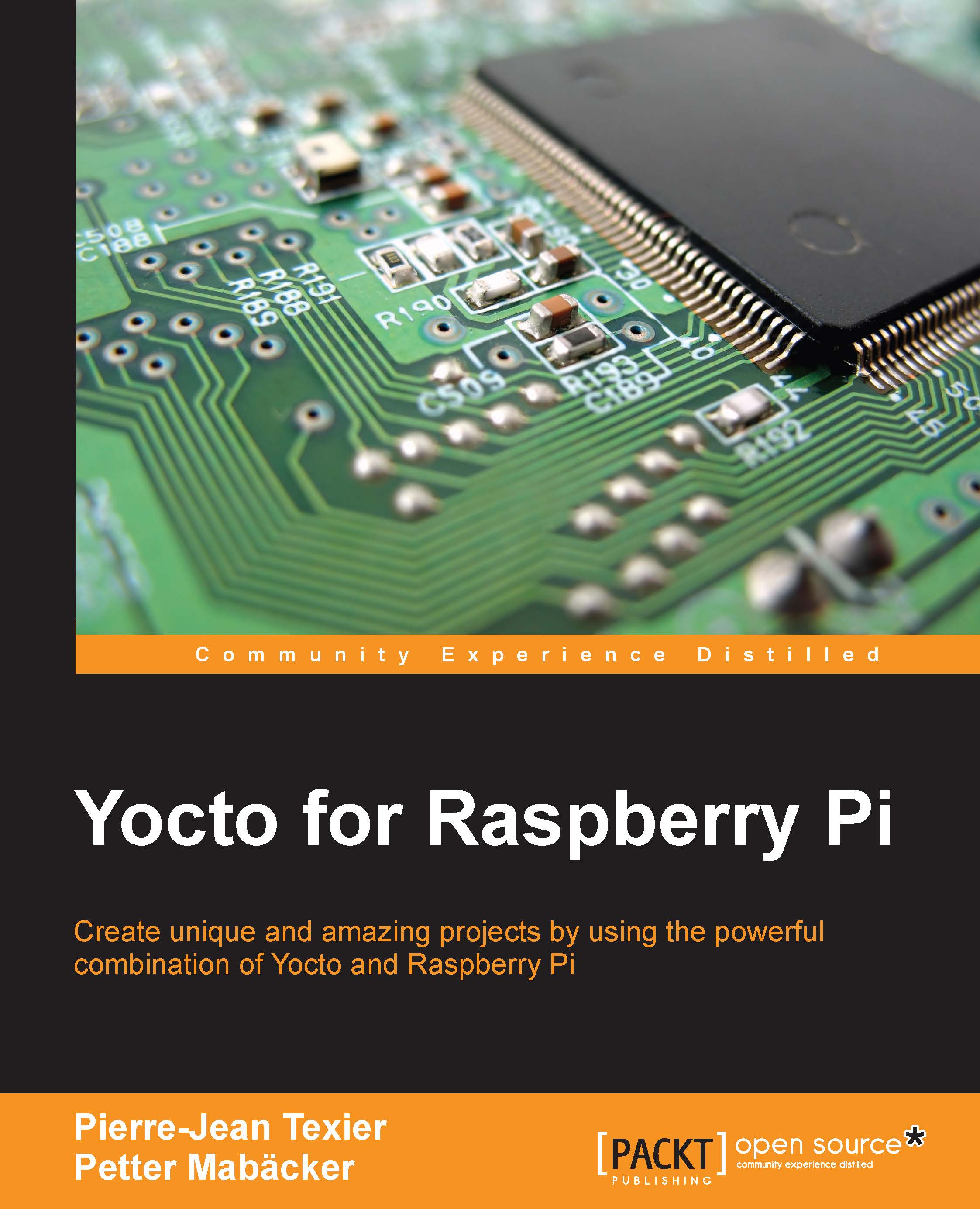IPK packages
With IPK packages, it is possible to use (after copy the package to the target) OPKG utilities to install the package on the Raspberry Pi.
Installing manually
To manually install an IPK package, use this command:
$ opkg install package_name.ipk
Installing automatically
For the management of IPK packages, it is easy to create a package repository on our development workstation.
The first step is to add to conf/local.conf the following variable:
FEED_DEPLOYDIR_BASE_URI = http://<server-ip>:9999/ http://<server- ip>:9999/
Thus, our image will include all references to our package repository on our web server based on busybox (httpd), which is listening on port 9999.
The second step is to create the package index on our repository:
$ source oe-init-build-env rpi-build $ bitbake package-index
Apart from this, just create a web server listening on port 9999. The base directory will be the one where IPK packages are built. To make it easier to use the utility to connect busybox...