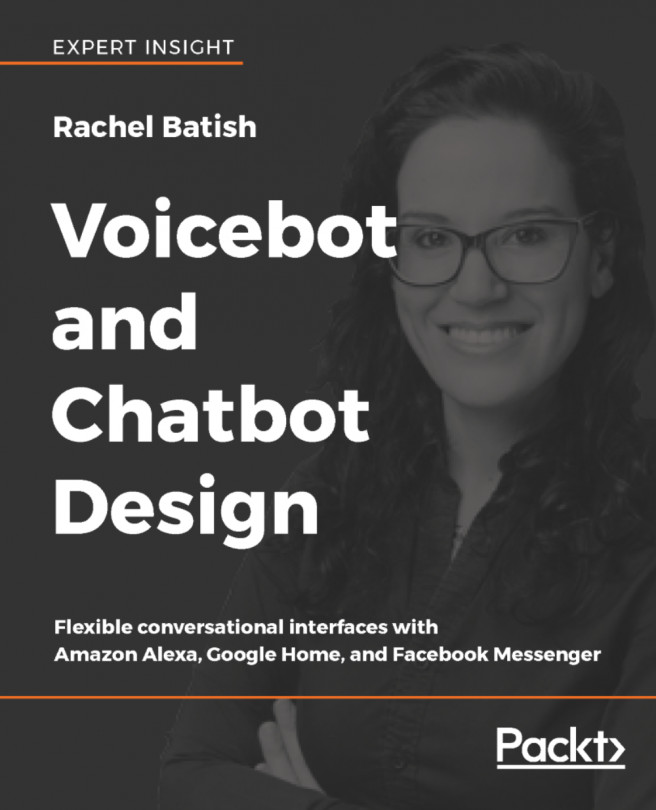Working with logs
In the code, you create a log entry whenever you write console.log (some log goes here.). These log entries are important for troubleshooting and debugging your Node.js code. You can view the log entries by going to Google Cloud Platform and the fastest way to go there is to click on the agent settings and then click on the Service Account link under the GOOGLE PROJECT section.
The following screenshot shows the GOOGLE PROJECT property in the agent settings:
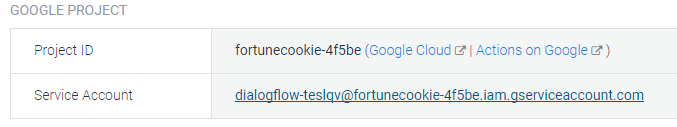
Google Project in the agent settings
- Clicking the
Service Accountlink will take you to Google Cloud Platform for the Dialogflow agent - Select
Home|Logging|log
The following screenshot shows the menu to go to in order to log the Dialogflow agent:
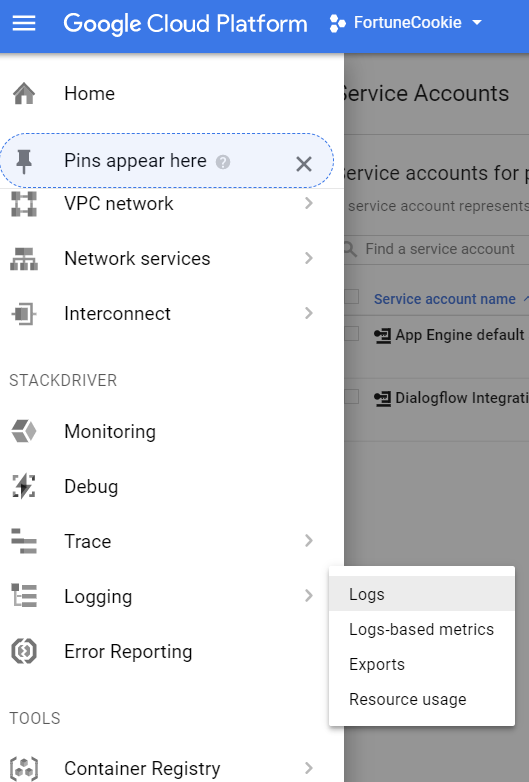
Logging the agent in Google Cloud Platform
You will see all the log entries entered using console.log. Here, you can search logs by keywords, time, function, and log level.
The following screenshot shows the agent log entries entered using the console.log function:
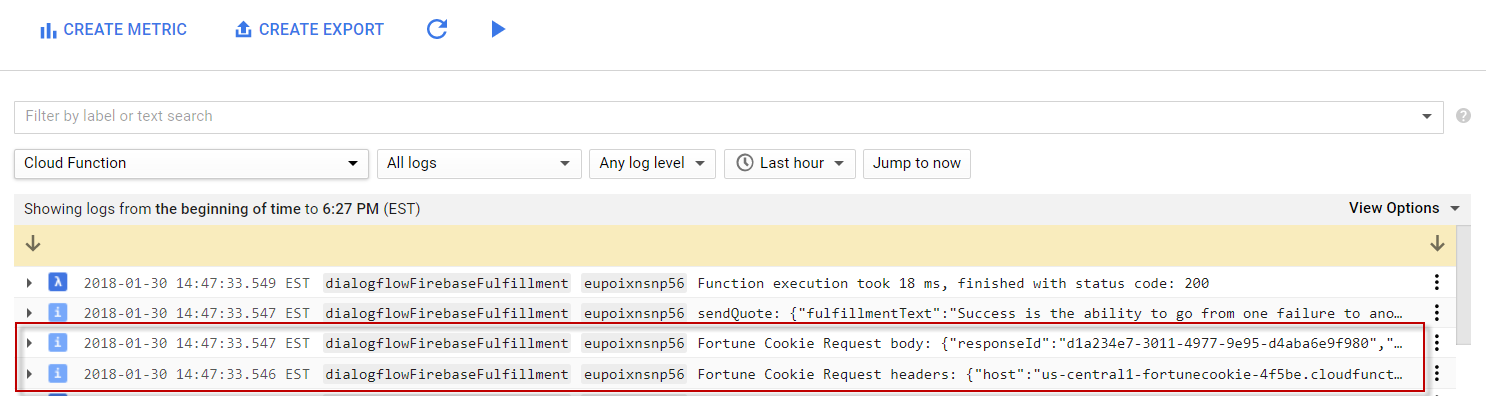
Agent log entries...