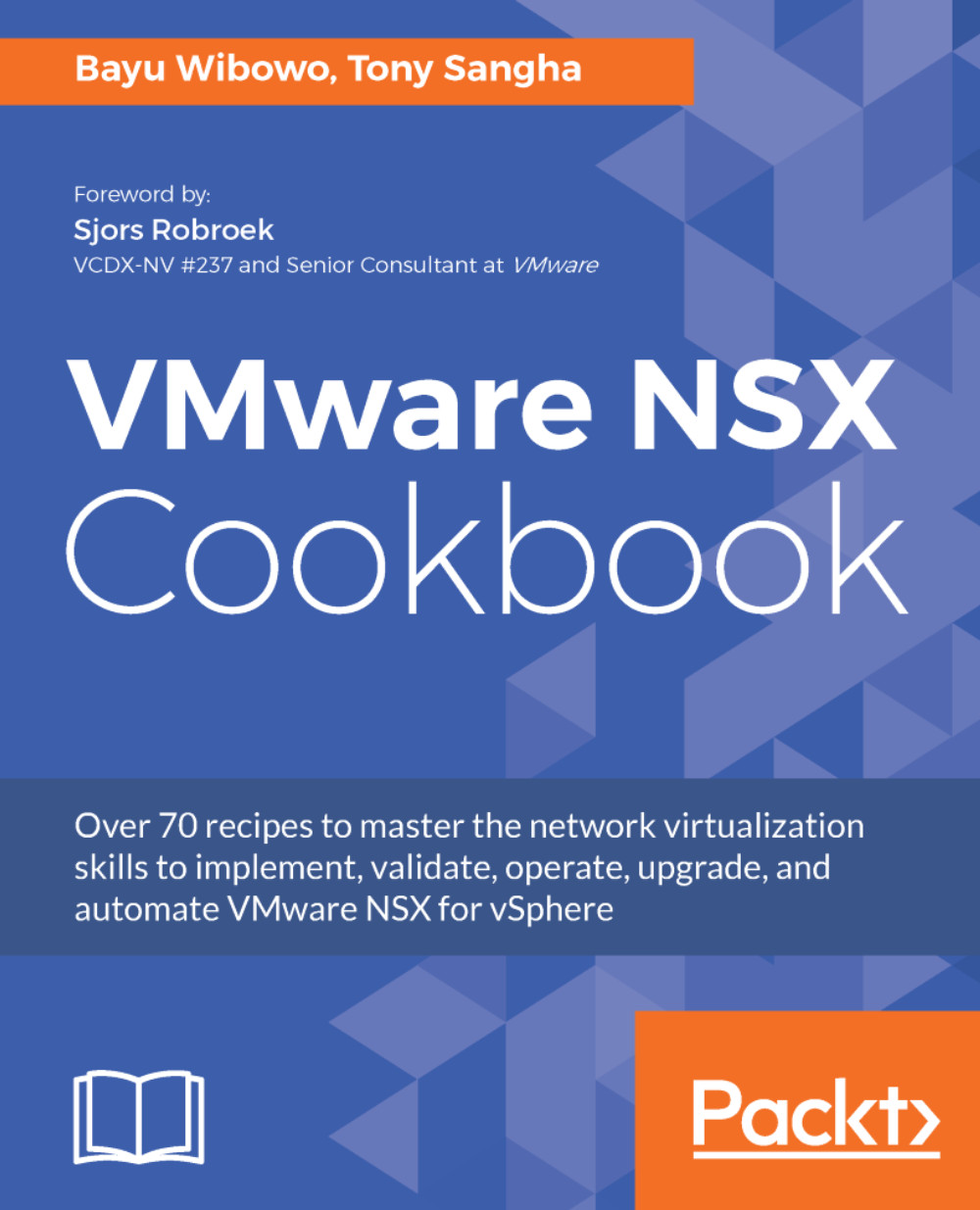Selecting ESXi hosts and network adapters
Similar to the requirements of a VMware vSphere solution, choosing the correct hardware is still an important part of any NSX deployment; therefore, you need to follow the same process that you did for vSphere to ensure the hardware you are deploying is on the VMware Compatibility Guide (http://www.vmware.com/resources/compatibility/search.php).
The compatibility guide does not only list the supported servers, but you need to also check if your network interface card (I/O devices) is supported and features such as VXLAN Offload and Receive Side Scaling are also supported.
VXLAN Offload
VXLAN Offload is akin to TCP segmentation offload (TSO), but compared to TSO, which is designed for TCP packet headers, VXLAN encapsulates the original (source) packet from a virtual machine into a user datagram protocol (UDP) packet with its own unique header, known as the VXLAN header. Placing this additional header onto a packet invalidates traditional offloading mechanisms in-place and therefore increases load on the CPU as additional CPU cycles are needed to encapsulate and decapsulate every VXLAN packet. VXLAN is covered in greater detail in Chapter 2,Configuring VMware NSX Logical Switch Networks.
Receive Side Scaling
Receive Side Scaling (RSS) is a technique the Network Interface Card (NIC) employs to ensure that data processing for a particular connection is balanced across multiple CPU cores. Without RSS, all connections would be handled by a single CPU core, which can adversely affect network performance.
Note
When using VMware Compatibility Guide, it is important to check the Network Interface Card supports VXLAN Offload and RSS; this will ensure that ESXi is able to leverage native hardware offloading for increased performance. This is only required if you are using VXLAN in your NSX deployment.