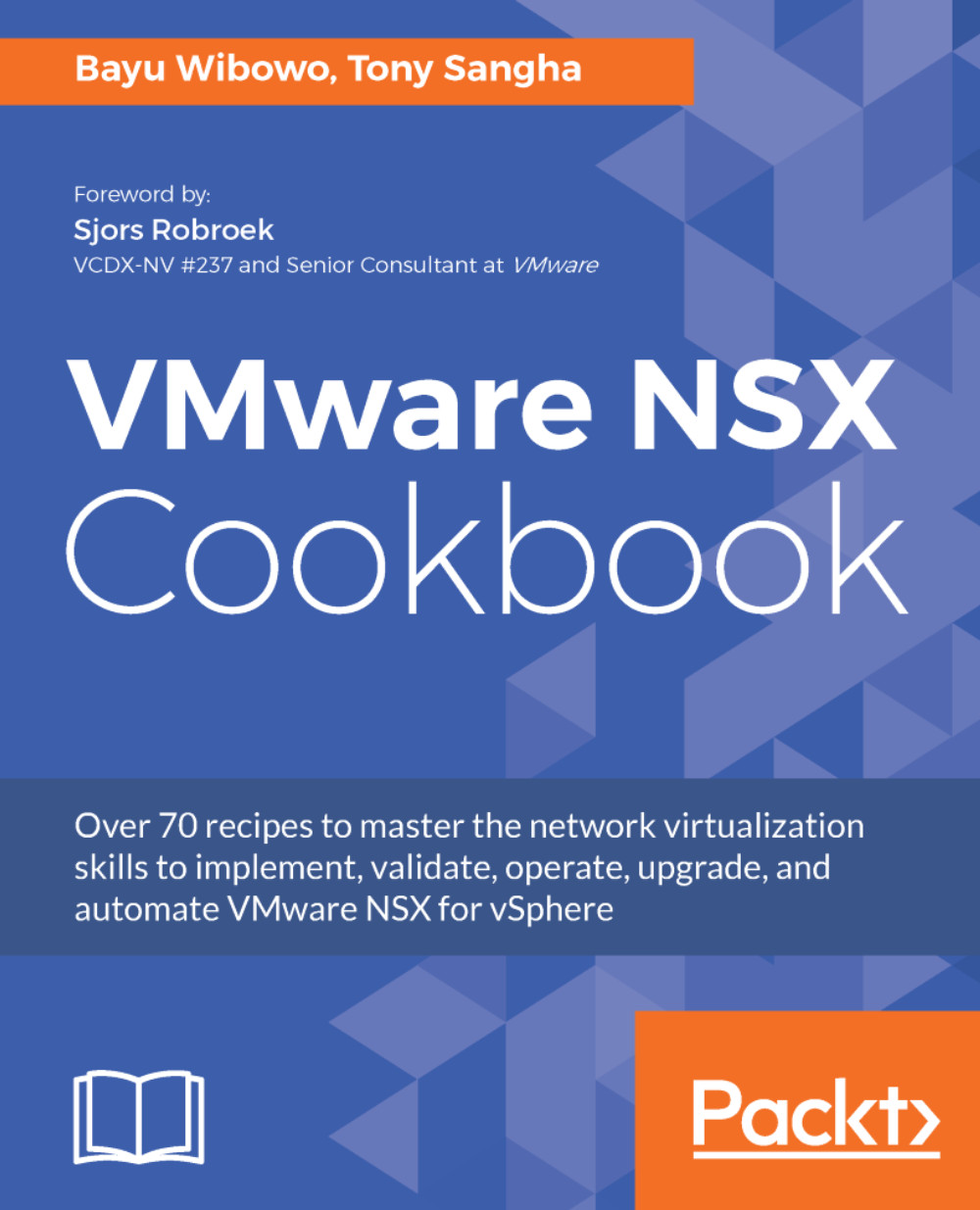Testing an NSX Logical Switch
In the previous recipes, we demonstrated how to configure VXLAN, create a logical switch, and connect a VM to a logical switch. But we have not covered how to test the VXLAN logical switch connectivity. In this recipe, you will learn how to test and validate the NSX logical switch connectivity.
Getting ready
You will need to have at least an NSX logical switch created before we can test. VM is not mandatory; you can test a NSX logical switch even without a VM attached to it. The NSX plugin in the vSphere web client can perform a logical switch ping and the broadcast test.
How to do it...
There are two tests that can be performed against a logical switch. They are the ping test and broadcast test.
Ping
Follow these steps to perform a ping test on a logical switch:
- Navigate to
Networking & Security|Logical Switches. - In the center pane, double-click the applicable logical switch name. In this example, we will select
Transit_Network_01logical switch.
- Navigate to
Monitor...