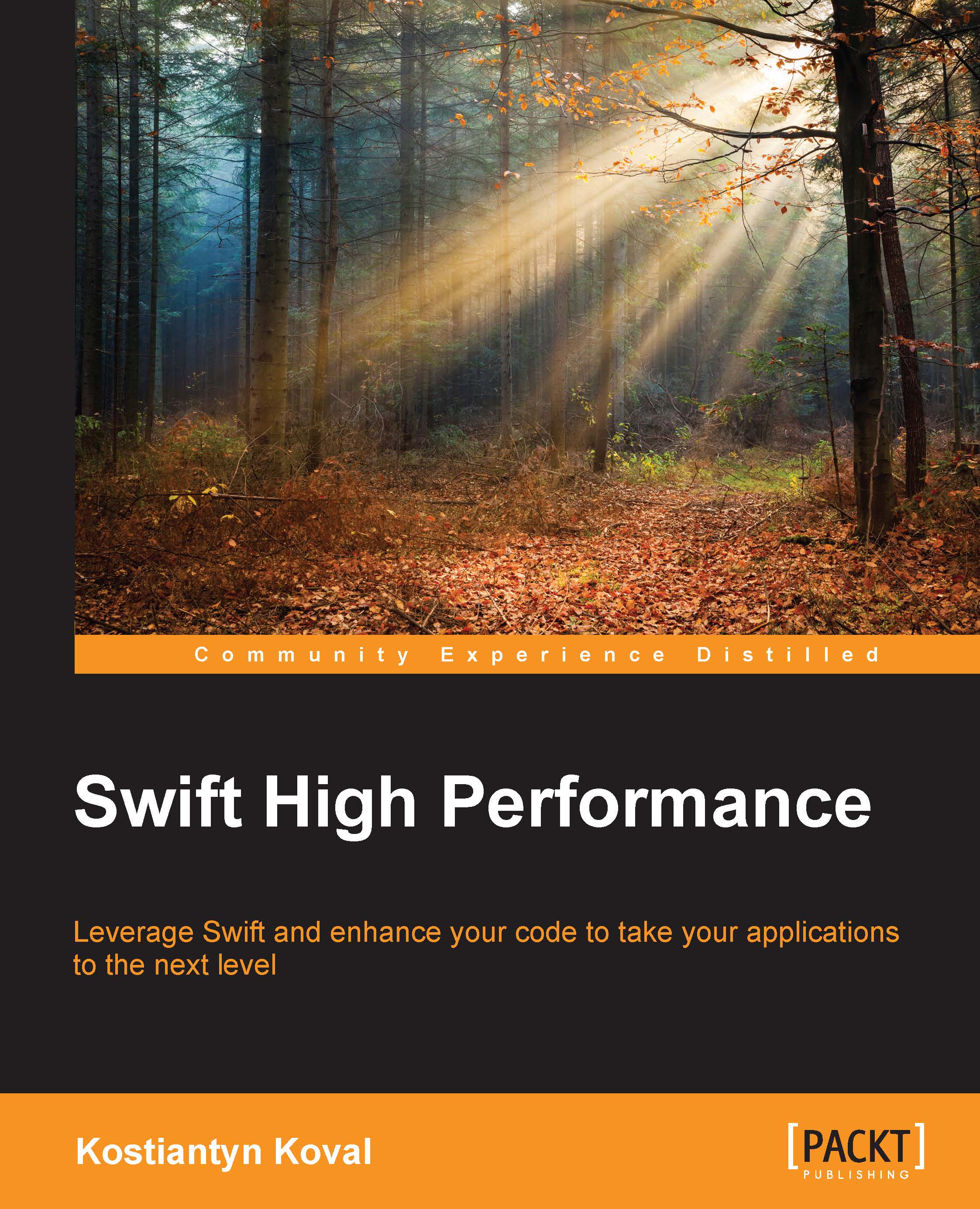Instruments
The last tool that we are going to take a look at in this chapter is instruments. Although we are mentioning it towards the end of the chapter, it's is the most powerful tool for measuring all sorts of characteristics of an application: performance, memory usage and leaks, networking, monitoring, animation, hard drive, and file activity.
The easiest way to launch Instruments for the application is by going to Product | Profile or by using the CMD + I keyboard shortcut. This will launch the instrument for the current target and show you the available instrument measurement templates. We will choose a Time Profiler template and click on Record. This will start the application and record the performance for every called function. Now we can analyze the functions' performance:
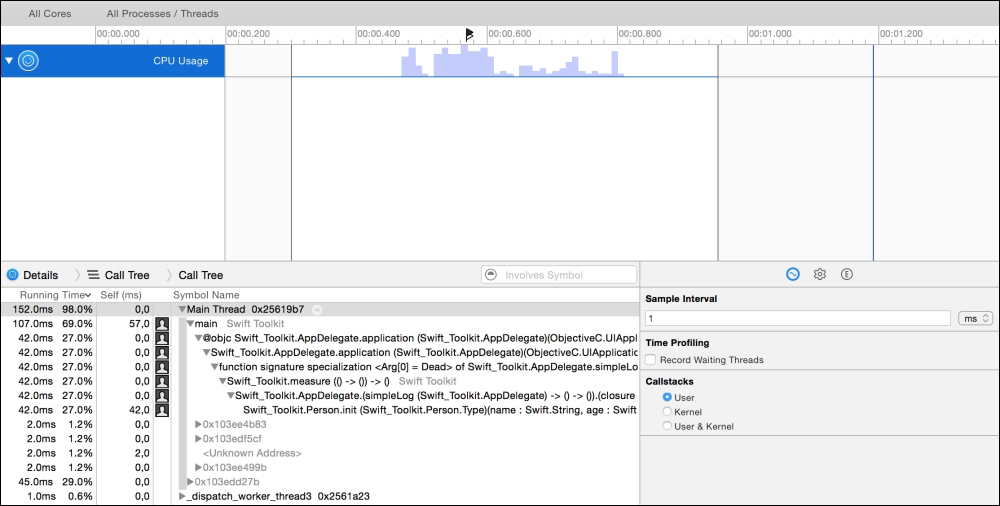
Instruments is a very powerful tool, and it would take a separate chapter to cover its functionality completely. If you are not familiar with Instruments, you should read more about it at https://developer.apple...