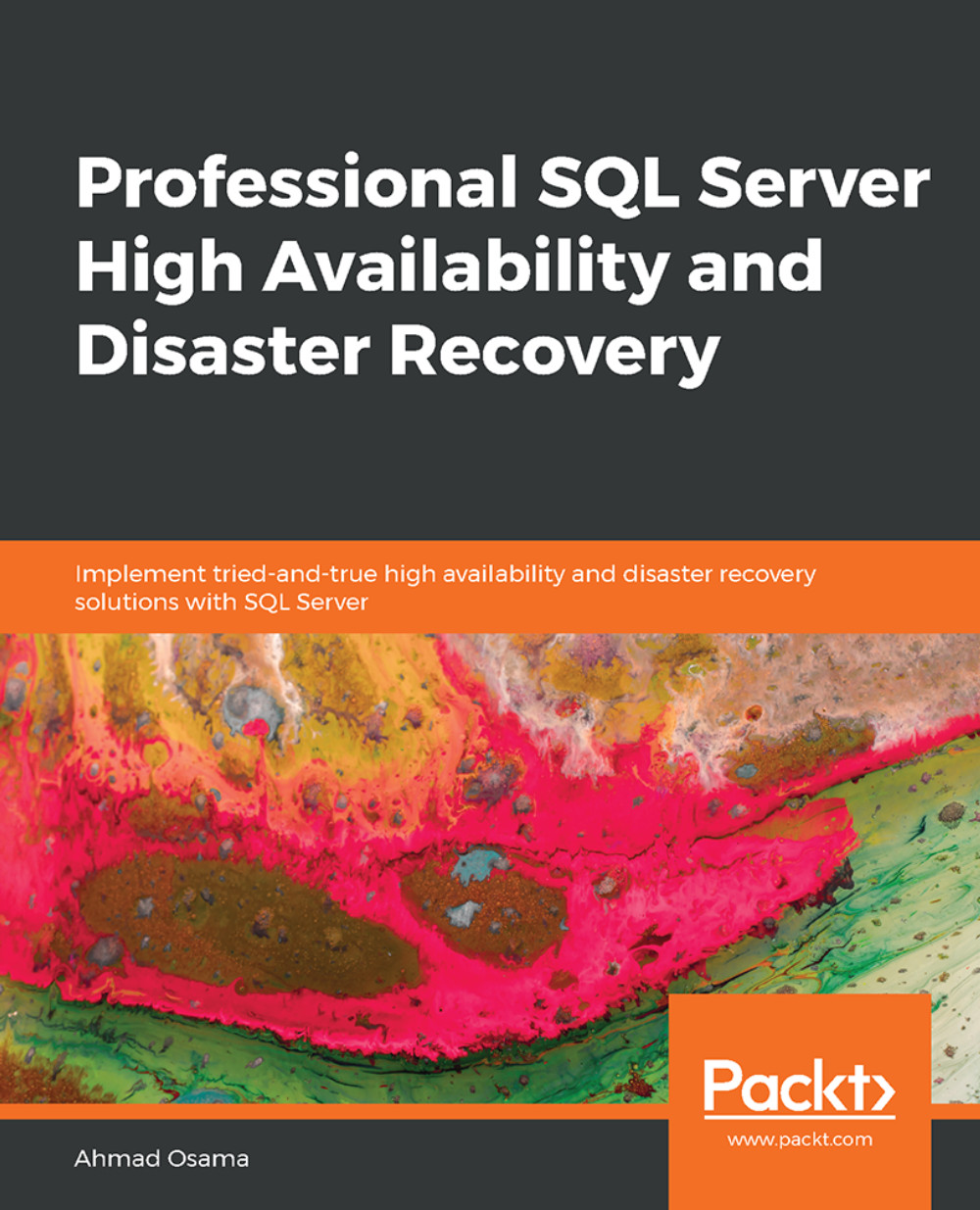Configuring Snapshot Replication Using SQL Server Management Studio
Throughout this book, we will be using SQL Server Management Studio. You should already be familiar with this. Installation instructions are available in the preface, and all exercises can be completed on the free tier.
Configuring snapshot replication is a two-step process: the first step is to create the publication and the second step is to create the subscription. We will first create the publication.
Exercise 1: Creating a Publication
In this exercise, we will create a publication for our snapshot replication:
- Open SQL Server Management Studio and connect to the Object Explorer (press F8 to open and connect to Object Explorer).
- Find and expand the Replication node and right-click on the Local Publication node. In the context menu, select New Publication:
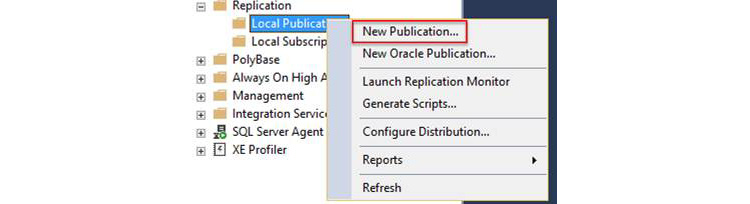
Figure 1.7: Select New Publication
- In the New Publication Wizard introduction page, click Next to continue:
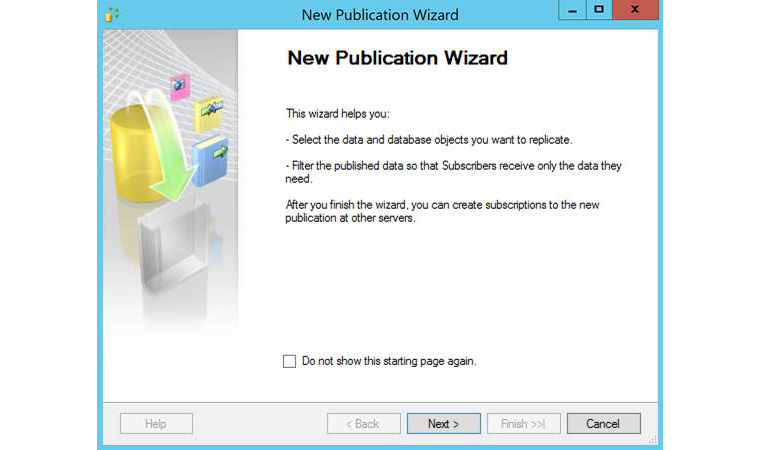
Figure 1.8: The New Publication Wizard window
...