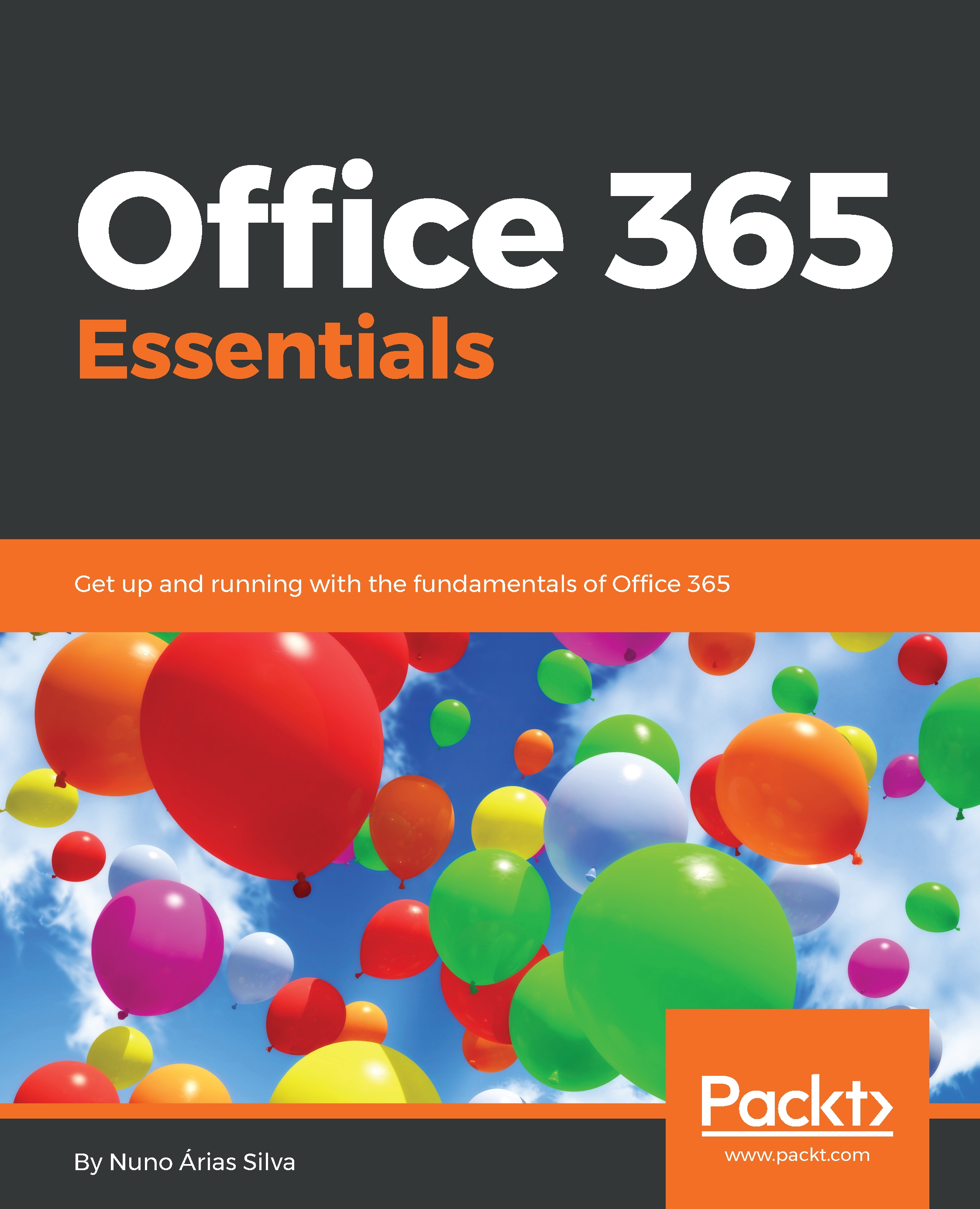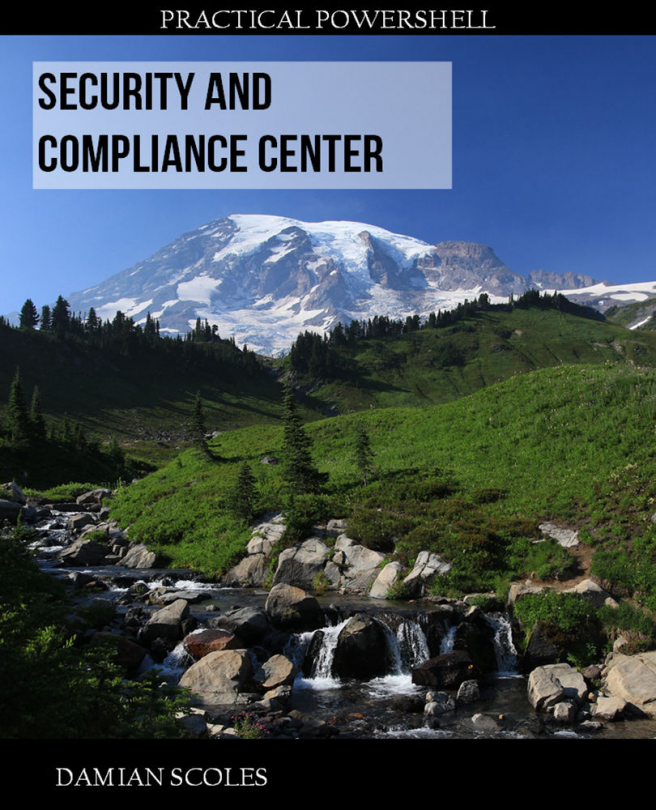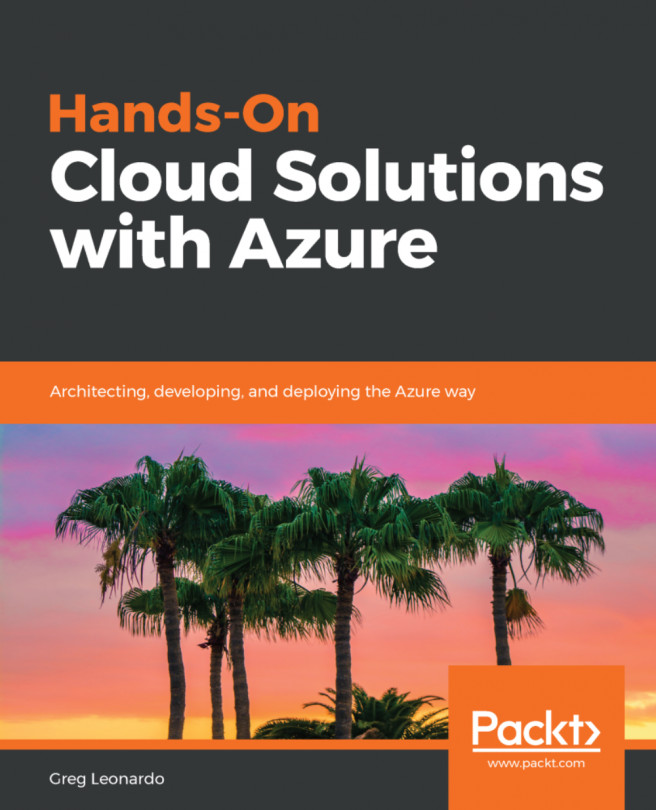What is Delve?
Delve was created to be a portal to research data from the client organization's website and to be a central point of shared information. It was also created to enable the client to investigate what is happening around them and their peers. Delve is a portal to research, examine, and explore your data. It is available to Enterprise Plans E1, E3, and E5, as well as Business Essentials and Premium.
Enabling Delve
To start working with Delve, it needs to be activated on your Office 365 tenant. If you haven't activated Delve yet, go through the following steps:
- Go to your Office 365 portal at http://portal.office.com.
- Select the
Admin Centeroption - Go to SharePoint admin center
- Go to the
settingsoption and then enableOffice Graphas shown in the following screenshot:
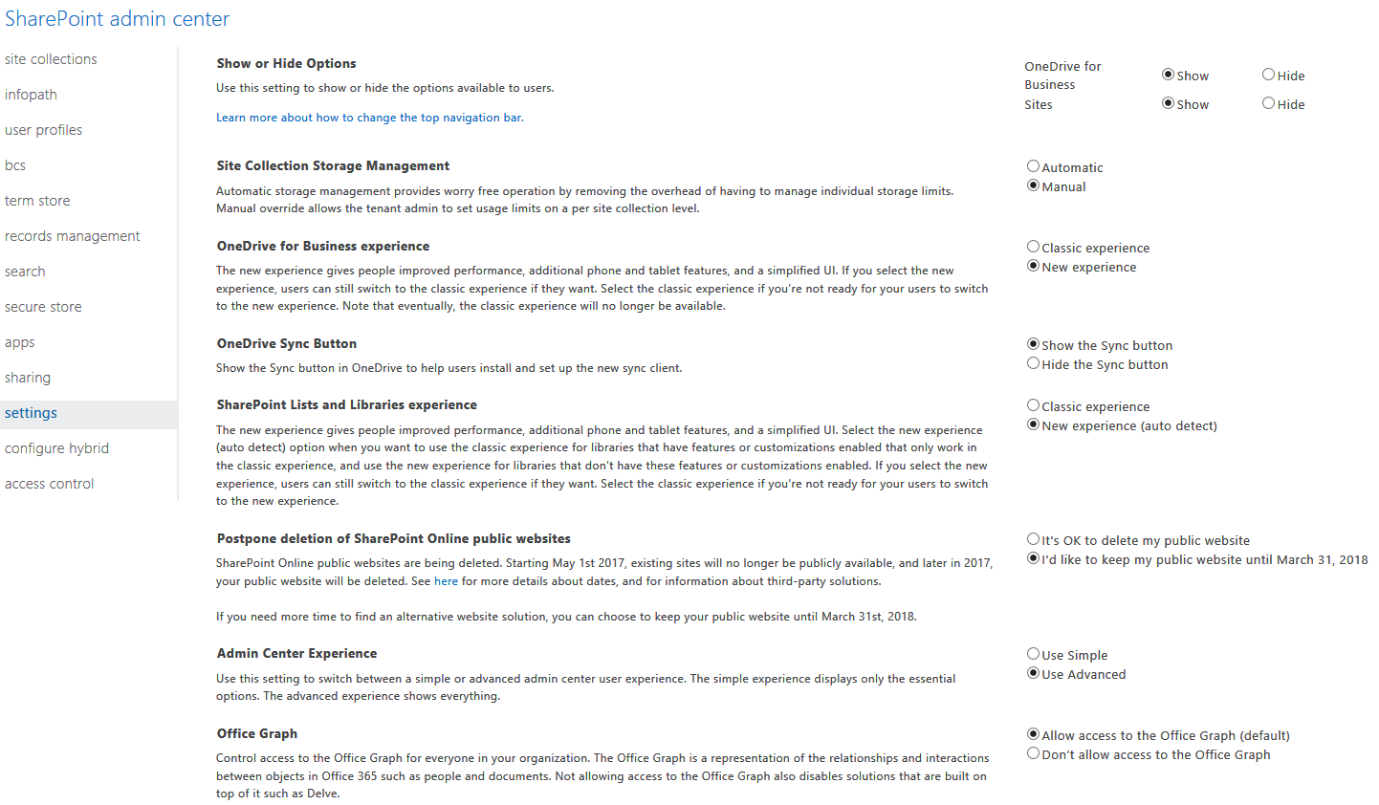
Using Delve
To fully use Delve, you need to use some workloads in your Office 365 tenant. Some of those workloads are as follows:
- Exchange mailbox
- OneDrive
- Skype for Business
To open Delve, go to http://portal.office.com and...