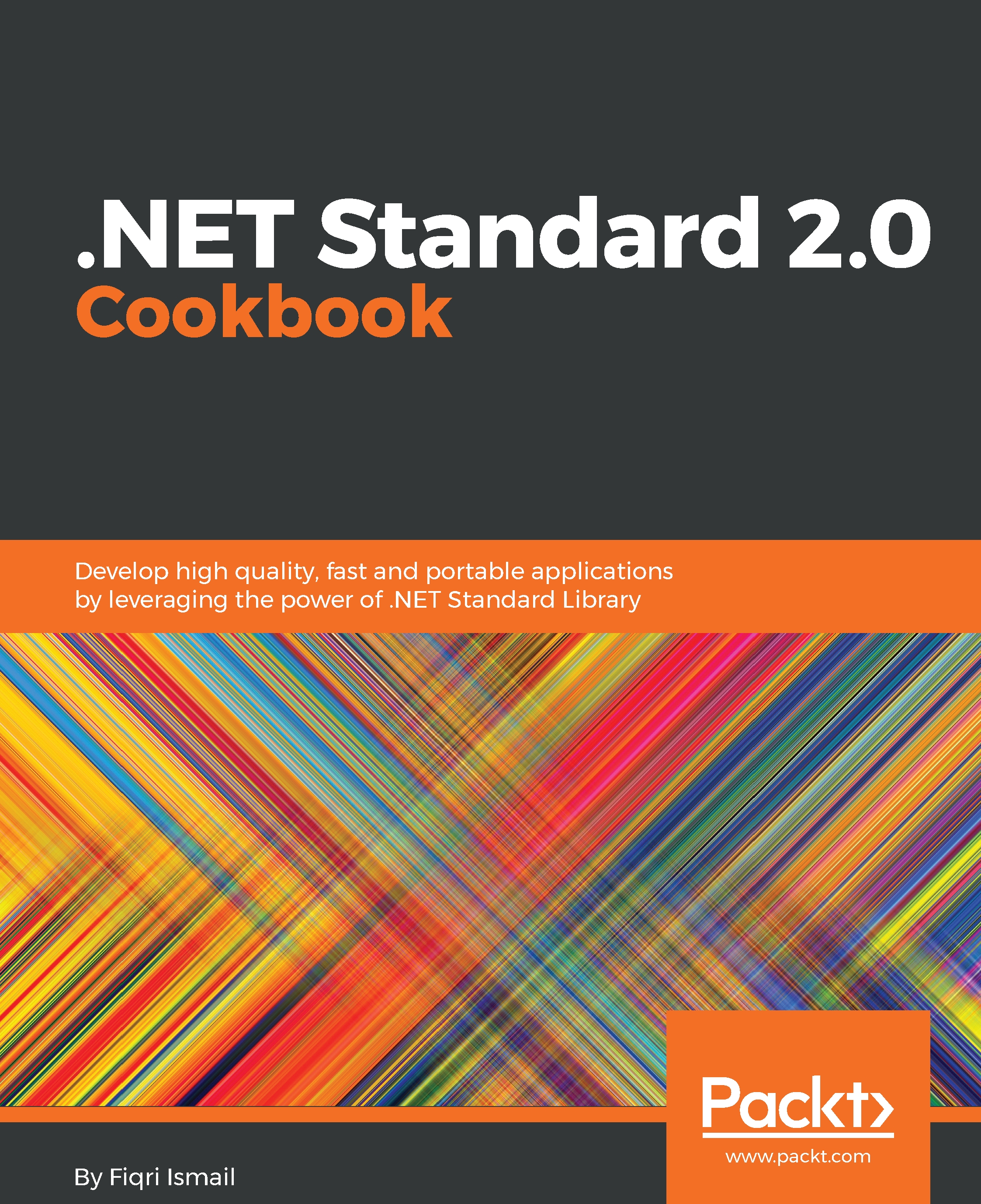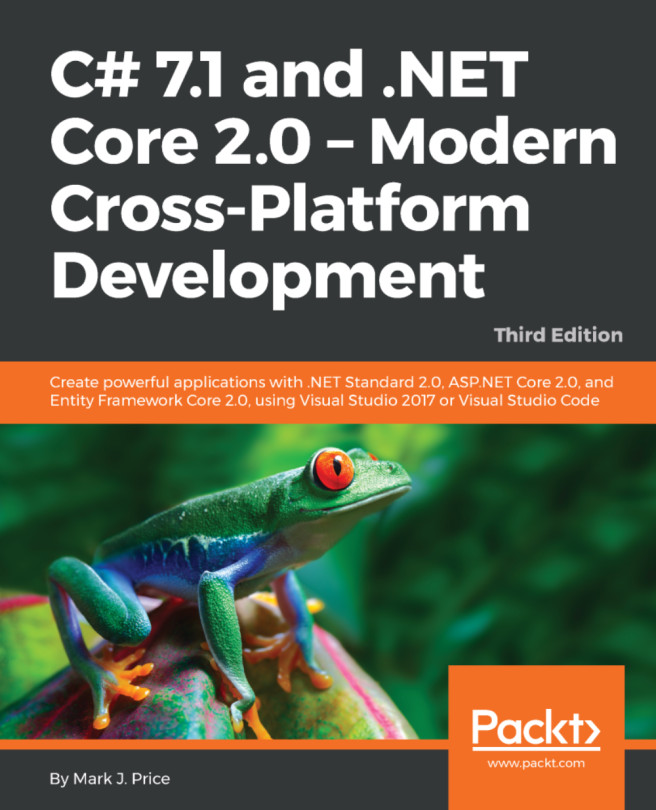Creating a classic Windows application to use the library
In this recipe, we will be looking at a classic Windows application that compresses a given folder using the library that we built in the previous recipe. Make sure you have completed the previous recipe that creates a .NET Standard 2.0 library.
Getting ready
Let's open the previous solution for the library we built. Make sure you perform a quick build (Ctrl + Shift + B) to check for any syntax errors.
How to do it...
- Open Visual Studio 2017.
- Now open the solution that we built from the previous recipe.
- The
Solution Explorershould look like this:
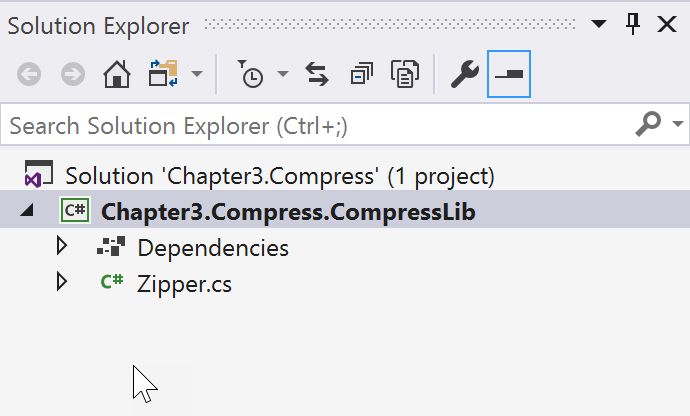
- Now, let's select the solution name and right-click.
- From the menu, select
Add|New Project. - In the
New Projectdialog box, expand theVisual C#node and selectWindows Classic Desktopin the left-hand pane. - In the right-hand pane, select
Windows Forms App (.NET Framework):
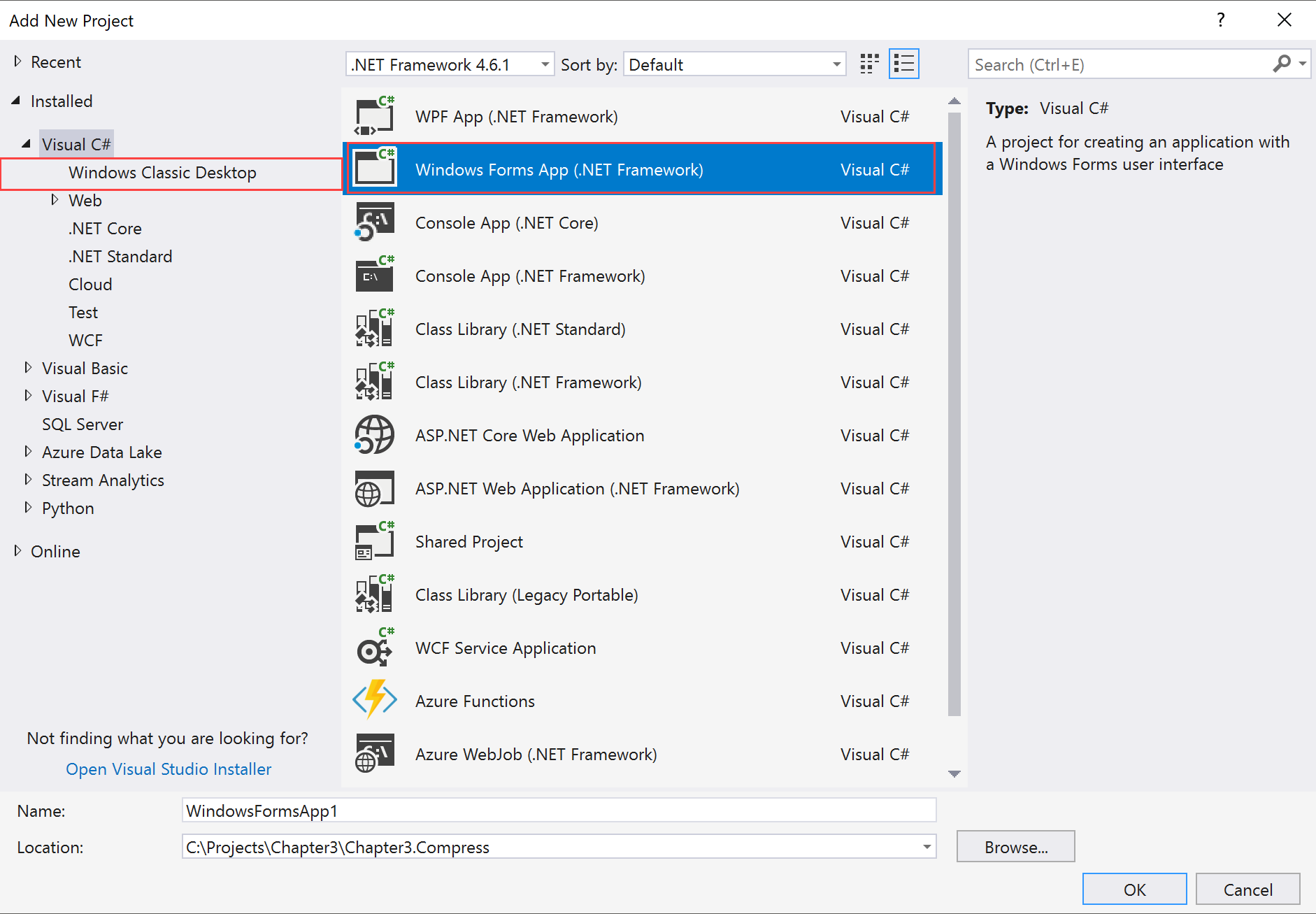
- Now, in the
Name:textbox, typeChapter3.Compress.ZipperWinApp, leave theLocation:textbox as it is, and clickOK.
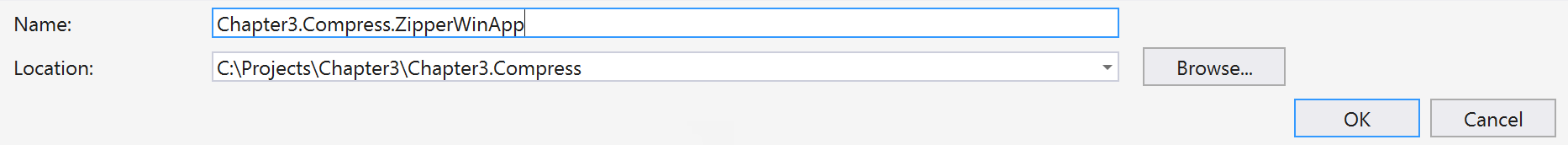
- Now, the
Solution...