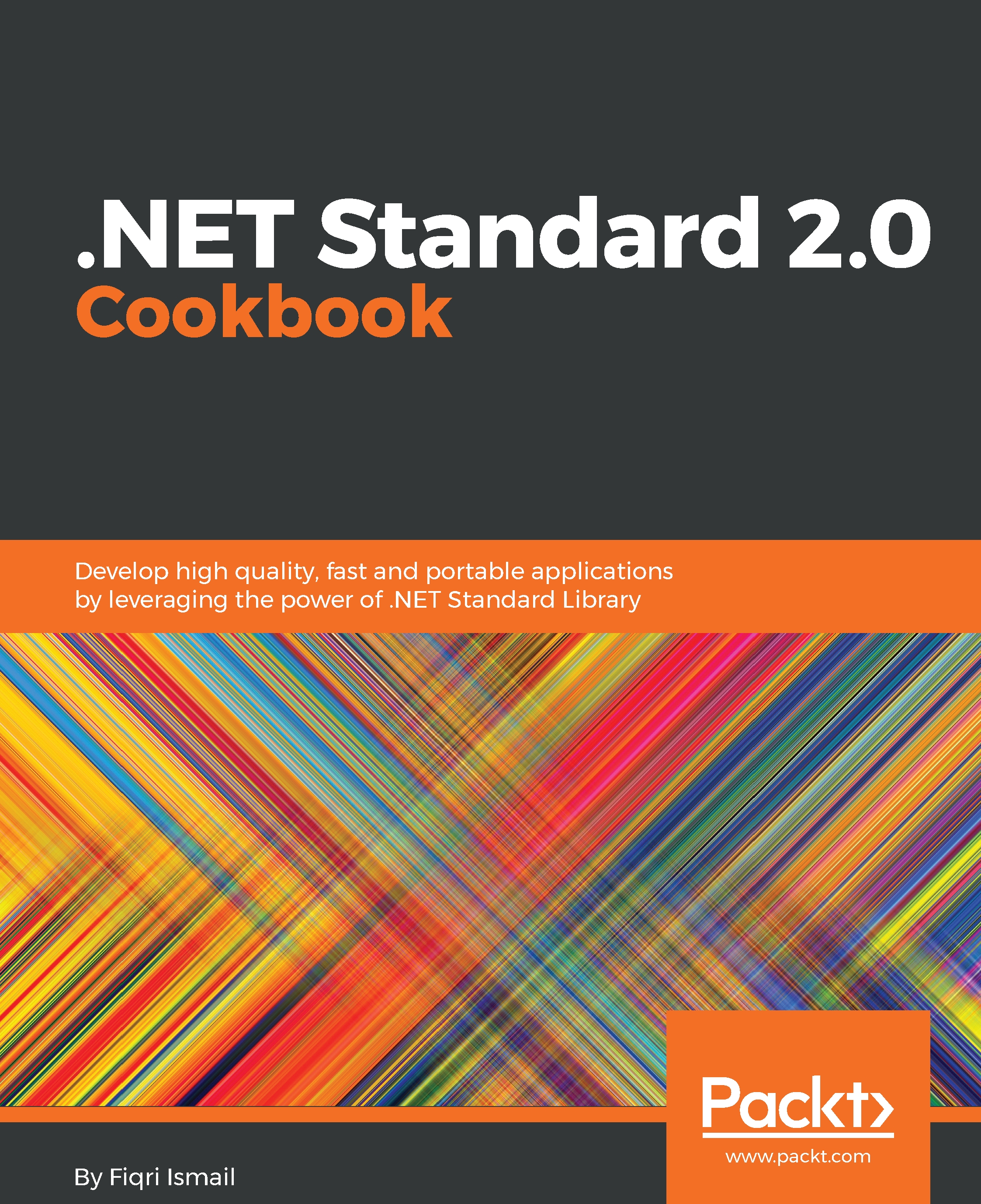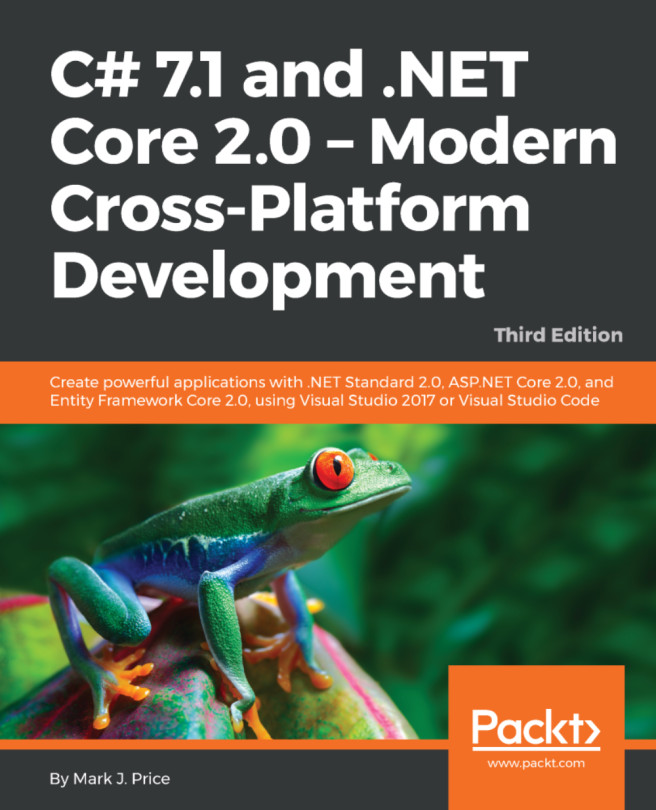Creating the .NET Standard 2.0 library
In this recipe, we will be building a .NET Standard 2.0 library using Visual Studio for Mac. We will be using the same solution from the previous recipe.
Getting ready
Make sure you have completed the previous recipe that added an iOS project. If so, let's get started with adding the library and writing some code.
How to do it...
- Open Finder.
- Click
Applicationsin the left-hand pane. - Now, double-click on the Visual Studio icon.
- Now, click on
Open, locate theChapter8.Xamarinsolution, and open it. - The
Solution Explorershould look like this:
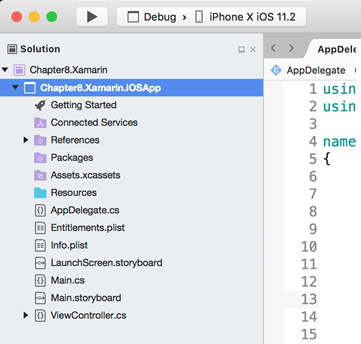
- Now, control (^) + click on the
Chapter8.Xamarinlabel and selectAdd|New Project. - In the
New Projectdialog box, scroll down the left-hand pane till you see theMulti Platformsection.
- Click on
Libraryand select.NET Standard LibraryunderGeneralin the right-hand pane. Also make sureC#is selected:
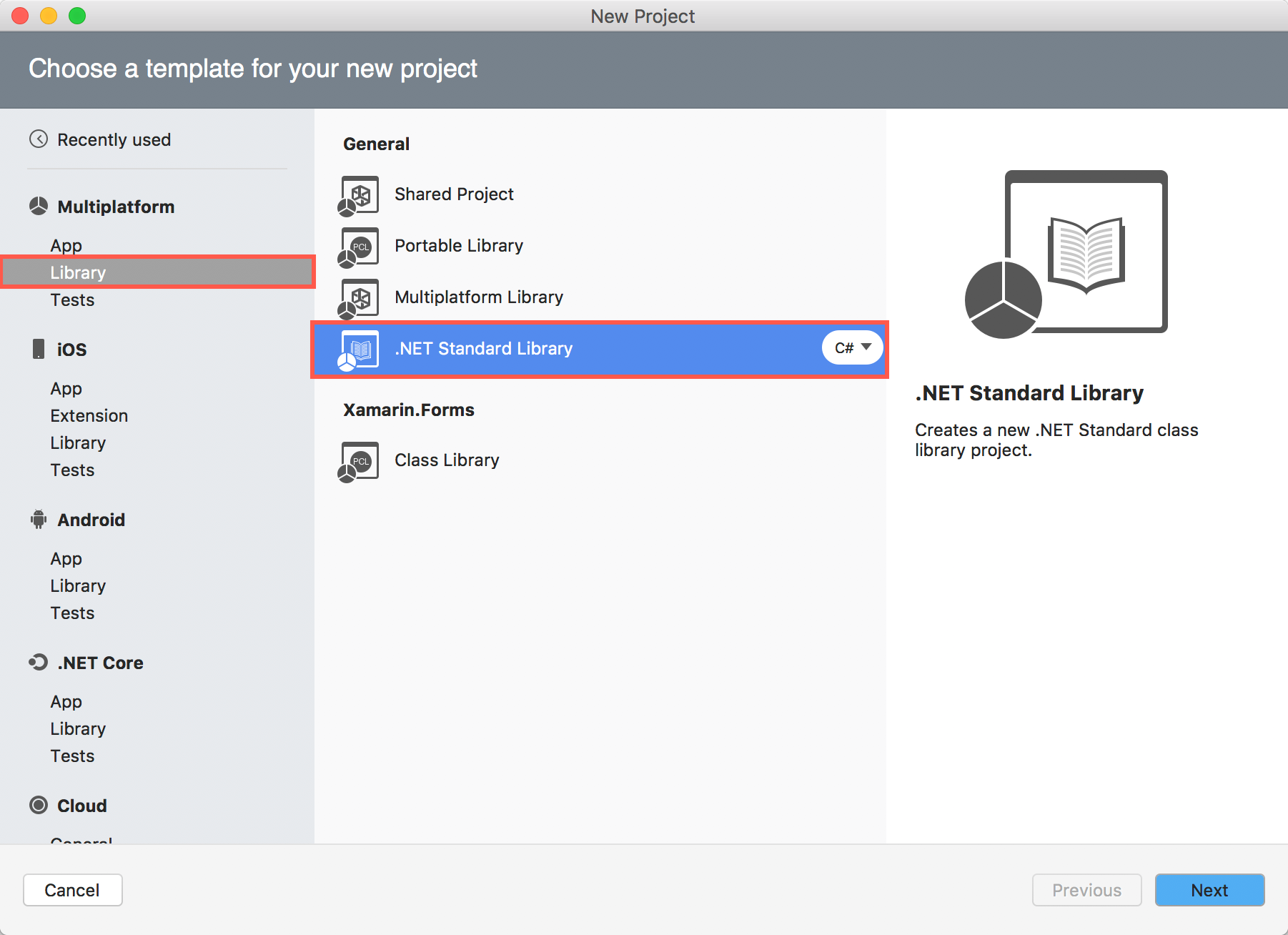
- Click
Next. - Select
Target Framework:as.NET Standard 2.0and clickNext:
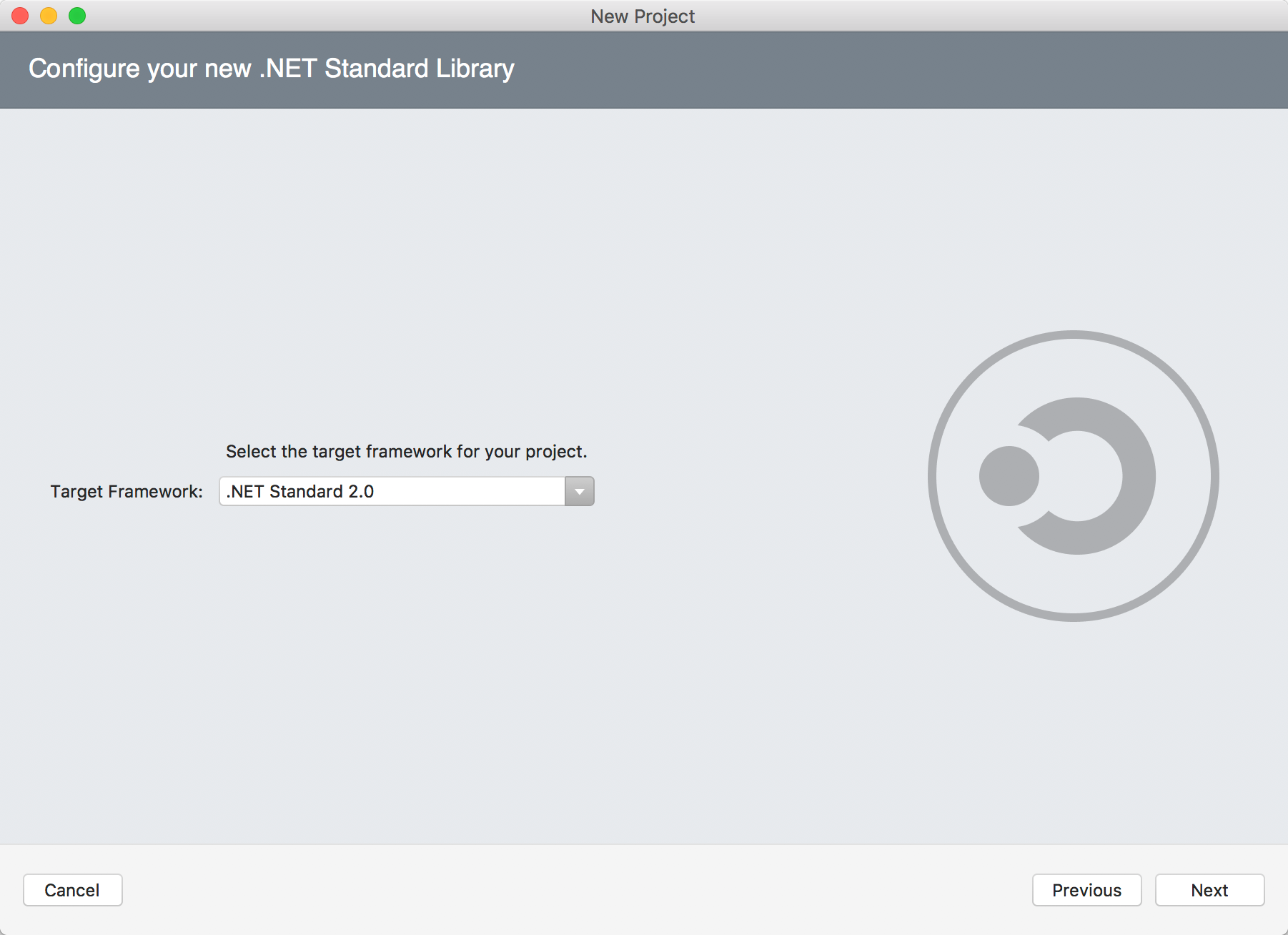
- In the
Project Name:textbox, typeChapter8.Xamarin...