SCUtils
In this section, we'll look at some solutions and tools offered by SCUtils.
SCUtils Email Connector 2016
The SCUtils Email Connector 2016 is a powerful connector for Microsoft System Center 2016 Service Manager. The connector supports all email messaging systems including Microsoft Exchange, Microsoft Office 365, IBM Lotus Domino, Gmail, Outlook.com, and so on, using IMAP/POP3 protocol.
SCUtils Email Connector 2016 has many unique features like processing signed and encrypted messages, reactivating incidents by email, allowing Active Directory group's members to vote on behalf of the group, and many others. SCUtils Email Connector 2016 can filter files smaller than a certain value like company logos, social network icons and the like that are often contained in user's email signatures to avoid generating unnecessary attachments.
For organizations that do not use Microsoft Exchange infrastructure, SCUtils Email Connector 2016 provides an effective way to integrate with an email messaging system. For those with Microsoft Exchange, the product extends the capabilities and creates new ways for an automation.
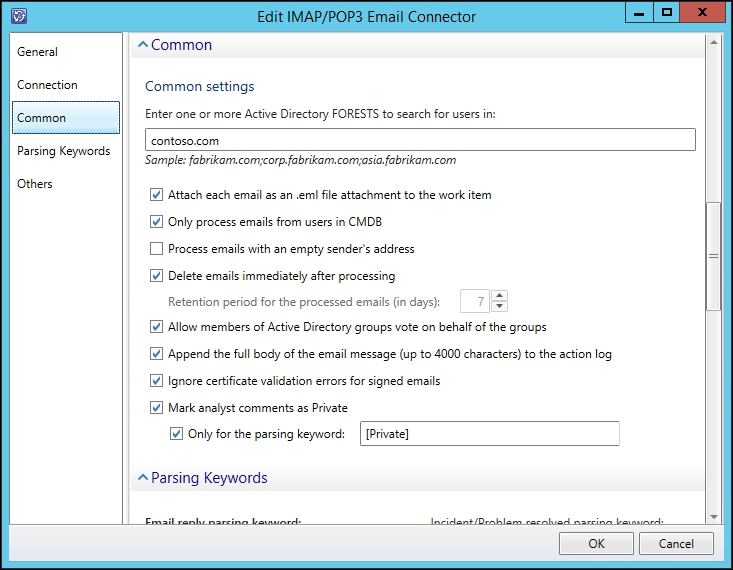
SCUtils ConvertTask 2016
End users often do not see any difference between Incidents and Service Requests. Sometimes users or even IT analysts create Incident instead of Service Request or Service Request instead of Incident. Occasionally, Service Manager connectors or other connected systems generate work items of the wrong type.
SCUtils ConvertTask 2016 transforms new or existing Incidents to Services Requests and vice versa. The flexible settings of product define a way in which values of the specific type will be converted. Besides values, the product also copies relations like affected users, affected configuration items, related knowledge articles, and so on.
Different scenarios for converted work items can be defined using other settings. It is also possible to copy a work item's description into activities that might be useful for information and notifications.
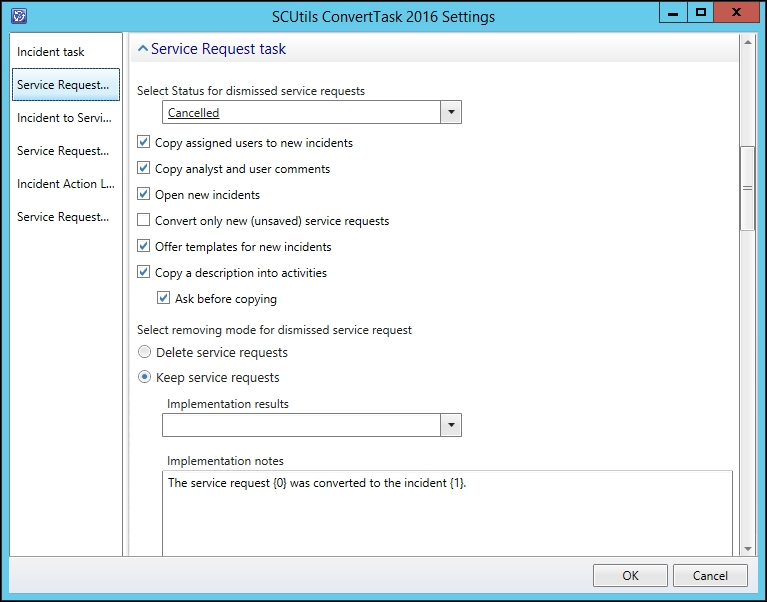
SCUtils WorkItem Scheduler 2016
Many types of IT tasks like maintenance jobs, update deployment, and releases have a repetitive nature. SCUtils WorkItem Scheduler 2016 automates the process of creating work items using different schedules.
SCUtils WorkItem Scheduler 2016 helps to implement various planned actions for all Service Manager work item's types using embedded capabilities of System Center 2016.
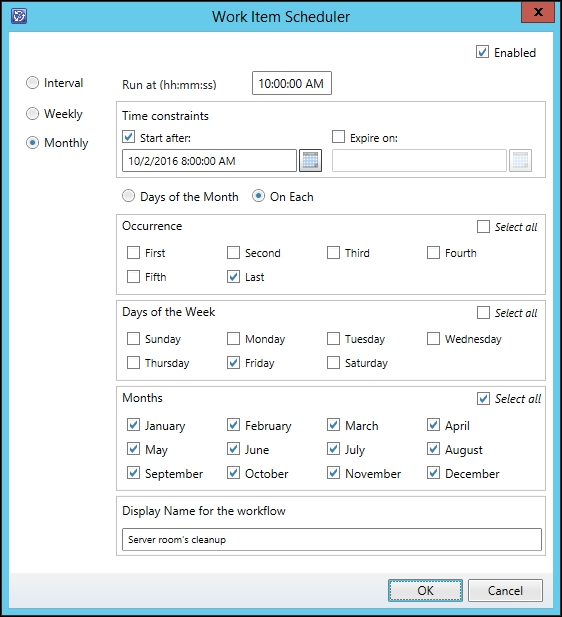
SCUtils SLAInstanceDuration 2016
Not all required data to assess the IT support team's performance are presented in Service Manager by default. SCUtils SLAInstanceDuration 2016 calculates the duration of each Service Level Objective's instance that helps to count many useful KPI-like mean elapsed time to achieve incident resolution considering only working hours.
Using the Service Level Objective's duration calculated taking into account only the working hours of the linked calendar, it is easy to get minimum, maximum, median, and average time for every period defined as Service Level Objective.
Some companies prefer to count only time when Incident or Service Request is in a "dynamic" status. SCUtils SLAInstanceDuration 2016 also computes the duration of SLOs for incidents/Service Requests when the work items are not in Pending/On Hold status.




























































