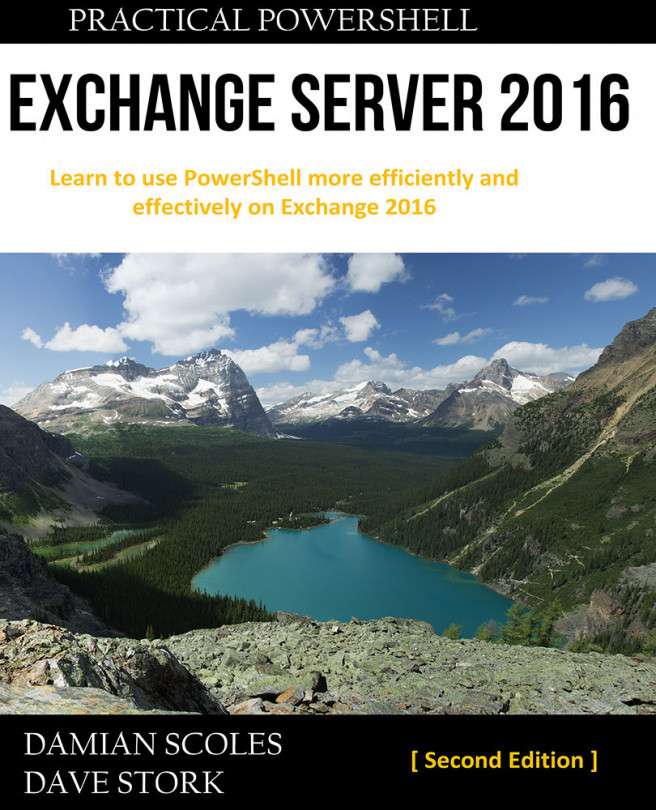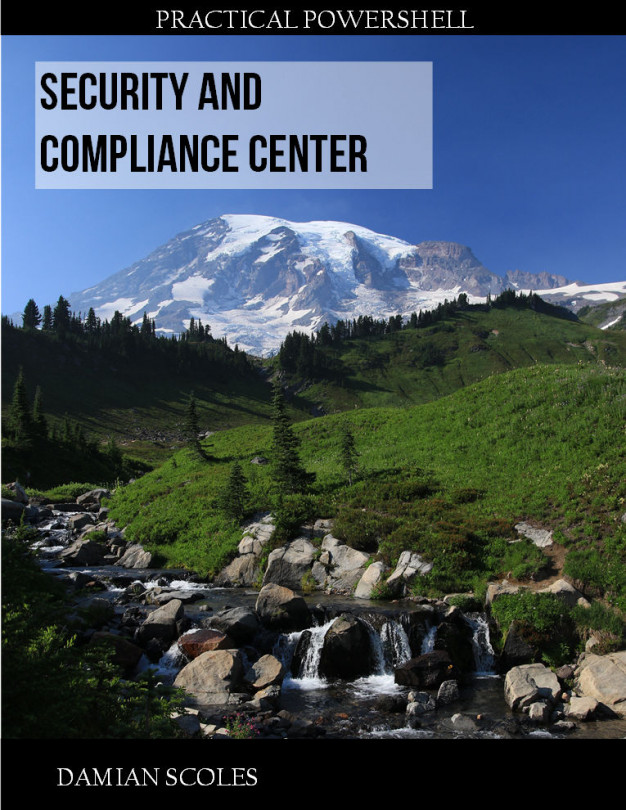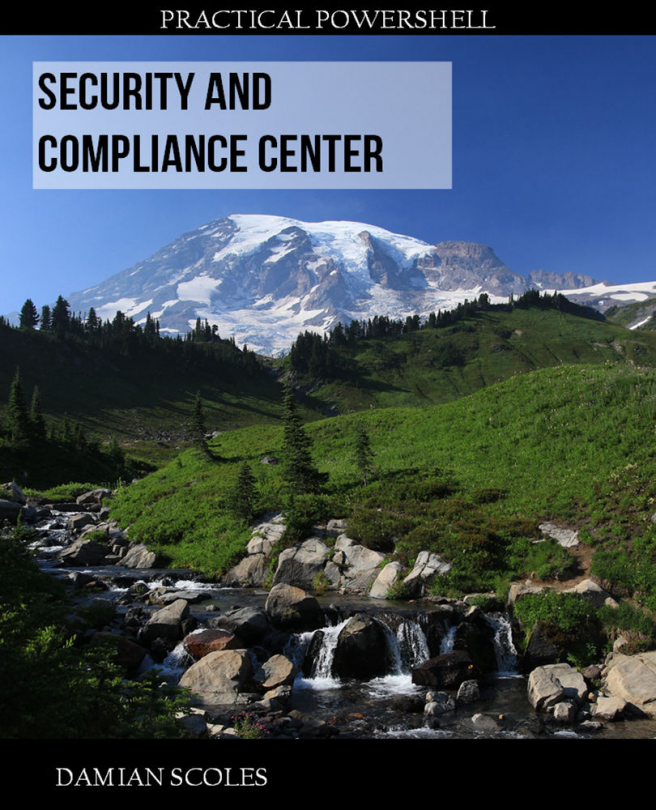Using Exchange test cmdlets
Exchange 2016 (CU6 at the time of writing this book) comes with 34 built-in test cmdlets that can be used by both administrators and tools such as Microsoft System Center Operations Manager (SCOM), to test and determine the health and functionality of one or more Exchange components or services.
In this recipe, we will look at how to use the Shell to run some of these test cmdlets.
How to do it...
- First, to get a list of all the test cmdlets you can use, run the following command:
Get-Command -Verb Test | Where Module -match $env:ComputerName- To test whether all the Microsoft Windows services that Exchange depends on have started, use the
Test-ServiceHealthcmdlet:
Test-ServiceHealth- To verify server functionality by logging on to a mailbox using MAPI, use the
Test-MAPIConnectivitycmdlet:
Test-MAPIConnectivity [email protected]- The
Test-OutlookWebServicescmdlet allows you to test and verify Autodiscover service settings:
Test-OutlookWebServices [email protected] -MailboxCredential...