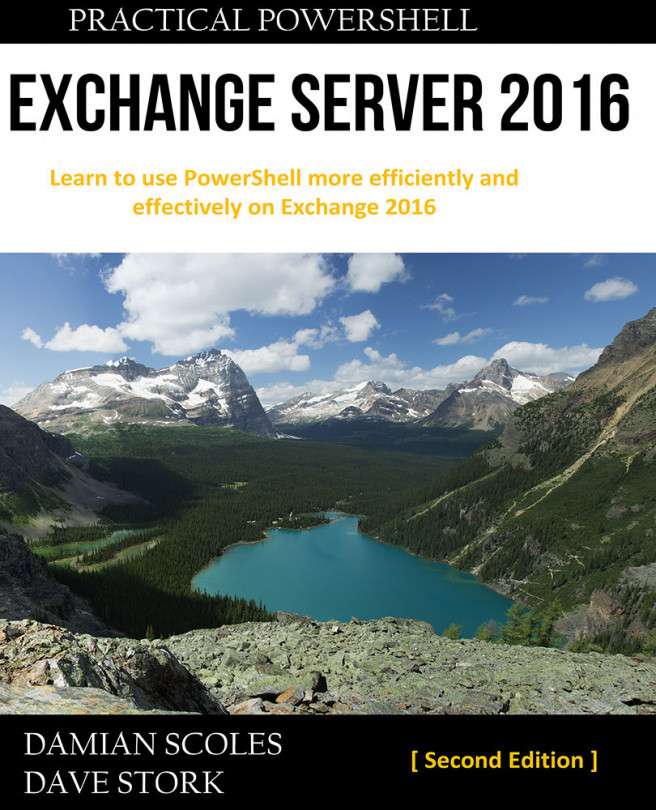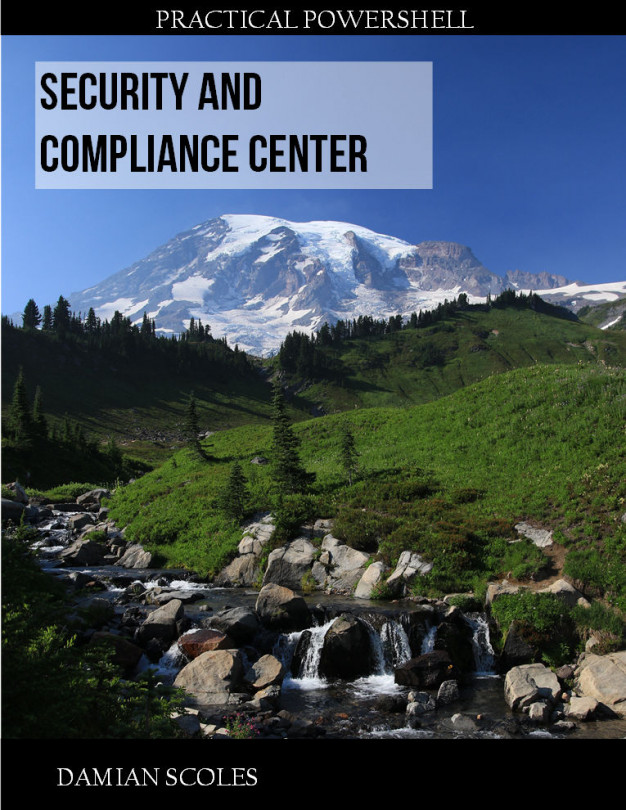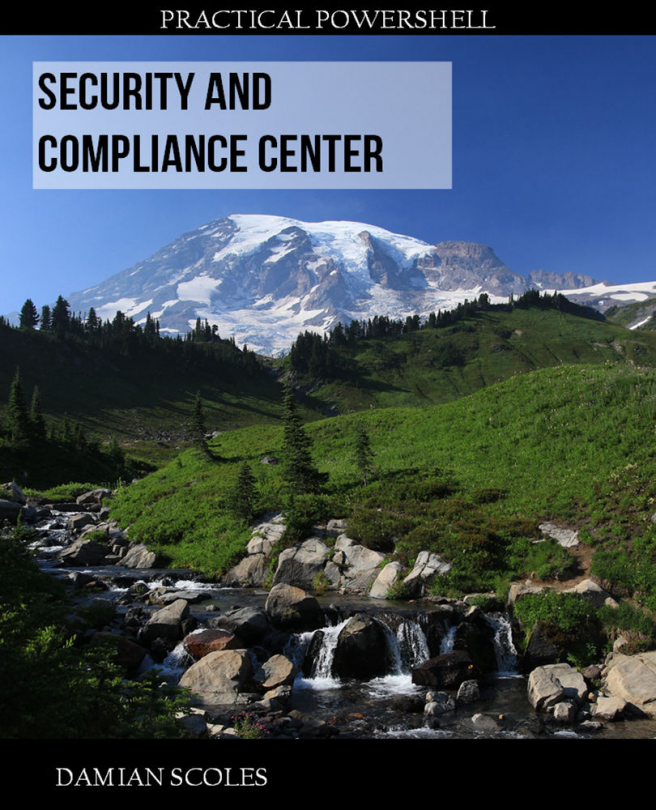Configuring recipient moderation
Recipient moderation allows you to require approval for all email messages sent to a particular recipient by a designated moderator. In this recipe, you'll learn how to configure the moderation settings on recipients using the Exchange Management Shell.
How to do it...
- To enable moderation for a distribution group, use the
Set-DistributionGroupcmdlet:
Set-DistributionGroup -Identity Executives `-ModerationEnabled $true `-ModeratedBy administrator `-SendModerationNotifications Internal
- These same parameters can be used to configure moderation for a mailbox when using the
Set-Mailboxcmdlet:
Set-Mailbox -Identity dave `-ModerationEnabled $true `-ModeratedBy administrator `-SendModerationNotifications Internal
How it works...
When you enable moderation for a recipient, any email message sent to that recipient must be reviewed by a moderator. When a message is sent to a moderated recipient, the moderator will receive the message and determine whether or not it should...