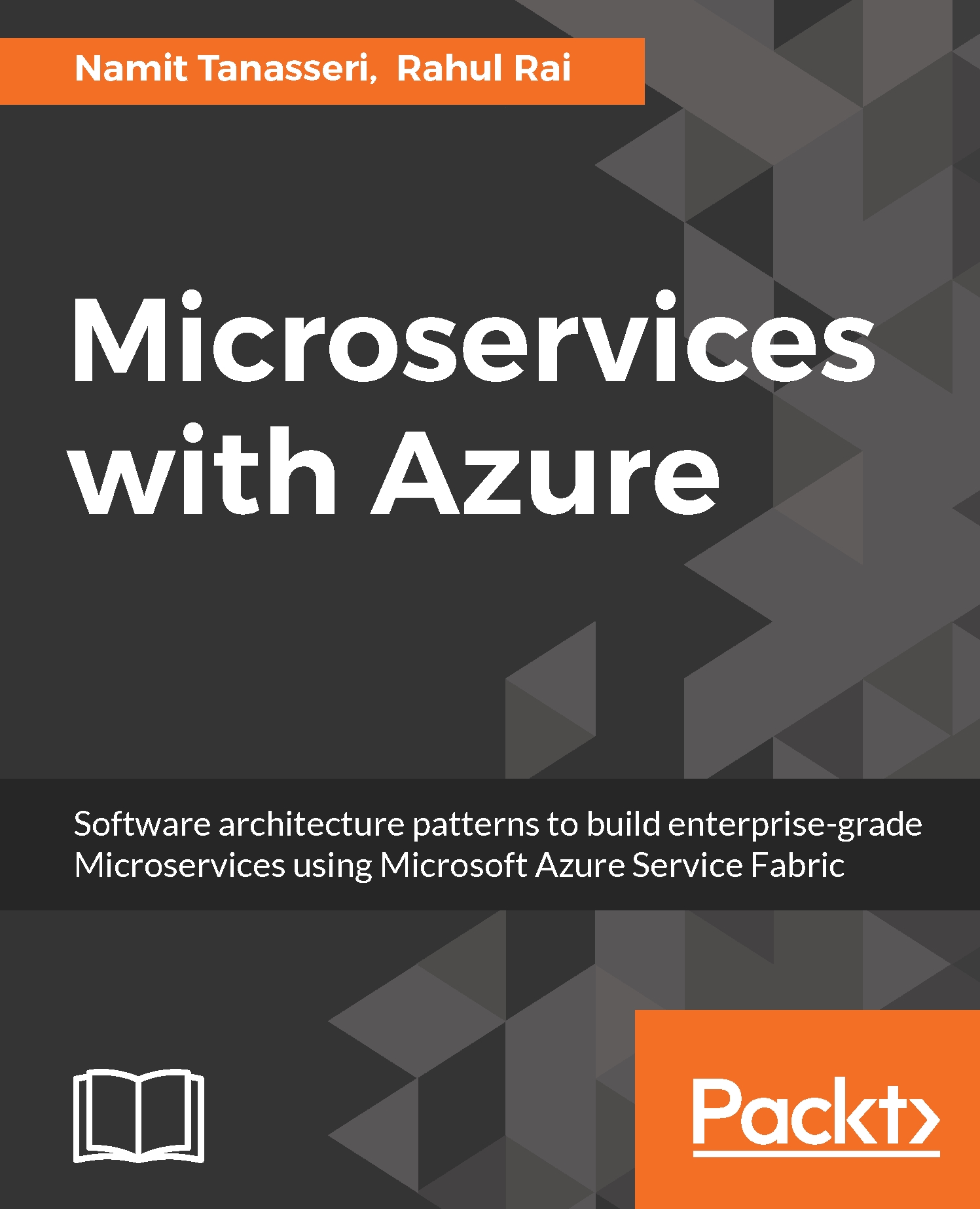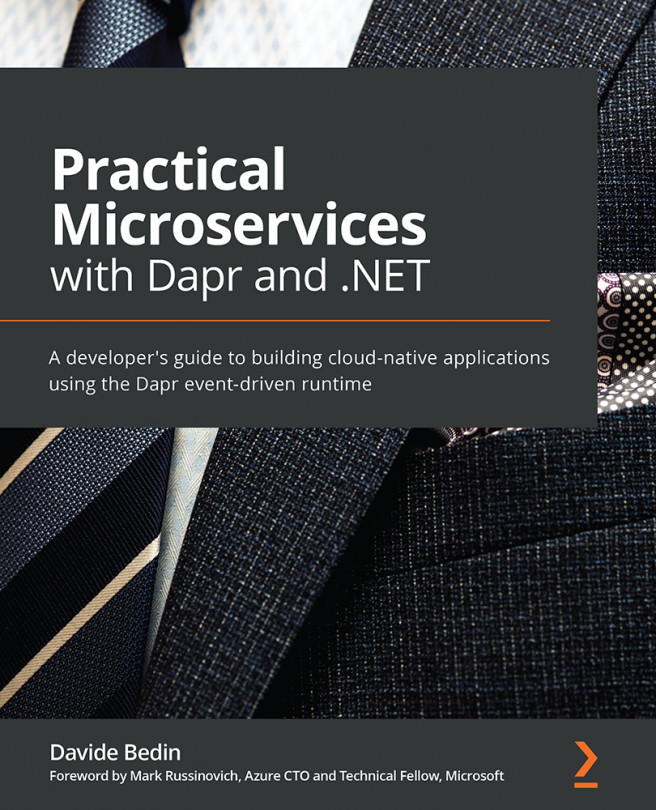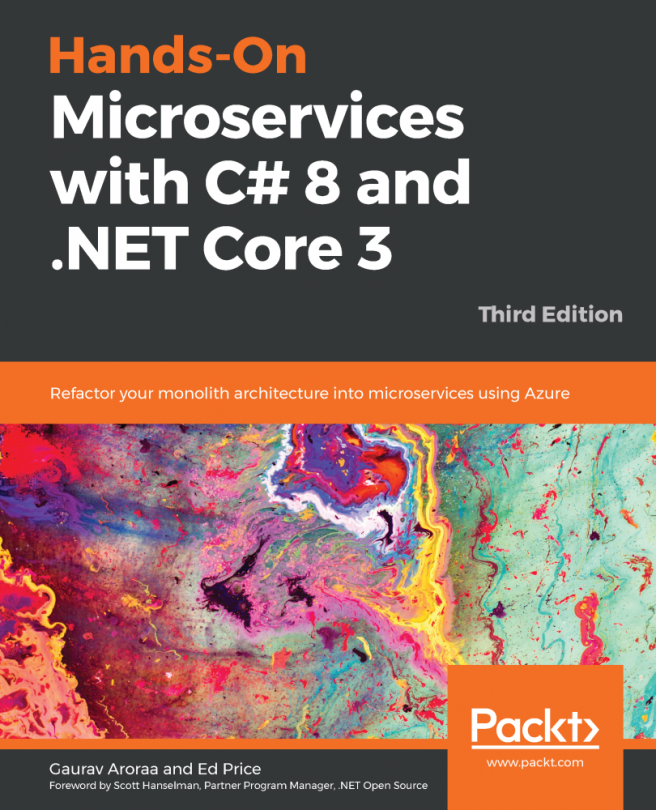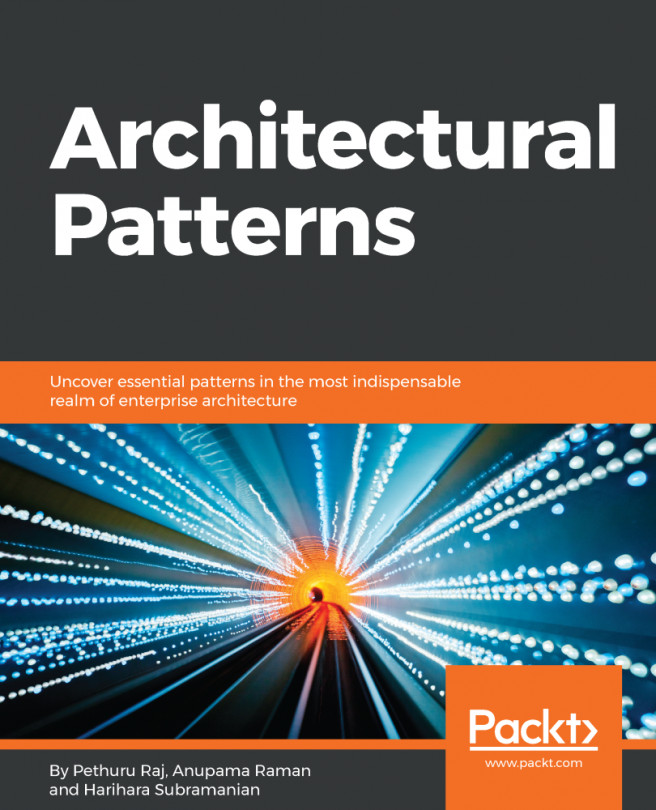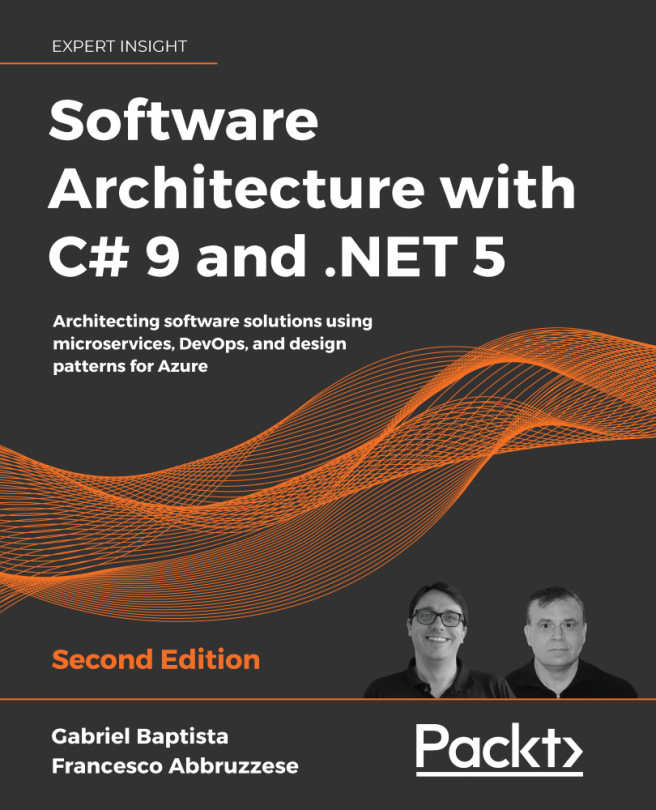Service Fabric Explorer
Service Fabric Explorer is a web-based tool that is built using HTML and AngularJS and is included in every cluster, including the local cluster, at port 19080. You can access the explorer at http(s)://clusteraddress:19080/Explorer.
You can use the Service Fabric Explorer tool for inspecting and managing applications and nodes in an Azure Service Fabric cluster. The left-side section of Service Fabric Explorer provides a tree view of your cluster and to the right is a pane showing details of the selected item and an ACTIONS button with possible actions you can perform on the item:
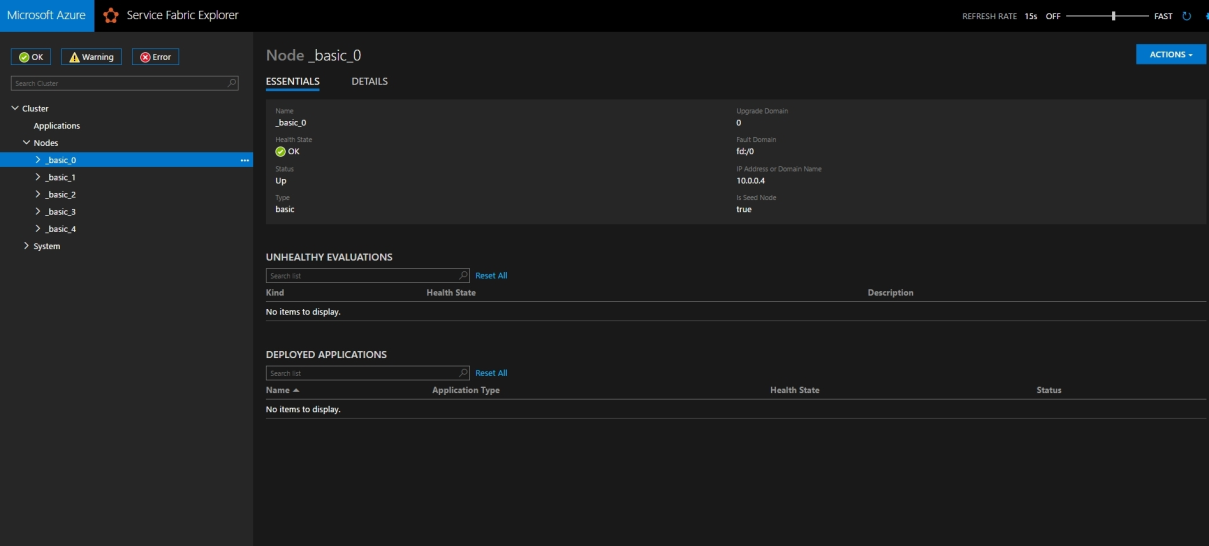
Service Fabric Explorer
Let's take a look at the layout of Service Fabric Explorer.
Summary view
The cluster dashboard provides an overview of your cluster, including a summary of application and node health:
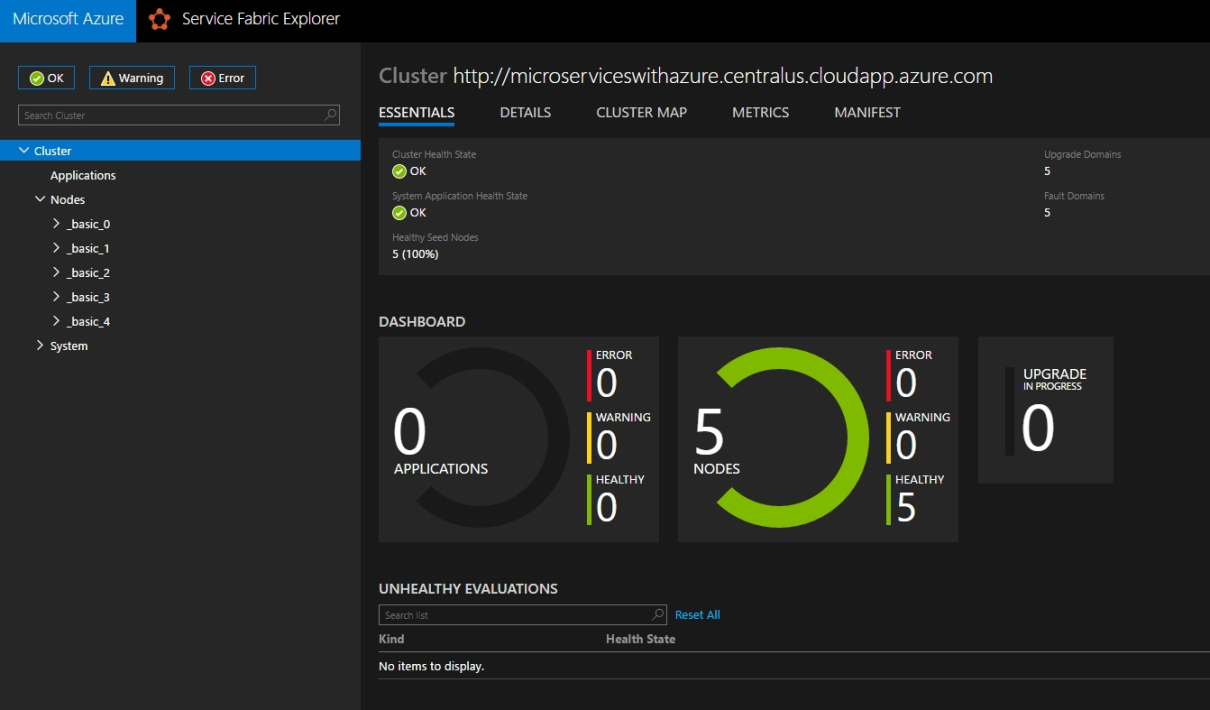
Service Fabric Explorer Cluster Summary
Cluster Map
You can also view the placement of nodes in your cluster by clicking on the Cluster Map button. To ensure high availability of your services...